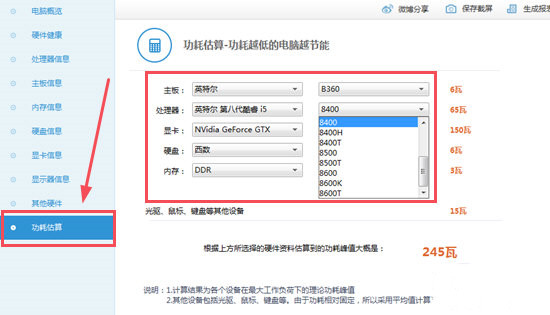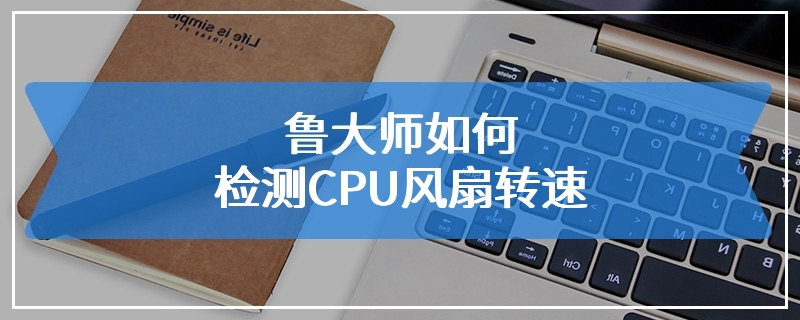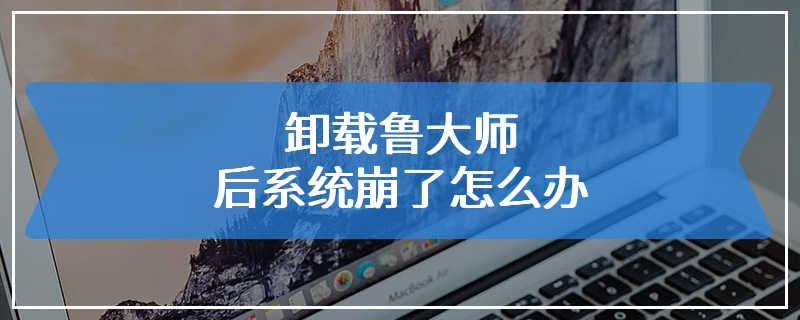How to scan bad tracks with Master Lu's hard disk bad track detection tool
First, open Master Lu's software, enter the main interface, and you will see the disk detection application in the lower right corner of the interface. Click to enter the hard disk detection interface, select the disk partition to scan, click to start scanning, and then
Reading: 1053
Published on: August 13, 2020