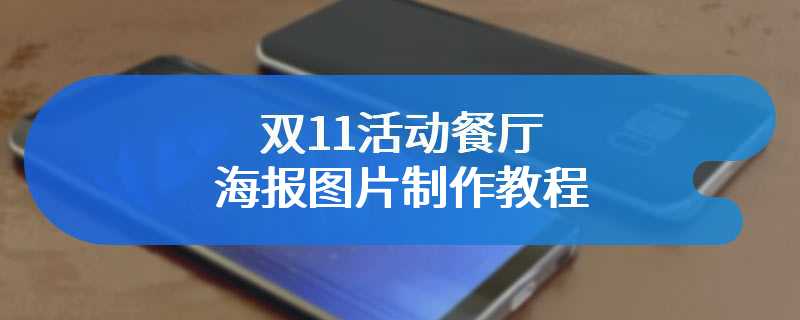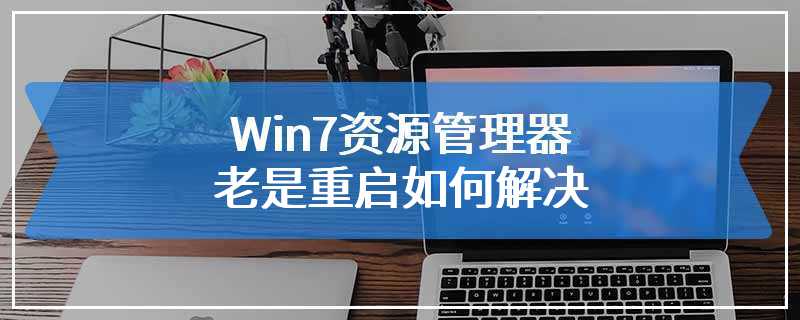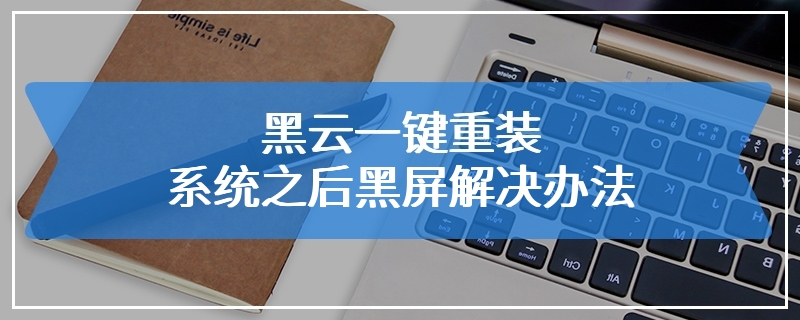Poster picture making tutorial of Double 11 activity restaurant
Take Beetle Design as an example, open WeChat, click Search, enter Beetle Design, follow the public account, click Invitation, select poster production, click My, log in, return to the home page, and enter the keyword double in the search box
Reading: 200
Published on: October 26, 2021