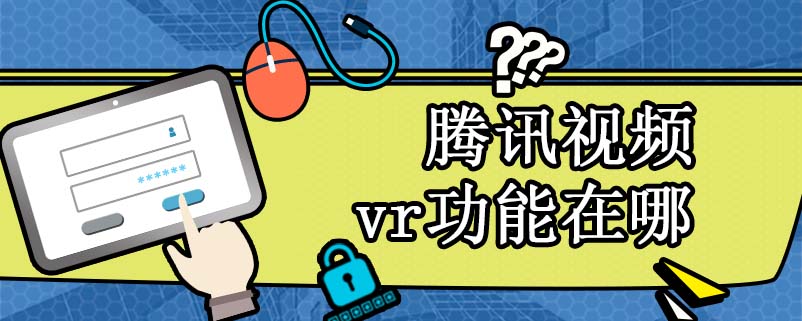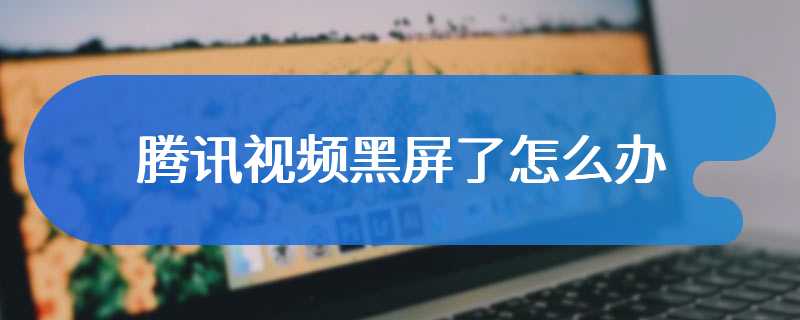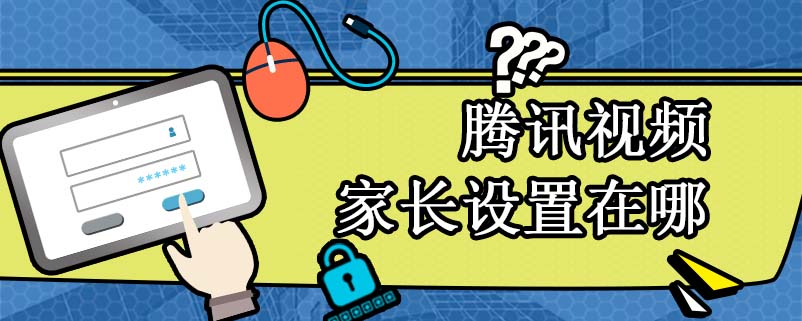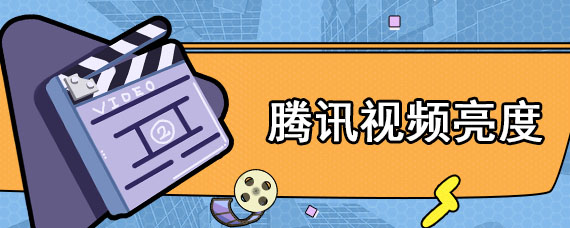Many friends like to stay Tencent Video In order to watch movies and TV programs in China, some friends have opened members for this purpose, but many friends have found that their Tencent video VIP accounts have been banned. So what's the matter? Let's have a look with Xiao Bian.
1. Description of playback restrictions for multi device login:
In order to protect account security and prevent account password sharing from being stolen, Tencent Video VIP account is only for personal use and cannot be lent or leased to others;
The same Tencent video VIP account can only be used on up to 5 devices, and the same account can watch movies on up to 2 devices at the same time. If the account is used beyond the above range, it will be automatically blocked once verified by the system.
2. Instructions for lifting the ban:
If it is blocked for the first time, the mobile login client can immediately unblock after entering the mobile phone number of the original account owner to verify the identity, and the automatic unblocking time does not exceed 30 minutes;
The second ban will last for 3 days;
The third ban will last for 7 days;
In case of repeated violations after unsealing, the system will permanently seal the account after verification and have the right to withdraw the VIP qualification of the account.
For more information on unblocking, please see "Tips on Blocking Page on Mobile Phone".
3. Warm tips
If you are not logged in by yourself, it does not rule out the possibility of being stolen. It is recommended that you keep your account password properly;
Please work with us to maintain a healthy and civilized network service and trading environment, respect the labor achievements of Tencent Video VIP, and refuse all illegal dissemination and use.
The above is the relevant information about the ban of Tencent video VIP account brought to you by my editor. Let's have a look if you like.