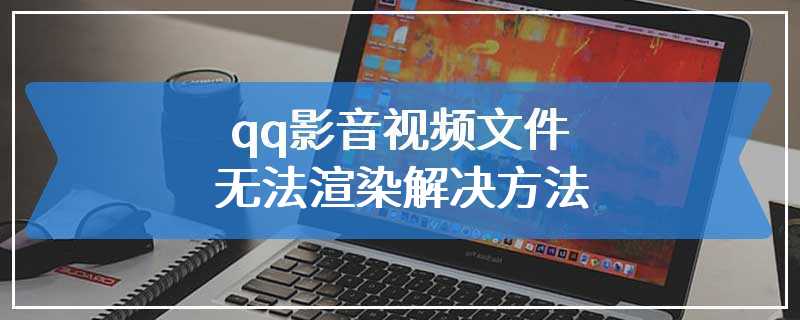How to convert QQ video format
Open the video to be played, move the mouse over the player, click the right mouse button to transcode/intercept/merge -- transfer to mobile phone/mp4 format, select the video type, video format, video saving path, video details
Reading: 715
Published on: January 9, 2020