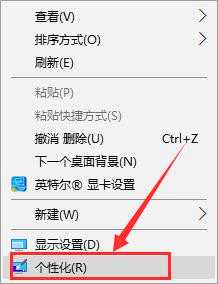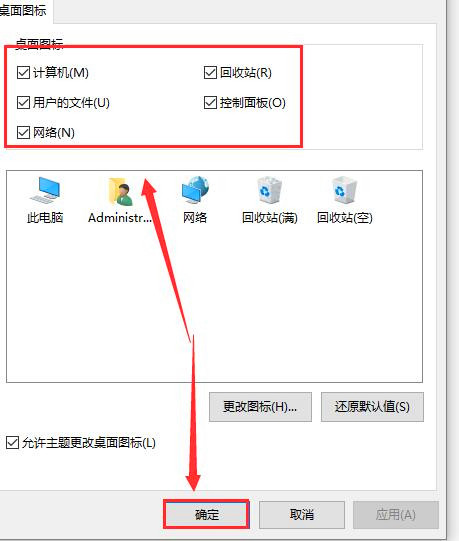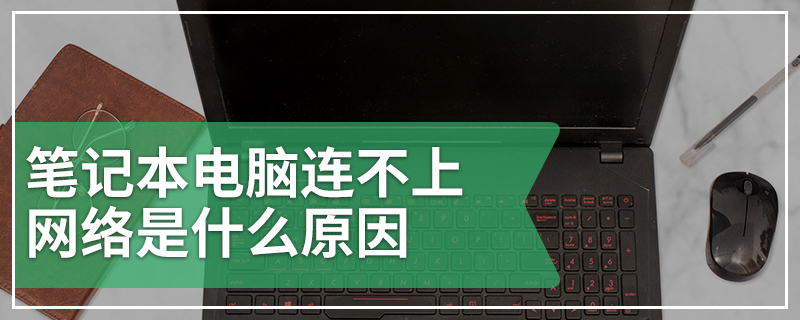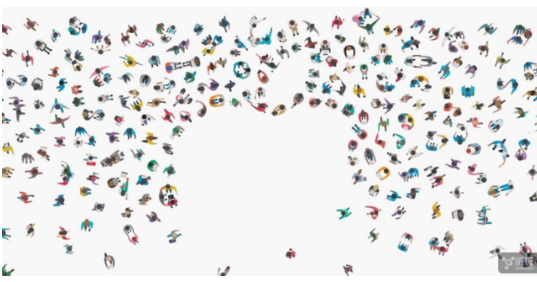Cannot join homegroup
Press the "Win+R" key combination on the keyboard to open the operation, type: regedit, open the registry, expand the options in turn, expand the Parameters key, right click the mouse in the right margin, and select "New" - "DWORD value (3
Reading: 589
Published on: July 3, 2019