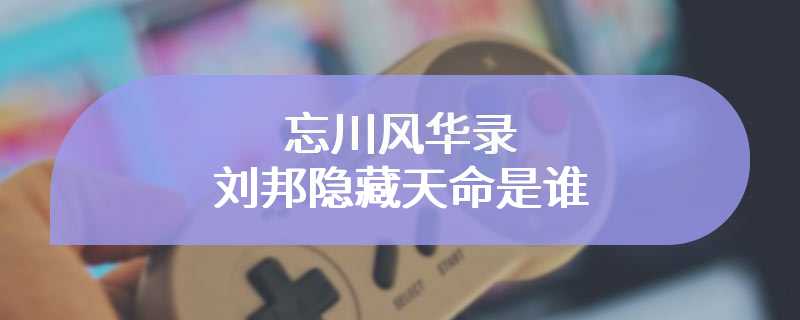Asustek Notebook One Button Restore Factory System: Easily Solve Computer Problems
In the daily use of ASUS notebooks, sometimes we may encounter system problems, software conflicts or virus infections. At this time, one click restore factory system becomes an effective method to solve the problem. This article will introduce in detail how ASUS laptops can restore the factory system with one key to help you easily solve computer problems.
First of all, we need to clarify the meaning of one click recovery of the factory system. This function restores the notebook's system to its factory state, and deletes all personal data, applications, and custom settings. Therefore, before operation, be sure to back up important personal data to external storage devices or cloud storage services to avoid data loss.
Next, we will introduce the specific operation steps. First, restart the ASUS laptop, and press F9 continuously when the POST screen appears until the screen of "Please select the startup device" appears. Then, enter the ASUS recovery partition interface and select the option "Restore Windows to a new state". After carefully reading the prompts and warnings on the screen, ensure that all important data has been backed up, and click the "Reset" button to start the recovery process.
During the recovery process, please ensure that the notebook is connected to the power adapter to avoid interruption of recovery due to low battery power. At the same time, do not turn off or disconnect the power supply of the laptop to avoid affecting the recovery progress. After the recovery process is completed, the laptop will restart and the initial setting interface will be displayed. Follow the onscreen instructions to complete the setup, and you can start using the new system.
Note that you need to reinstall all applications and drivers after restoring factory settings. Therefore, make sure you have the relevant installation files or driver CD. In addition, if your notebook has ASUS recovery software pre installed, you can also use the software for recovery operations.
In a word, Asustek laptop one click recovery system is a quick way to solve computer problems. Through the introduction of this article, I believe you have mastered the specific operation steps. In daily use, if you encounter system problems or need to reset the computer, you can try to use one button to restore the factory system functions, so that your notebook can be revitalized.
The above is all about ASUS laptop's one click recovery of factory system. Learn more Computer information Please pay attention Cloud Knight Installation Master 。