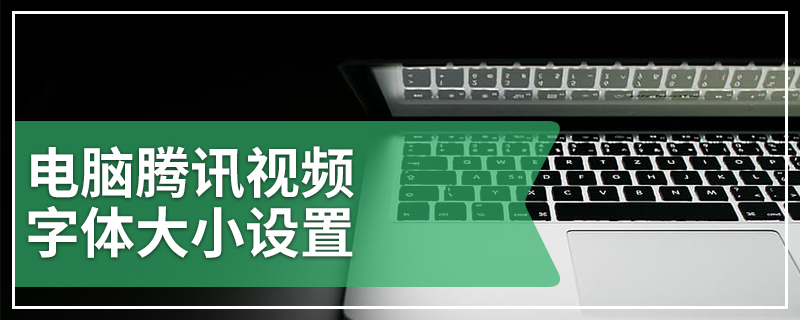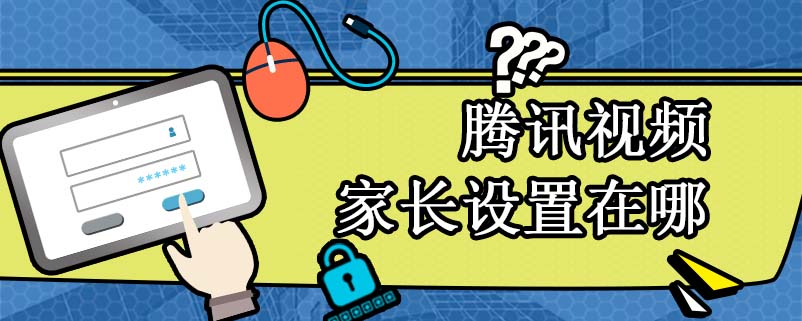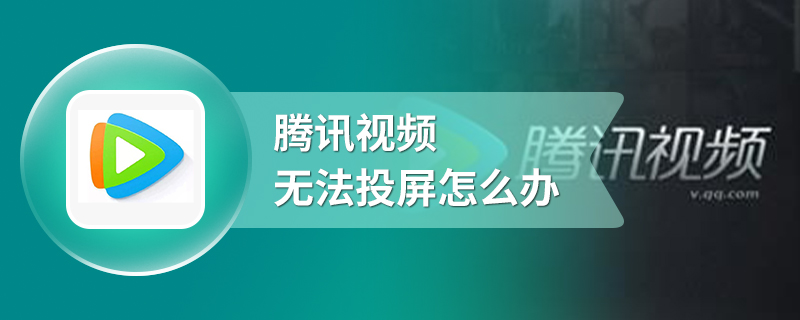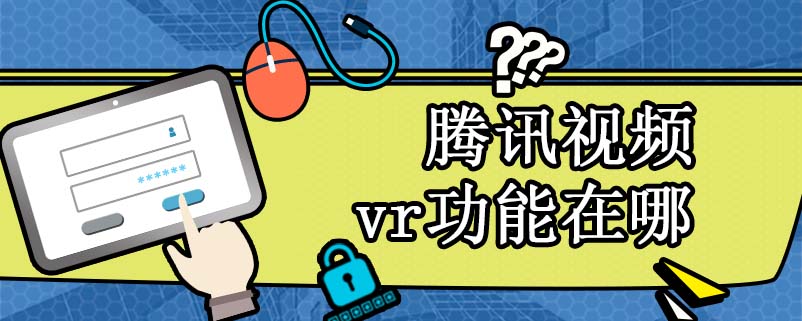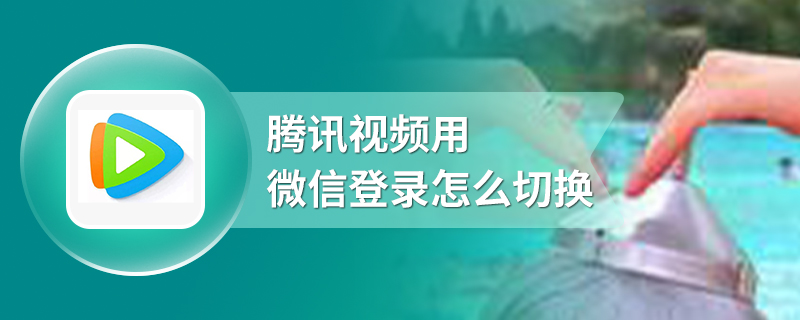Computer Tencent video font size settings
Take setting the pop-up screen font size of Tencent video as an example, open Tencent video, enter the page, play any video, click the setting icon in the lower right corner, select pop-up screen setting, and then you can do the image in this window
Reading: 1143
Published on: May 5, 2020