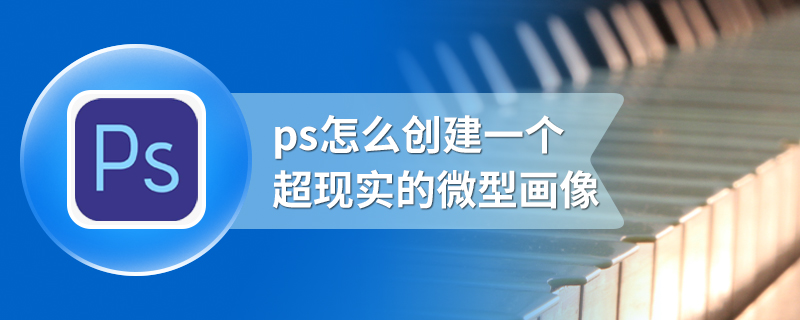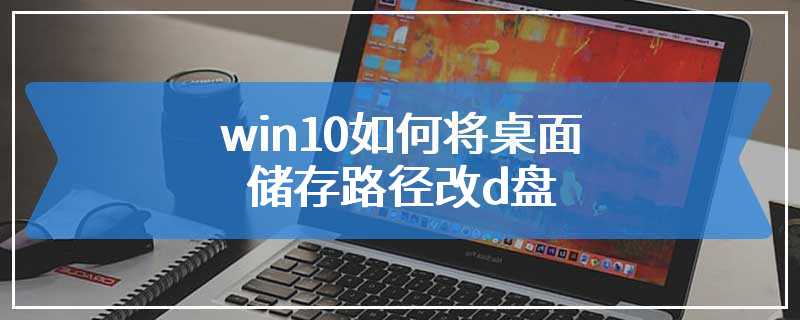Painting shop opening invitation making tutorial
Take Beetle Design as an example, open WeChat, click Search, enter Beetle Design, follow the public account, click Invitation, select the invitation template, click My, log in, return to the home page, click Opening Promotion, select the template ..
Reading: 200
Published on: October 25, 2021