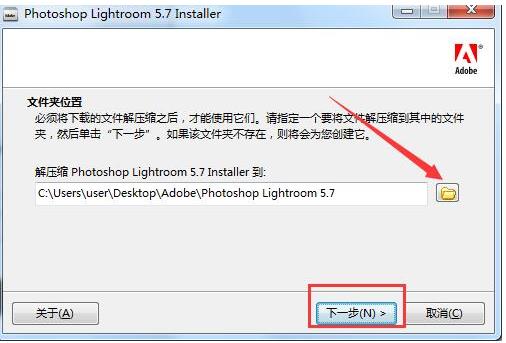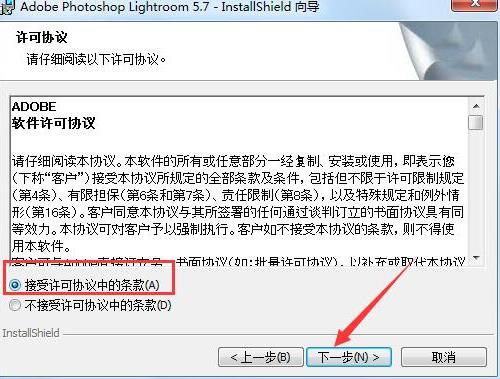photoshop lightroom The Chinese version is an image post-processing software developed by adobe company, and it is also the first application in history that provides a full set of photo services for professional photographers and photography enthusiasts. It can help users to make excellent photos anytime and anywhere, for example, it can easily create photos that meet your needs by adding easy-to-use sliders, filters and quick adjustment tools; Add a more intelligent organization function Adobe Sensei, which can automatically mark your photos so that you can easily find them immediately; In addition, the main cloud service provides 2~100GB of online storage space, which can easily edit, organize, store and share your pictures anytime and anywhere.
software function
1. Easily edit, organize, store and share anytime, anywhere.
Create beautiful photos anytime, anywhere with the new photoshop lightroom cc. Get powerful editing functions on any device through a new, easy-to-use interface. Edit full resolution photos and back up your photos and edits to the cloud. Searchable keywords will be automatically applied to your photos, so you can organize photos without marking. Easily share and display your photos in fun ways.
2. Edit on the go.
With the help of easy-to-use sliders, filters and quick adjustment tools, the intuitive photoshop lightroom interface can easily create photos that meet your needs. In addition, you can edit your full resolution photos anytime, anywhere on your mobile device, the Web, or the desktop. Edits made on one device are automatically applied to all other locations.
3. More intelligent organization function.
Adobe Sensei uses machine learning to automatically apply searchable keywords. Looking for your favorite photos of traveling to places with water? Sensei auto tagging makes it easy to find your photos immediately, so you can create albums based on any theme you want.
system requirements
1、 Windows system
1. Intel or AMD processor (supporting 64 bit)
2. Windows 10 (64 bit) version 1511 or later
3. 4 GB memory (8 GB recommended)
4. 1 GB video RAM (VRAM). For large high-resolution displays (such as 4K and 5K resolution displays), 2 GB dedicated VRAM is recommended
5. 10 GB free hard disk space
6. GPU related functions require video adapters that support OpenGL 3.3 and DirectX 10
7. You must have an Internet connection and complete registration to activate the software, verify your subscription, and access online services.
2、 MacOS system
1. Intel multi-core processor (supporting 64 bit)
2. Mac OS X v10.11 (El Capitan), macOS v10.12 (Sierra), or macOS v10.13 (High Sierra)
3. 4 GB memory (8 GB recommended)
4. 1 GB video RAM (VRAM). For large high-resolution displays (such as 4K and 5K resolution displays), 2 GB dedicated VRAM is recommended.
5. 10 GB free hard disk space (cannot be mounted on a volume using a case sensitive file system or on a removable flash device)
6. GPU related functions need to support OpenGL 3.3 video adapters
7. You must have an Internet connection and complete registration to activate the software, verify your subscription, and access online services.
Read the installation steps of lightroom software
1. Download the lightroom software, double-click. exe to open it, select the location where the installer file is saved, and click Next.
2. After the installation program is decompressed, you will be prompted that the file is ready. Select the first option to start.
3. Select a language for it. Here, select Simplified Chinese to install it. Click OK to continue the installation.
4. Then you will see that the program automatically configures the system. Then you will enter the installation wizard and click Next.
5. Read the Lightroom software license agreement, click to accept the relevant agreement, and click Next.
6. Select the installation location, click Change to choose a suitable location for Lightroom, and click Next.
7. Click Install and wait for the installation to complete.
8. After installation, click Finish to exit the installation wizard.
Operating procedures for installing lightroom software
01 After downloading the lightroom data package, decompress it directly. Double click "Lightroom_5_LS11_win_5_7. exe" with the mouse to open it. Select the location where you want to save the installer files. The default is your computer desktop. You can click the folder option behind the path, and then select a suitable installation location for Lightroom in the pop-up box that opens. Click Next to continue.
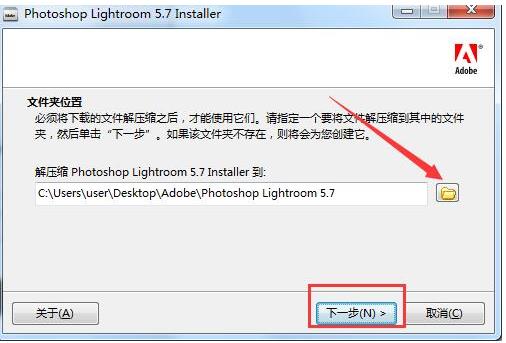
02 After the installation program is decompressed, you will be prompted that the file is ready. Select the first option to start and prepare for the installation of Lightroom.

03 To start installing Lightroom, first select the language for it. Here, select "Simplified Chinese" for installation. Click "OK" to continue the installation.

04 Then you will see that the program automatically configures the system and is preparing for installation. After that, you will enter the installation wizard and click Next to continue.

05 Read the Lightroom software license agreement, click to accept the relevant agreement, and click "Next" to continue.
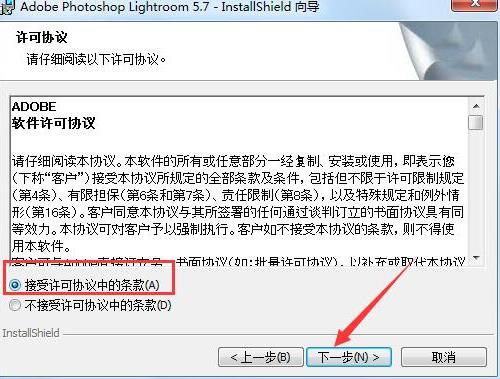
06 Select the installation location. The default path is "C: Program FilesAdobeAdobe Photoshop Lightroom 5.7". Click "Change" to select a suitable location for Lightroom, and click Next to continue.

07 Click "Install" and wait for the installation to complete.

08 After installation, click Finish to exit the installation wizard. In this way, you can install Lightroom on your own computer. Double click the shortcut to open the desktop.

How does lightroom export photos
lightroom How to export photos? I believe that many users are not familiar with it. If you want to know it, you can learn about the operation tutorial of exporting photos from Lightroom.

How to virtualize the background in the lightroom
use Lightroom This artifact is also a difficult problem to deal with photos, because the function of Lightroom is so powerful, and its excellent tone adjustment and effect preset functions are popular with the masses. Here's how to blur the background in the lightroom.

FAQ
How does Lightroom batch process?
First open Lightroom, and then select Modify Photo. Then select all the photos to be batch processed at the same time by using Ctrl and Shift keys below, and click the button to switch to automatic synchronization. Modify photos in the various modification commands on the right. At this time, it will be found from the thumbnail below that all selected photos have been modified synchronously.