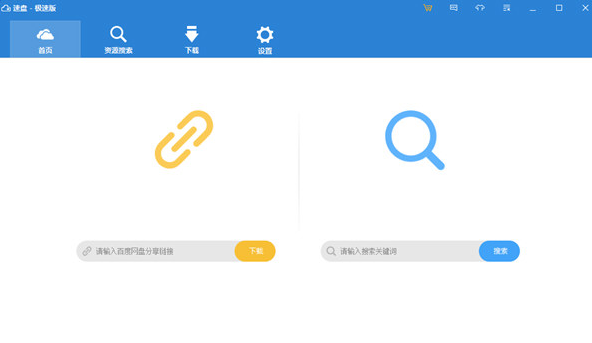SpeedPanX free version 2021 is very easy to use Baidu online disk The download tool can help users download the resource files in Baidu's online disk without logging in, without any advertising and speed restrictions. It supports the resource search function. Users who need it should not miss it, so come and download it!
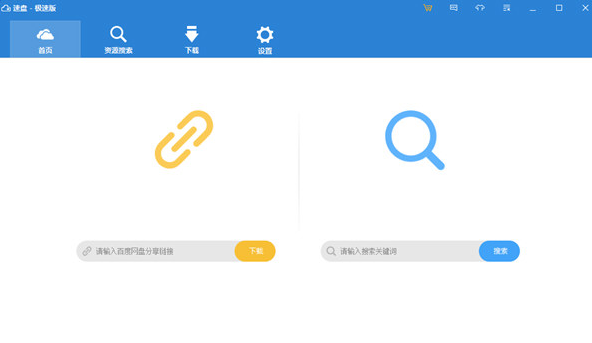
Functional features
1. Fast download
The SpeedDisk Extreme Edition uses the SpeedDisk self built high-speed download engine, CDN acceleration, automatic query of the cache server, and enjoy the limited download of the disk resources.
2. Login free download
It is really login free and has no account privacy and security issues. Don't worry about account restrictions. The safest dial download accelerator!
3. Pay on demand as low as 0.8 yuan
There is no member, no need to register, pay as you go, and enjoy fast download at a very low cost.
4. Manage my online disk
With the free version of Speed Disk, you can download and delete files just like the official client of the dial. Even non members can find duplicate files, and manage my online disk space conveniently and quickly.
5. Search shared resources
The powerful Baidu online disk resource search engine of I Love Search Disk is built in. You can easily and quickly find all kinds of online disk resources, popular movies, music, pictures, novels, software, documents, etc. publicly shared by dial users by opening the fast disk.
Using Help
1、 Download and manage files on your own network disk
At present, FastDisk's management of Baidu Cloud Disk supports downloading, creating new directories, moving and deleting, and creating shares. To manage your online disk, you must log in to your Baidu account.
1. Download files
Select the file to download, right-click, and select Download. You can also click the download icon after the file name.
2. New Directory
Right click in the blank area and select "New Folder..."
3. Move files
Select the file (folder) to be moved, right-click, select "Move to...", specify the target folder, and click OK.
4. Delete files (use with caution!!!)
Select the file (folder) to be deleted, right-click, and select Delete. Alternatively, you can click the delete icon after the file name.
5. Share files (folders)
Select the file (folder) you want to share, right-click, and select Share. Or move the mouse over the file (folder) and click the share icon behind.
2、 Search and download shared resources
Fast disk supports searching the shared resources of Baidu online disk through the search engine in the software without logging in to the online disk account, and can quickly download the required resources.
1. Search shared resources
Click "Resource Search" at the top, and enter keywords in the search bar, such as Western World.
2. Download shared resources
Click the download icon after the search results to start the download.
3、 Download sharing link
When we get a link to a shared resource from other channels, we can download it through the express disk without logging in.
Click the "Download" icon on the top, click the "Add Sharing Link" on the left side of the progress bar, enter (recommend pasting) the sharing link, select the file to download, and click Download.
4、 Offline download
The express disk supports offline download just like the Baidu online disk client. To use the offline download function, you must log in to the Baidu online disk account.
1. Click the "Offline Download" icon at the top
2. Select the download type, New BT Task, or New Link Task. Take the new link task as an example.
3. Paste the link and select the saved directory (if necessary)
4. Click OK to start the task.
5、 Modify speed dial settings
The Speed Disk Settings interface provides general settings, proxy server settings, and Aria2 settings. If there are no special requirements, ordinary users are not recommended to modify the settings of Aria2.
50G traffic activation code sharing:
The acceleration flow is calculated on a volume basis, and the activation code has no validity limit;
515C7394-9315-2D08-D69F-FD419E144AC0
Installation instructions
1. Download the software on the website and unzip it
2. Open the software to use