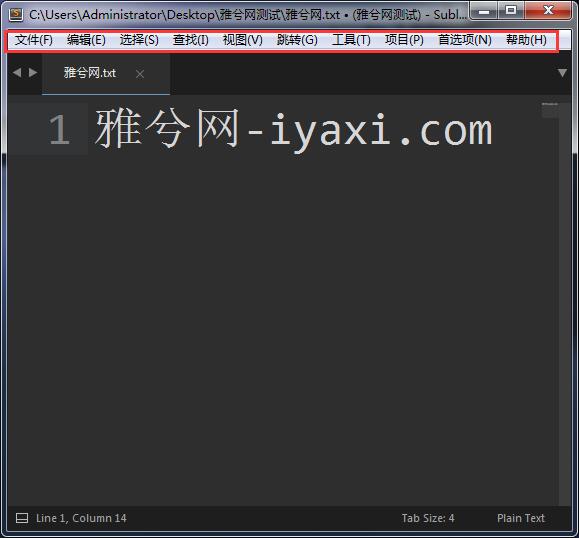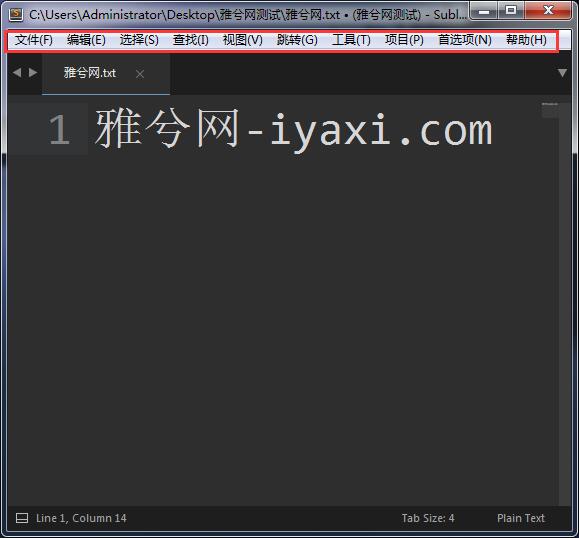[Abstract] Sublime Text 3 is an easy to use text editor, but the Chinese version has not been launched so far, which makes it inconvenient for many novices to use. This site shares the Sublime Text3 Chinese language tutorial.
Sublime Text 3 can be called a necessary code editor for programmers, but it is only available in English at present. For many novices, there is a certain threshold for use. This time, the author will bring you Sublime Text 3 Chinese tutorial.
Sublime Text 3 Download
The latest version of Sublime Text 3 is 3114. Download on official website
Sublime Text3 Chinese
1. First download the Chinese package provided by this website
Download address: Click me to download Extract code nc8z
2. Open the Sublime Text 3 software, select Reference Browse Packages from the menu bar, and enter the Packages folder

3. Copy three folders to the Packages folder
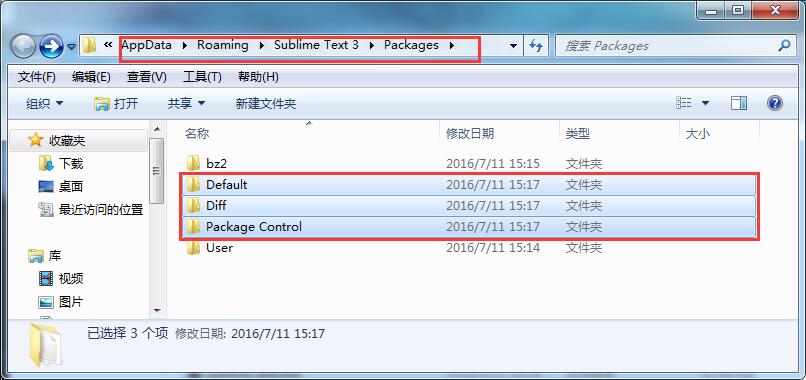
4. The localization effect can be seen without restarting the sublime
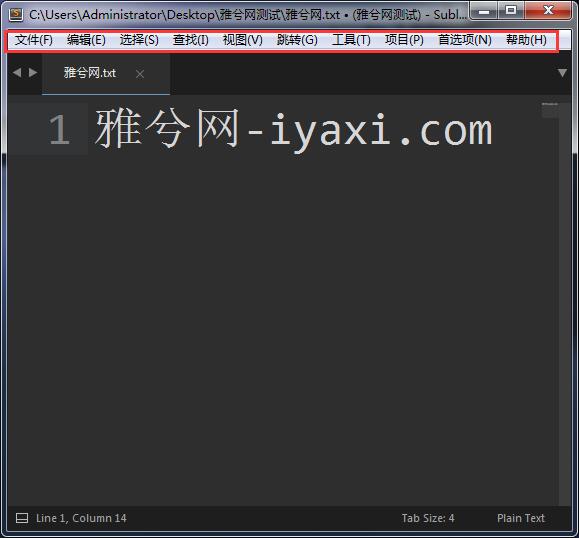
Is it very simple? In theory, this Chinese language package can be compatible with multiple versions, but since the author uses the latest version of 3114, the Chinese language is basically perfect. Please self test other versions.
Extended reading: Sublime Text 3114 Activation Code Sublime Text 3 Cracking Tutorial
This article was last updated on October 13, 2016, and has not been updated for more than one year. If the article content or picture resources are invalid, please leave a message for feedback, and we will deal with it in a timely manner. Thank you!