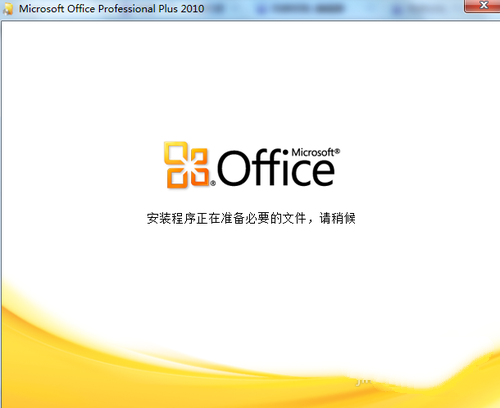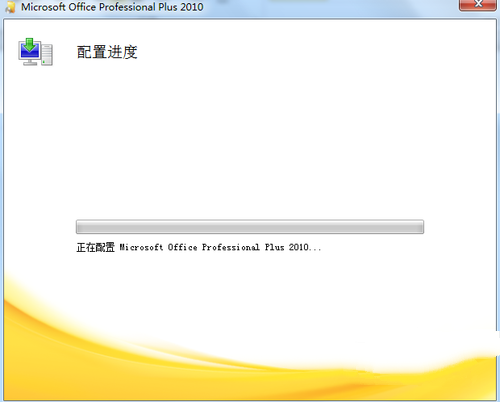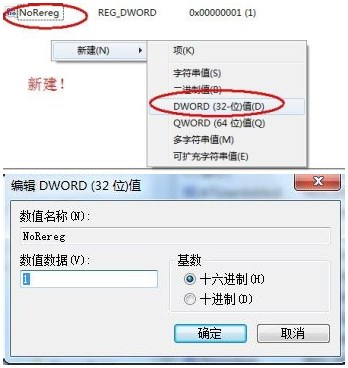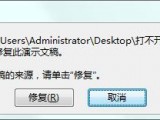[Abstract] Yaxi Comprehensive Arrangement: How to solve the problem that every time we open Office2010, the configuration file will appear. Sometimes after we install Office2010, we will prompt "The installer is preparing necessary files" and then "Configuring Microsoft Office..." every time we open Word or PPT or other office documents. Why does this happen and how to solve it?
Yaxi's comprehensive arrangement: How to solve the problem that the configuration file will appear every time you open the Office software; Sometimes after installing Office, every time we open Word or PPT or other Office documents, we will prompt "The installer is preparing necessary files", and then "Configuring Microsoft Office...". Why does this happen and how can we solve it?
Two methods are provided below:( PS: This article takes Office 2010 as an example, which is also applicable to Word, PPT, Excel and other products of Office 2003/2007/2010/2013. The specific methods are explained in detail in the article )
reason: The main reason is that the account used during the installation is not the same as the account you are currently logged in to, or you have overwritten the installation or reinstalled the system, but the installation directory of the office has not changed.
resolvent: The following figure shows the problems that occur when you activate office and change the registry:
matters needing attention: Office must be activated first. After activation, check the activation status to ensure successful activation! If Office is not activated, it is invalid to change the registry.
Office Activation Tool: Click me to download
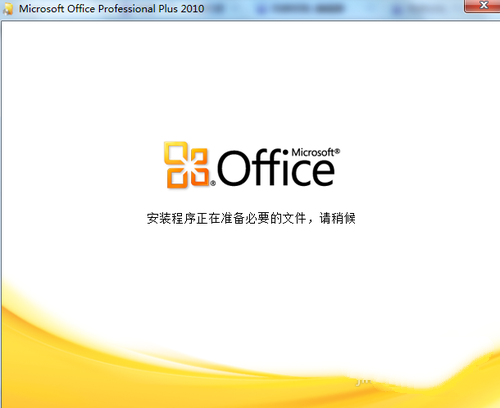
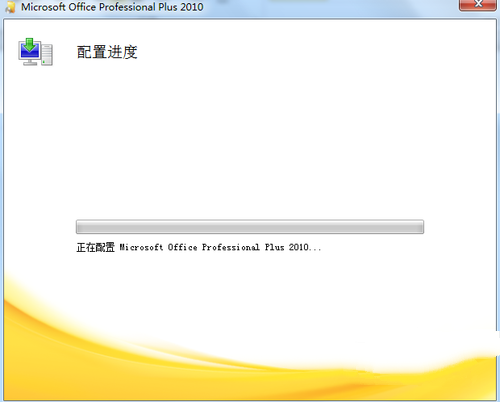
Problem screenshot
Method 1:
I won't say much about activating office. Let's start by changing the registry. Change the registry. Click "Start" - click "Run" - enter "regedit" and enter OK (or WIN+R shortcut key combination can also open the run, and then enter regedit to enter the registry editor). Find HKEY_CURRENT_USER Software Microsoft Office 14.0 Word Options. You can see that there is a NoRereg attribute on the right. Right click to modify it“ Data value ”Is 1; If you don't have this attribute, right click to create a new one with the value of DWORD (32-bit), name NoRereg, modify the value data to 1, and exit after completion.
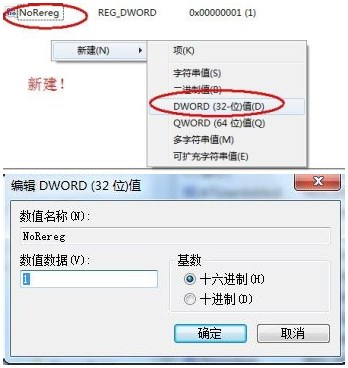
be careful: This method is applicable to other versions of Office software. For example, every time Office 2003/2007/2010/2013 is opened, "The installer is preparing necessary files" is displayed first, prompting the configuration progress; You only need to modify the relevant registry.
Office 2003 modification: NoRereg in HKEY_CURRENT_USER Software Microsoft Office 11.0 Word Options
Office 2007 modification: NoRereg in HKEY_CURRENT_USER Software Microsoft Office 12.0 Word Options
Office 2010 modification: NoRereg in HKEY_CURRENT_USER Software Microsoft Office 14.0 Word Options
Office 2013 modification: NoRereg in HKEY_CURRENT_USER Software Microsoft Office 15.0 Word Options
Method 2:
① Click "Start" - click "Run" (or WIN+R shortcut key combination can also open the run)
② Enter the following command in the run dialog box, and then click OK:
reg add HKCU\Software\Microsoft\Office\14.0\Word\Options /v NoReReg /t REG_DWORD /d 1
be careful: This method is applicable to For other versions of Office software, if every time you open Office 2003/2007/2010/2013, the message "Setup is preparing the necessary files" appears first, prompting the configuration progress, then enter instructions in the run box according to this method, and click OK
Commands for Office 2003: reg add HKCU Software Microsoft Office 11.0 Word Options/v NoReReg/t REG_DWORD/d 1
Commands for Office 2007: reg add HKCU Software Microsoft Office 12.0 Word Options/v NoReReg/t REG_DWORD/d 1
Commands for Office 2010: reg add HKCU Software Microsoft Office 14.0 Word Options/v NoReReg/t REG_DWORD/d 1
Commands for Office 2013: reg add HKCU Software Microsoft Office 15.0 Word Options/v NoReReg/t REG_DWORD/d 1
Statement: This experience is only for learning and exchange. It is strictly prohibited to use it for commercial purposes. We will not be responsible for the consequences. It is recommended to use genuine office.
This article was last updated on October 9, 2018, and has not been updated for more than one year. If the article content or picture resources are invalid, please leave a message for feedback, and we will deal with it in a timely manner. Thank you!