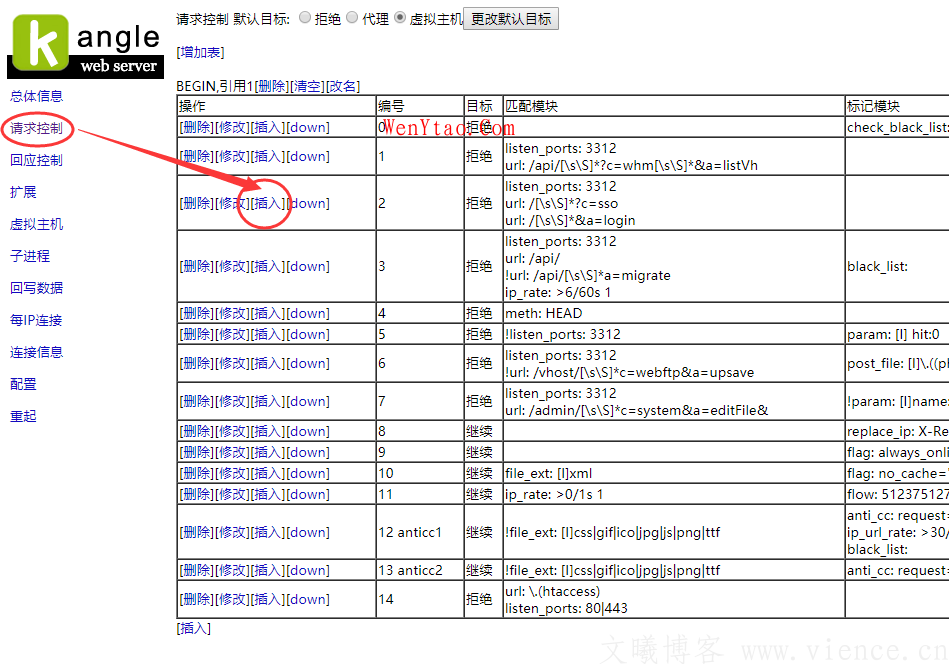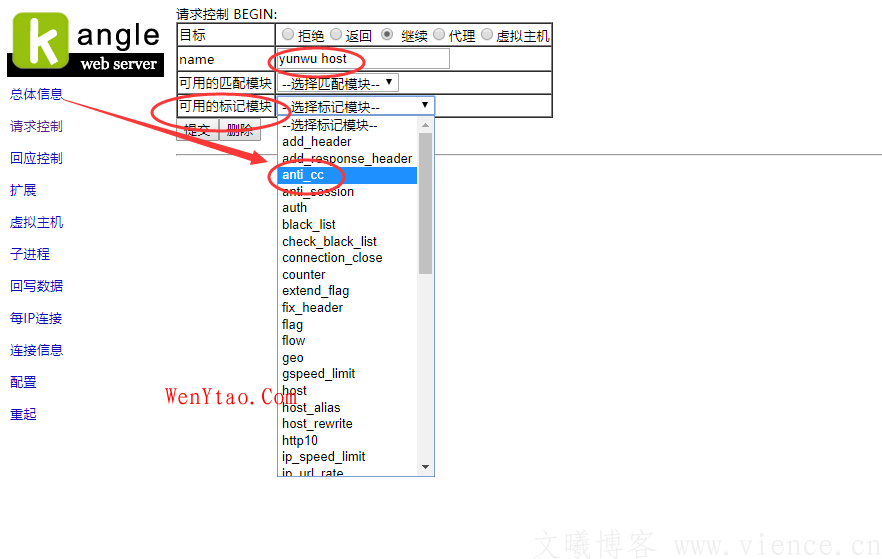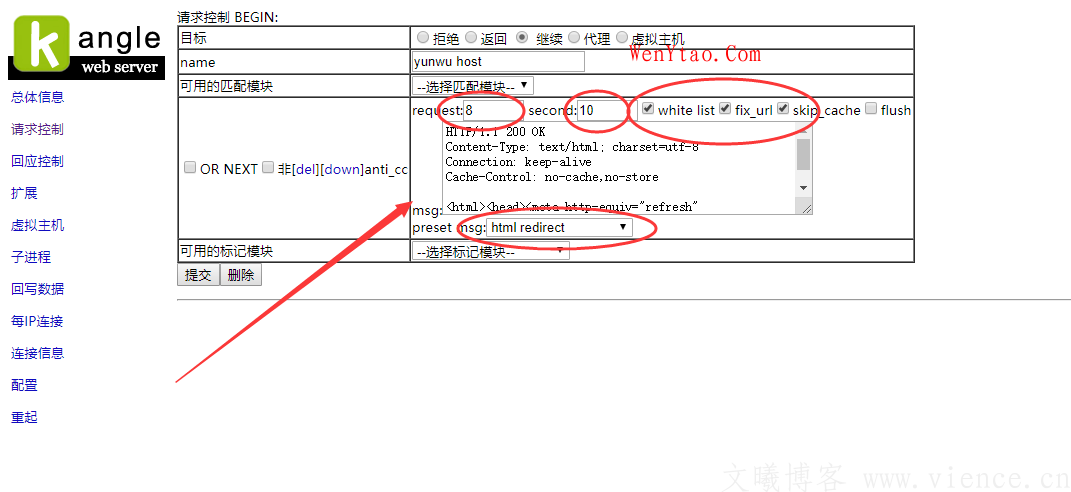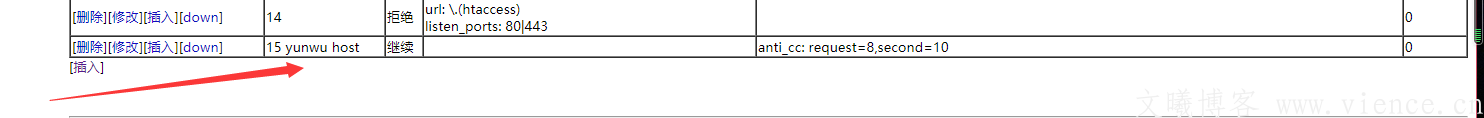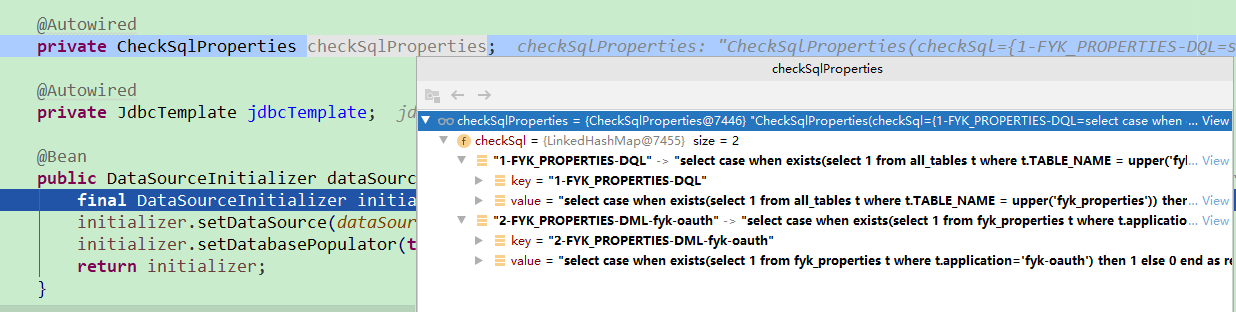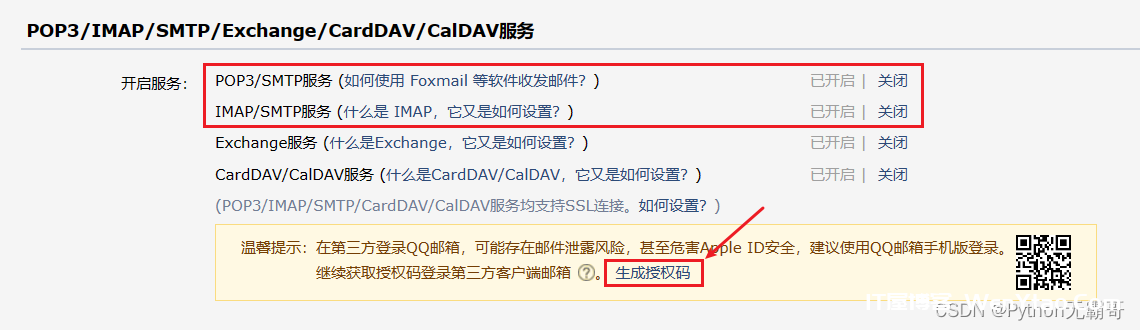Tips: This article has exceeded one thousand three hundred and sixty-seven No update in days, please note whether relevant content is still available!
Kangle Business Edition Perfect Intelligent Anti CC Attack (0 missealing) 3311 Background Protection CC Setting Tutorial All CC Attack Defense Tutorial
1. Install the one button script of Xinyu Kangle commercial version
2. After the script is installed, enter the management background of the Recreation Business Edition, log in to the website address, account number and password as follows:
Kangle easypanel control panel administrator background: http://ip:3312/admin
Account: admin
Password: kangle
3. Click "Server Information" on the home page - "Enter Kangle Management Background", that is, enter the management background of port 3311, as shown below:

4. After entering the management background, click "Request Control" in the left menu, and click "Insert" in the first column below BEGIN in the pop-up page to enter a new page, as shown below:
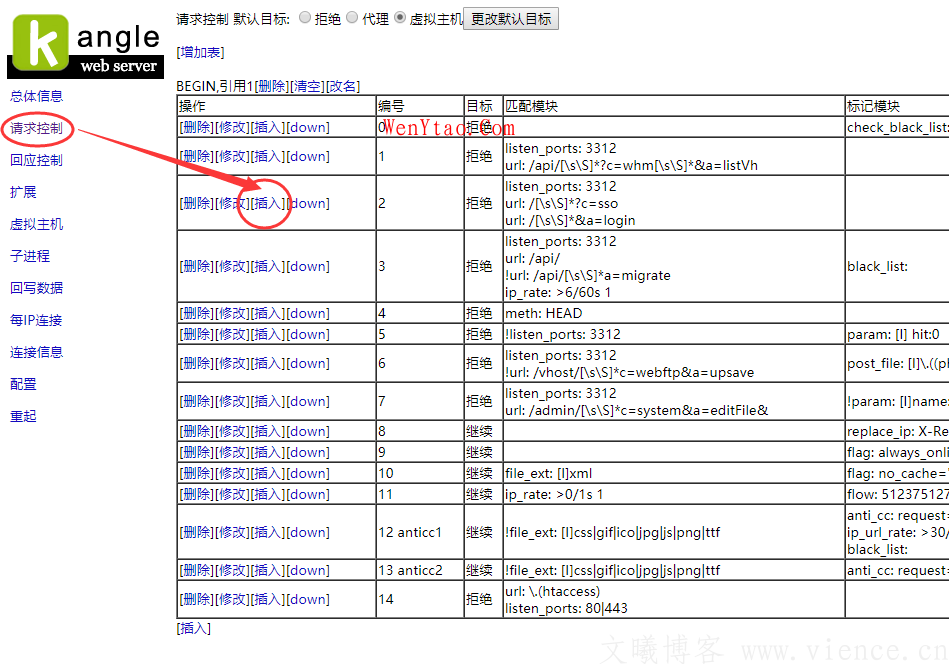
5. After clicking "Insert" in the previous step, the "Request Control Begin" page pops up. Enter a name in the name to write a Chinese name. Select "anti_cc" in the "Available Marking Modules", and the page will automatically jump to the next page
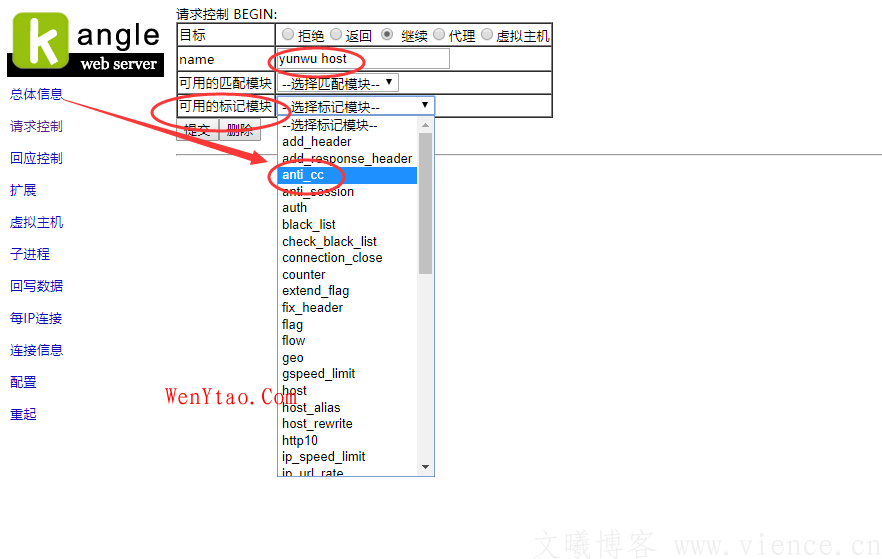
6. The page you jump to is as shown in the figure below. Fill in one by one according to the values in the circle in the figure below. This step is the most critical and cannot be filled in incorrectly. Check white list (white list) fix_url (Address bar display optimization) skip_cache (Ignore cache), the last flush is not checked, as shown below:
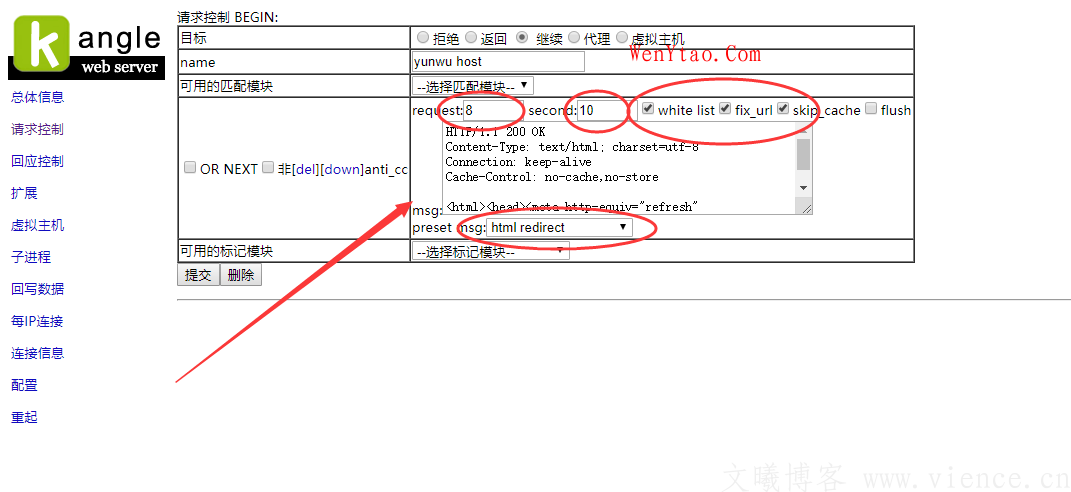
The code in the middle of the figure above is as follows. You can copy it directly.
The following paragraph uses the js 200 jump protection mode, and now the effect is good
HTTP/1.1 200 OK
Content-Type: text/html; charset=utf-8
Connect ion : keep-alive
Cache-Control: no-cache,no-store
Recaptcha: sakura
<html><body><script language="javascript">window.location="{{url}}";</ script><a href="{{url}}"><div class="notice">
<div class="title">You have verified successfully</div>
<div class="description">Please wait, you are being redirected ...</div>
</div></a></body></html>
7. According to the settings in the figure, when there are 8 requests in 10 seconds, CC protection will be enabled, which can perfectly protect a large number of common CC modes (if the attack is too small, the 0 0 mode will be enabled if there is a leak, and the perfect 0 CC verification will be missed), and there will not be a string of links on the website, and the above rules have been tested to be very useful. The effect picture after insertion is as follows:
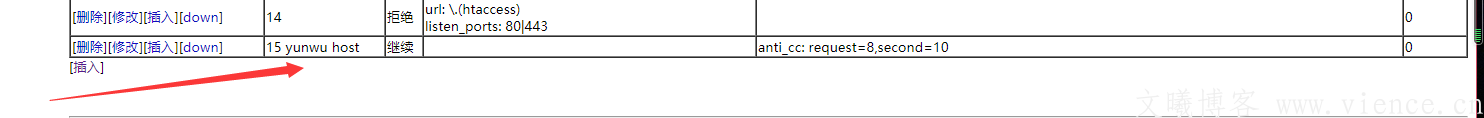
8. After the above steps, the request control has been set, wait for the domain name resolution to take effect, and visit the domain name of the site being CC protected. If the CC prevention program takes effect, the words "Continue" will be displayed in the upper left corner of the website after the domain name is entered, and soon the website will jump to the home page normally. The website should be able to quickly open the home page at this time, that is, CC prevention is successful, The website can reach this effect after being visited normally, which indicates that all settings of anti CC program are correct and effective. At this stage, you have achieved great success. Generally, CC your website can stand the test.
9. If the methods in this blog can not prevent CC, you can use more effective Kangle Super strong anti CC methods, see the blog: Website anti CC tutorial # Kangle commercial version super anti CC click to continue to visit a beautified css interface