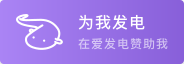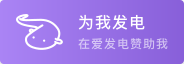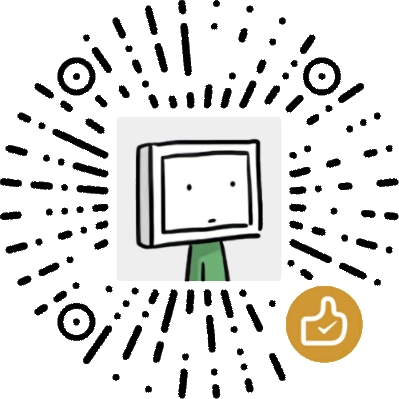Pitching/feedback/suggestions:

Always use TortoiseGit This tool is used to operate Git. However, when VSCode has built-in support, it is not beautiful to switch windows..
Today, I finally tried to submit and push with VSCode for the first time, but an error message was reported:
Git: Host key verification failed
It may be in this form
Warning: Permanently added 'github.com,192.30.255.113' (RSA) to the list of known hosts.
resolvent:
Execute the following command
ssh-keyscan -t rsa github.com >> ~/.ssh/known_hosts
Source:
ssh - Git error: 'Host Key Verification Failed' when connecting to remote repository - Stack Overflow
Failed to authenticate git remote
perhaps
Permission denied (publickey).
SSH authentication is recommended.
1. Change the remote address to [email protected] :wdssmq/HelloZBlog.git The form of;
2. Open Git Bash to execute:
cd ~/.ssh ssh-keygen -t ecdsa #List the path of the. ssh folder pwd #C/Users/username/. ssh
3. Found in the corresponding path id_ecdsa.pub , use the editor to open, copy and add the content to the GitHub account.
Click the link to add directly:
Add new SSH keys: https://github.com/settings/ssh/new
Then submit in VSCode;
ERROR: You're using an RSA key with SHA-1, which is no longer allowed. Please use a newer client or a different key type
solve:
RSA algorithm is considered no longer secure (mainly depending on the key length);
The more direct way is to change the algorithm to ecdsa or ed25519, which is safer. Of course, if your environment is older unknown key type ed25519 If you are prompted by, choose the former;
ssh-keygen -t ed25519 # unknown key type ed25519 ssh-keygen -t ecdsa
kex_exchange_identification: Connection closed by remote host
explain:
In my case, it is a network problem. For the connection problem of github, the first suggestion is to configure the host file. See this project: 521xueweihan/GitHub520
I encountered this problem because the proxy was set in the SSH configuration, and then the proxy failed. Theoretically, it would be OK to change a node, but the host was configured in the front, and then it was changed to direct connection;
Host github.com User git # ProxyCommand "C:\Program Files\Git\mingw64\bin\connect.exe" -S 127.0.0.1:10808 %h %p
relevant:
Notes msysGit installation and use
[VSCode] shortcut key memo
ctrl + shift + g You can switch to Git management.
[Triumph] VSCode Remote Development Configuration