When using CentOS to run a website, you need to use the mv command to move the website files to the new folder. We have nothing more to say about the parameters of the mv command. Today, we will briefly talk about how to move all files in the source folder to the new folder.
Format: mv Source Folder/* New Folder
Example: mv/home/wwwroot/www.vpss.net/*/home/wwwroot/vpsss
The above is to move all files in the source folder to the new folder.
After that, we use the cd new folder command to enter, and then use the ls command to check whether all the folders have been moved.
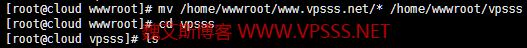
![]()
![]()