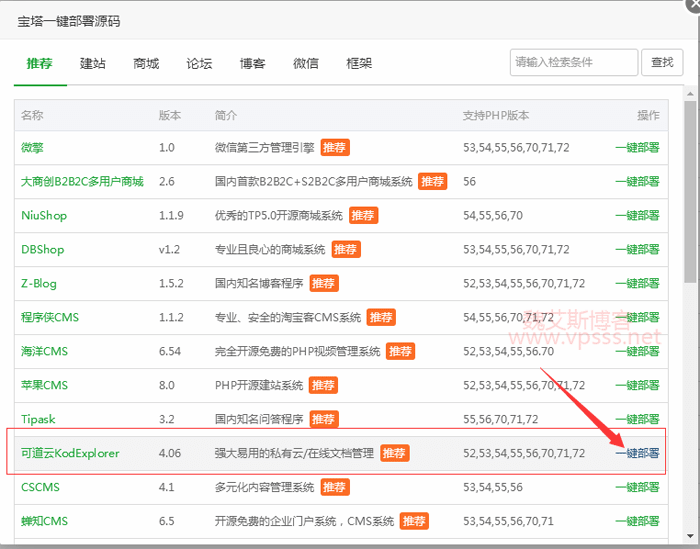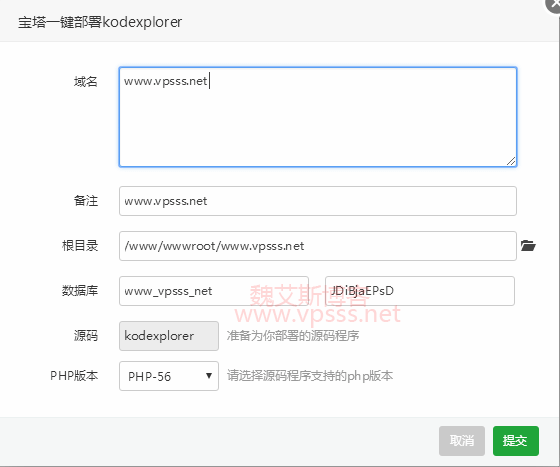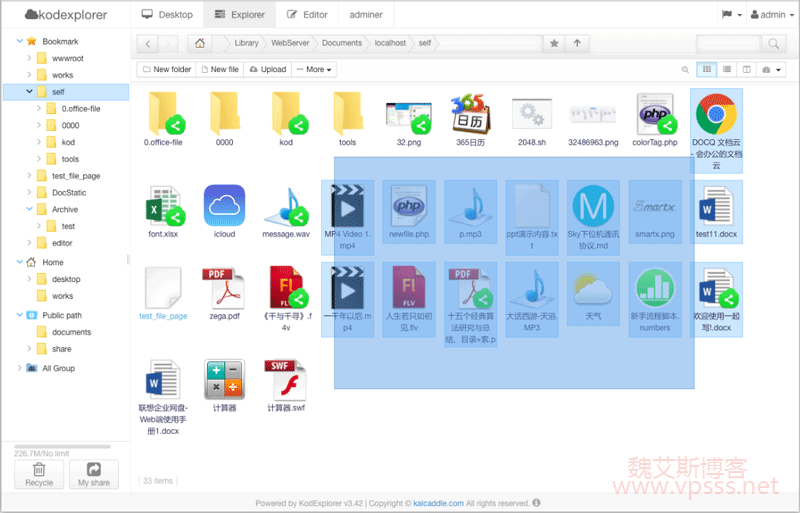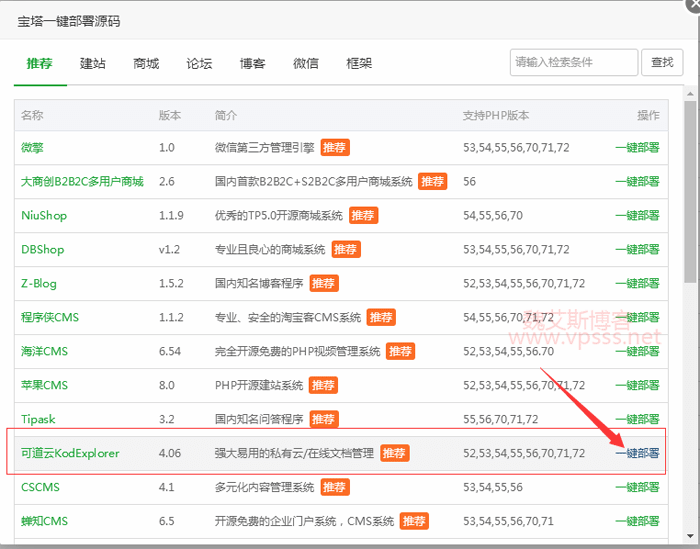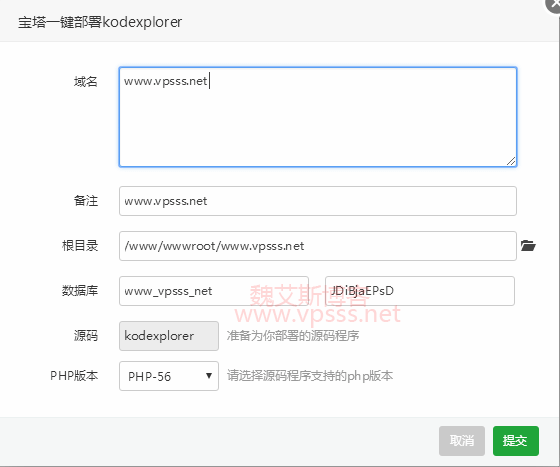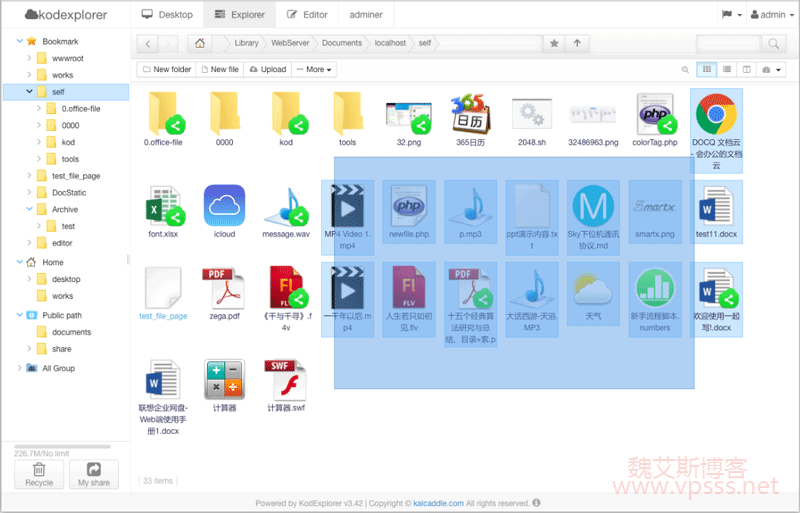KodExplorer The online file management system is a private cloud disk/personal online disk operated by the company, which can be used to provide users with a secure, controllable, reliable, easy-to-use, and highly scalable private cloud solution. The pagoda panel and Kedaoyun jointly launched One click deployment of Daoyun on pagoda panel Functions of the KodExplorer system. This article mainly introduces the process and simple application of one click deployment of KodExplorer on the pagoda panel.
About the pagoda panel (official website: Click me to enter )Please refer to Pagoda Linux Panel Installation Tutorial In fact, it is really simple. The installation can be completed in a few minutes, and novices can quickly get started. Since then, the Linux server is not required.
1、 One click deployment of cloud capable KodExplorer on pagoda panel
The one button deployment function of the pagoda panel integrates many popular third-party php programs on the network. It can be deployed with one button, saving time and effort. It is suitable for both novices and veterans.
Enter the "Software Management" in the background of the pagoda panel, find the "pagoda one click deployment source code" on the right, click the "Settings" on the far right, you will see the "KodExplorer of the cloud" in the figure below, and click the "One click deployment" on the right.
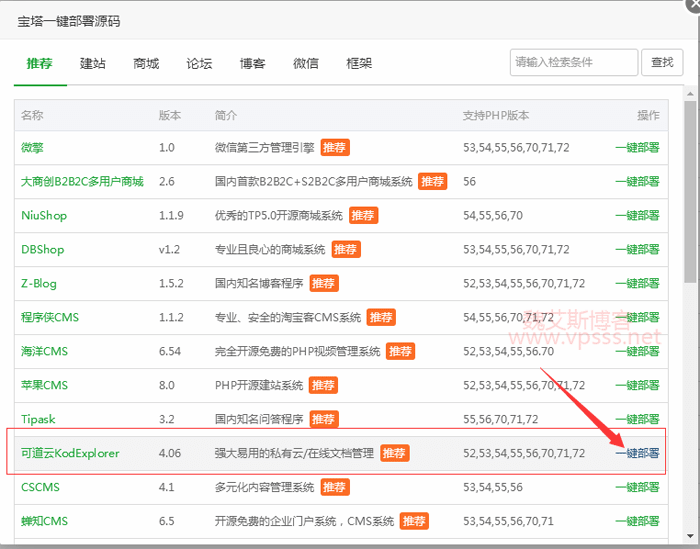
Enter the domain name, root directory name, database account password and php version in the pop-up window to create a website that can trace to the cloud.
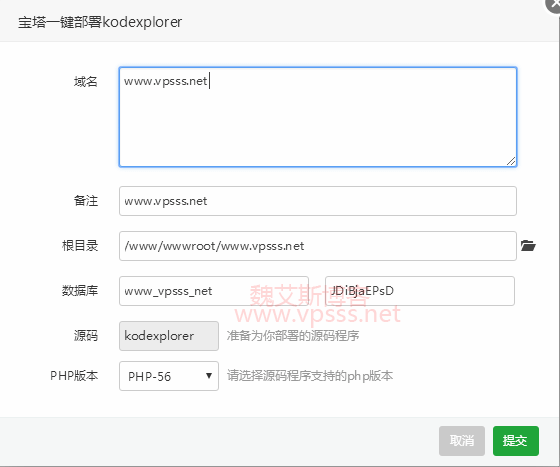
Wait for the program to download the file and install it soon, jump to the installation success page, and write down the database information and the Daoyun web address entered above. When you visit the site, you can log in to your own Daoyun web disk web address. The user password is the login account password.

It is so simple to install Kedao Cloud in the pagoda panel. One click installation of website, database and pseudo static settings eliminates the tedious steps of manual installation, that is, click to use. Isn't it great!
2、 Kedaoyun KodExplorer file management system application
First, look at the Daoyun software interface:
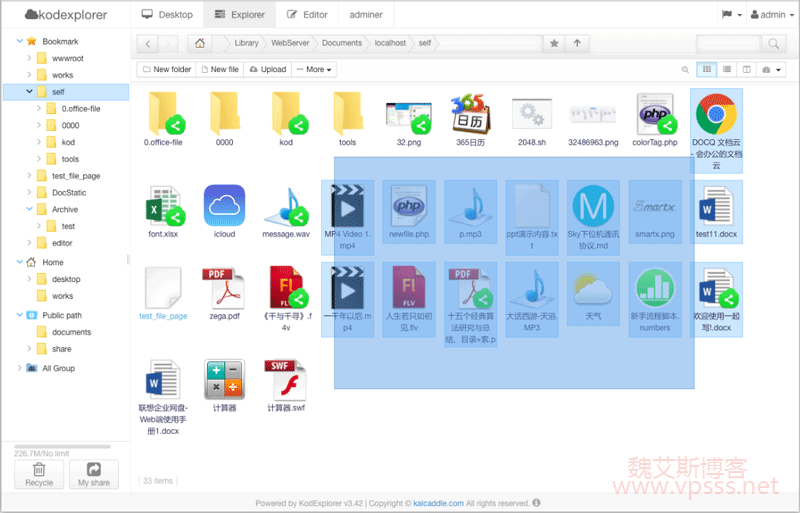
Kedao Cloud has many practical functions, including but not limited to multimedia online browsing, searching history, permission control, online editing code, web office online preview and editing and collaborative work solutions, online compression and decompression zip/rar/gzip and other compression formats.
Lao Wei tried the KDO Cloud file management function, which can support a variety of file formats. We can preview online the common pdf, image format, PSD, DWG, office documents, ai, md and other formats. Some formats can be edited online, which is very convenient.
All files can be shared online, set expiration date, extract password, etc.
Because of the space, we won't take screenshots here. You can take a few minutes to install Kedao Cloud and experience it yourself.
Articles related to building a private cloud disk/personal online disk:
Record of the process of building a private cloud/online disk on the pagoda panel and Nextcloud
Vultr VPS One click Build Owncloud Private Cloud Disk Tutorial
Owncloud easily builds a private cloud disk Windows/android/ios/Mac/Linux full platform support
The process of using one click script to install Seafile to set up private cloud disk storage
Simple use of Seafile private cloud disk – supporting Windows, mobile and Mac clients
Summarize the operations of deploying Daoyun on the pagoda panel with one click. First, save time and energy, and the visual operation is fast. There is no need to face the command line operation of SSH, and no mistakes will be made. Novice can also quickly start. The second is that it is perfectly OK to use the Daoyun as a personal private cloud disk/personal online disk.