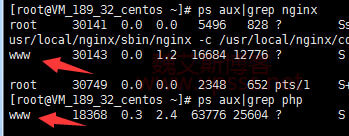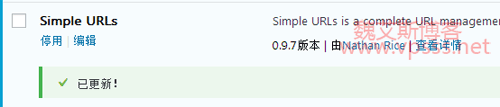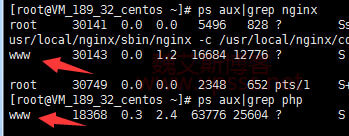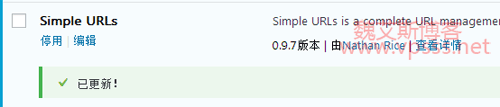Sometimes when we upgrade the WordPress blog version or upgrade plug-ins, we will be prompted that the update failed because we cannot copy some files and the upgrade has not been installed. This is usually due to inconsistent file permissions. This is generally caused by insufficient wordpress permissions.
In fact, when upgrading and updating WordPress, similar prompts are almost caused by insufficient permissions. This kind of problem is quite common.
Related reading:
Solution to WordPress background editing theme without "Update File" button
How to modify the user name and user group of a folder in Linux
Resolve the problem that WordPress plug-in updates "require access to your web server"
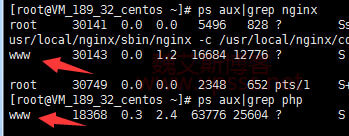
For example, in this article, when updating plug-ins, you will be prompted that the file permissions are inconsistent.
Use ps aux | grep nginx to find that nginx runs as www. Through ps aux | grep php, it is found that php is also run as a www user.

At this time, check that the owner and all groups of simple URLs in the plugin directory are root. Of course, the files cannot be written in.
The solution is to use the chown command to modify permissions. The specific order is
Chown – R www.www/home/wwwroot/website directory name/wp content/plugins
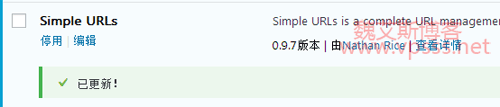
After modification, check the permission again and it will become www. Finally, upgrade the plug-in and prompt "Updated".