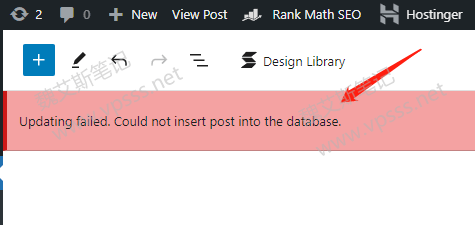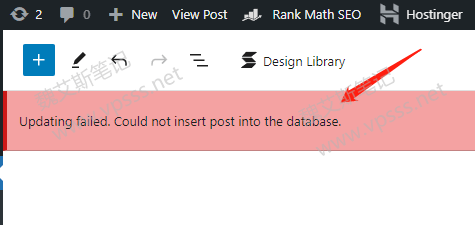A netizen encountered a small accident when publishing an article, WordPress Tips Updating Failed Could Not Insert Post Into The Database , which means: Update failed, unable to insert content into database 。 This situation makes people unable to grasp the problem, but they have not solved it after asking the host company. Let's see how to solve the problem finally.
Problem recurrence
It is normal to publish an article for the first time, but when you modify it, The WordPress editor starts to display the error "Update failed: unable to update the posts in the database". Netizens have made many attempts and tried many solutions to fix errors, but they have no effect.
Find solutions
After a lot of searching and searching on the Internet, it was found that the content of the article had the emoji "🎬" symbol, which caused the article page not to be updated. The page can be updated normally only after the symbol is deleted.
Interestingly, many website articles have embedded emoji symbols, which are normal when you create and publish for the first time, but are not allowed to publish when there is an error when you modify them.
The common reason for this is that a piece of code or special symbol is copied directly from the network, and the code of this type of symbol may not be compatible with the MySQL database code you use.
MySQL database may not support complete UTF-8 emoticons, Asian symbols, mathematical symbols, Chinese, Japanese and Korean symbols, music scores, ancient languages and user-defined font icons.
resolvent
Find the code segment, special symbol and character that caused the error in the WordPress article content and delete them.
If you want to add such symbols without causing the above problems, you can find the Custom HTML block in WordPress editing status and add it to the article, and then type the HTML entity code of special characters in the block. The code can view the reference chart of W3.org HTML character entity.
If you need to add special characters regularly, it is better to use plug-ins instead of checking the HTML entity reference chart every time. Recommended WordPress Insert Special Characters , so as to avoid trouble.