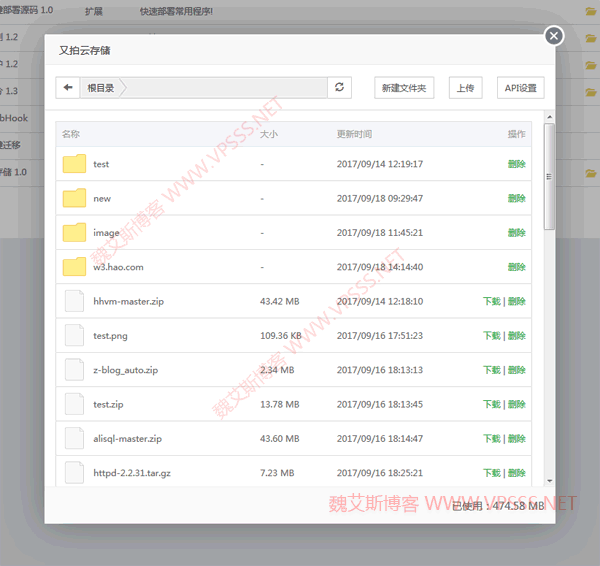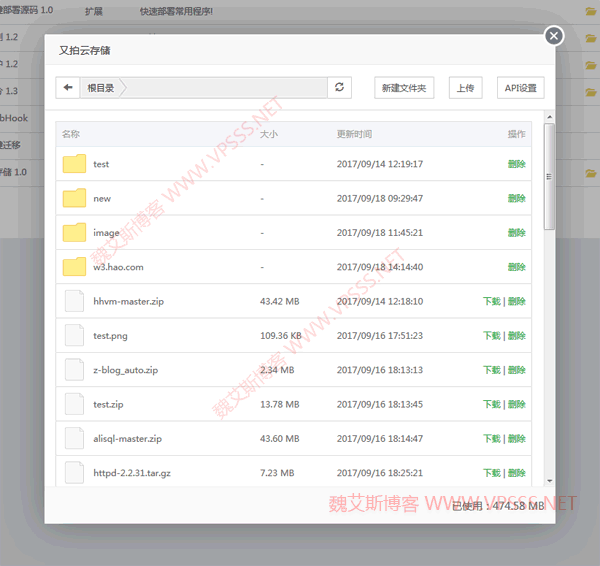With the acceleration of network development, there are many free and paid storage spaces, such as Zaopai cloud storage. Let's talk about it today Another photo of cloud storage tutorial , mainly in combination with the use of pagoda panels.
At first, Zaiyun was a website that provided free cloud storage space. Later, it grew rapidly. Recently, it just got a CDN license. The number of CDN nodes in the world reached more than 200, covering more than 15 countries and regions, more than 10 operators, and the total bandwidth exceeded 3.5Tbps. By the end of 2015, CDN node resources had covered Singapore, Taiwan, Hong Kong, the United States, Germany and other overseas regions, comprehensively supporting overseas acceleration and promoting globalization layout.
The pagoda linux panel is highly integrated with the cloud storage of Yupai. You can plan tasks through the pagoda panel, pack and back up your website or database to the cloud storage space of Yupai, or upload and manage content online through the cloud storage plug-in of the pagoda panel. Weieis blog recommends novices and veterans to try the pagoda panel, which is really good for Linux. Unused. For more information, click Pagoda panel 。
The following tutorial is based on the registration and cloud shooting and the installation of pagoda panels. The process of registration and cloud shooting is not very simple; If you do not have an installation reference Pagoda Linux Panel 4. X Installation Tutorial 。 The version may be updated when you see this article, but the installation method is the same.
1. Enter Software Management>Pagoda Plug ins>Cloud Storage 1.0>Installation

2. Register and take another cloud account
Click me to enter the official cloud storage website
Users who register through this link can get registration rewards: register and complete certification, and give a free voucher of 61 yuan. Reward for recharging: after the first recharging, a 10% voucher will be awarded for the amount of recharging.
3. Log in to the Yupai Cloud Console, select [Cloud Storage] in [Cloud Products], and click [Create Service].
4. Enter [Service Name], create or authorize an operator for the service, click [Create], and the cloud storage service is created successfully

5. Return to the pagoda panel, fill in relevant information and [Save]

6. If the test is OK, you can make regular backups by scheduling tasks.

7. Preview of cloud storage plug-in management interface
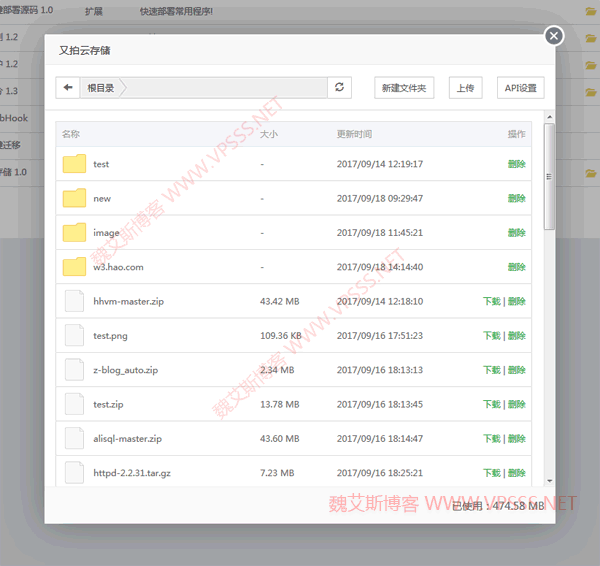
This article refers to the tutorial of Pagoda Panel Forum. In a word, the pagoda panel can be used with cloud storage to achieve multi-channel backup of website data and provide more insurance for your website. Webmasters who need it can try it.