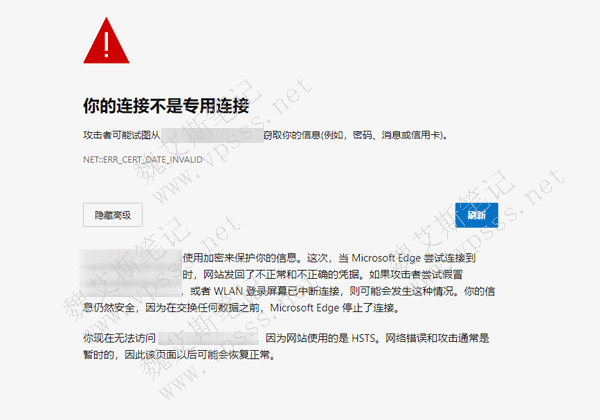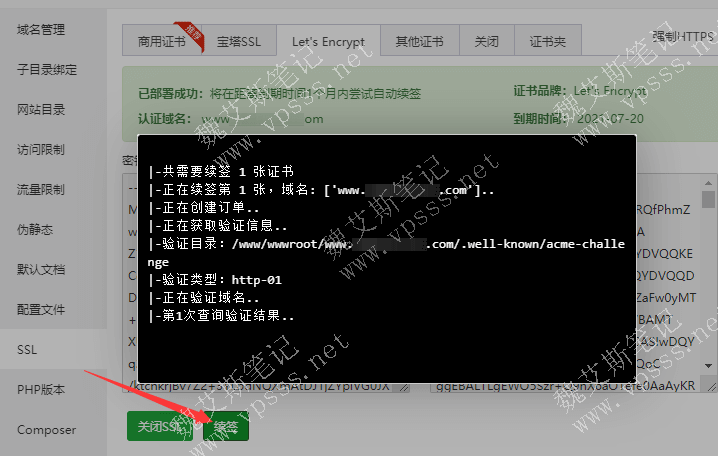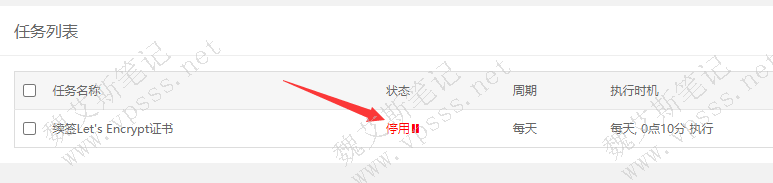When opening the domain name, the page prompts that your connection is not a private connection, and an attacker may try to steal your information. NET:ERR_CERT_DATE_INVALID From the prompt message, it is caused by the expiration of the SSL certificate. Wei Aisi learned from the webmaster that he used the pagoda panel to deploy the SSL certificate. Old Wei thought it was impossible. The pagoda panel automatically renewed the SSL certificate. How could it expire? Go to the pagoda login information to have a look.
1. Enter the background of the pagoda panel, click "Website" in the menu bar on the left, find the domain name to be checked, click Open, locate SSL on the left, and see that the expiration time on the right is yesterday's date. To solve the problem, click the [Renew] button below, and let the pagoda automatically apply for the renewal time.
After the renewal is successful for a while, the expiration time in the upper right corner is increased by 3 months. At this time, the domain name is visited again in the browser, and the website opens normally.
2. Although the website can be accessed normally, the root cause of this problem has not been solved. It is reasonable that the pagoda panel can automatically renew the SSL certificate. Why not? Old Wei immediately thought of going to "plan tasks".
The status of renewal of Let's Encrypt certificate in the task list below is Deactivated, which of course will cause the system to be unable to renew the SSL certificate. After clicking "Disable", click [OK] in the pop-up window, and look back at the status: normal, so that the SSL certificate can be automatically renewed at 0:10 every day.
This solves the problem that the website cannot be opened because the scheduled task is disabled and automatic renewal of SSL certificates is not enabled. Two experiences are summarized and shared as follows:
- The website cannot be opened because the SSL certificate has expired. If forced HTTPS is enabled, it will not be opened immediately even if it is closed. You need to clear the cache or wait for the cache to expire.
- In addition, Lao Wei found a small problem: the webmaster is still using Edge browser to build a website. It is strongly recommended to use Chrome browser (Google Browser) to build a website. It has good compatibility and is more suitable for building a website.