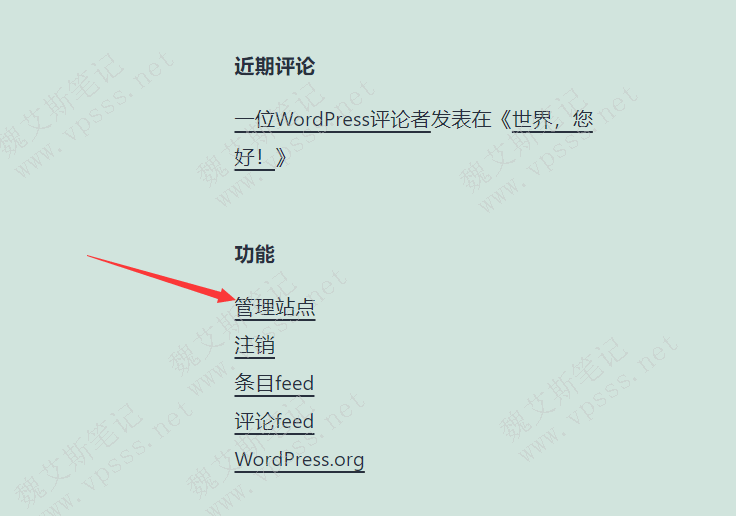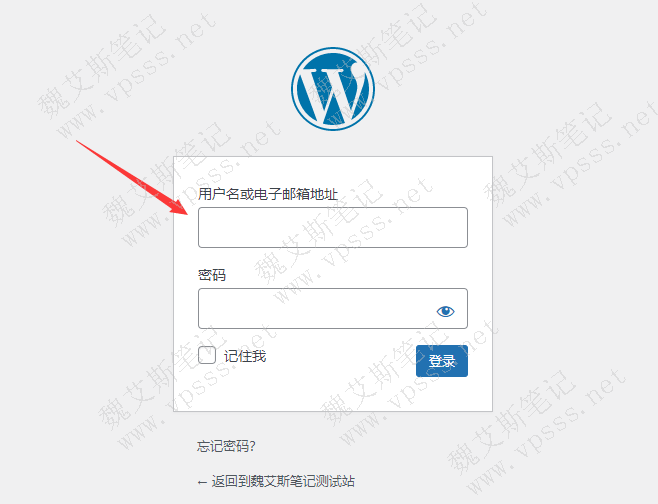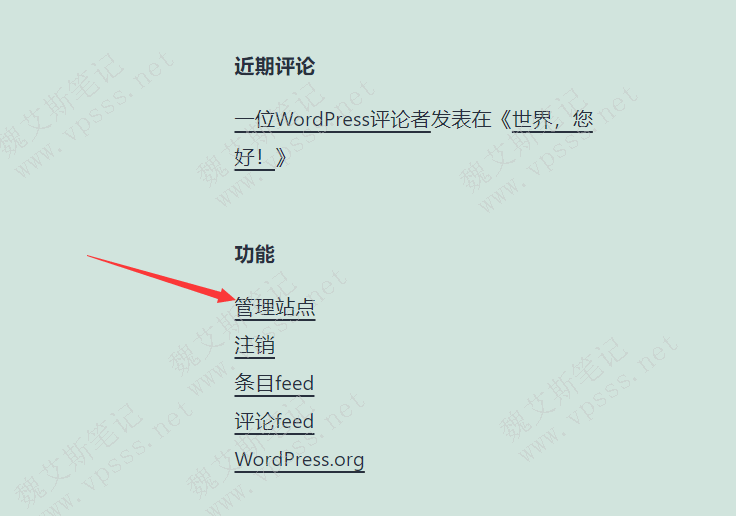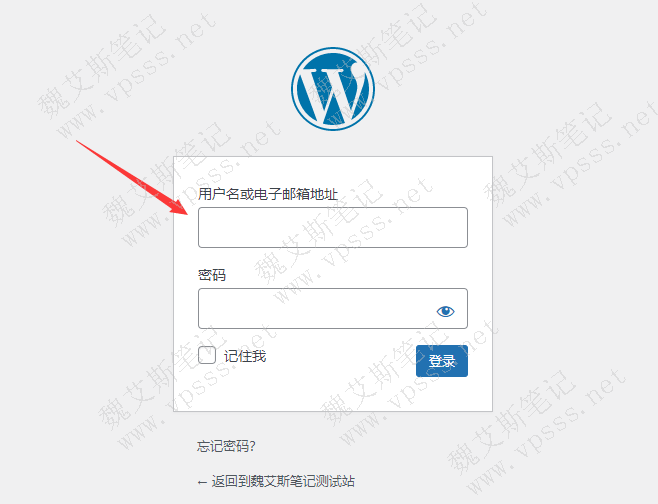how Log in to WordPress background ? How to open WordPress Control Panel ? WordPress Login Address Where? These problems are the problems faced by novices at the initial stage of building the website. Wei Aisi's notes share relevant knowledge about WordPress background login.
1、 WordPress Login Address
The WordPress backstage WordPress login address The WordPress control panel talks about the same thing, that is, the background interface of WordPress management control.
When WordPress is installed for the first time, the default theme is used to open the website domain name. You can see the list of functional widgets at the bottom right side, and click the "Manage Site" button
At this time, you will see the WordPress login page as shown below.
From the URL bar at the top of the page, we can see that the default WordPress background login address is: domain name/wp-login.php.
Alternatively, the following address can be used:
The domain name/wp admin can also log in to the WordPress background.
2. Add WordPress login address to the front page of the website
Some friends think that every time you log in to the website, you have to manually enter the website address in the browser address bar. It's too troublesome. There is also a way to add a link on the front page, and you can log in to the background immediately after clicking it.
You can use the gadget to add a background login link in the sidebar of the front page, which is the same as the front login function after WordPress was installed for the first time. You can cancel other functions except the login link, which looks clean.
Or add custom links through the WordPress navigation menu, URL is the login address of WordPress. Go to WordPress background>Appearance>menu, add custom links, Fill in the background login address in the URL, add "Login" in the text, click Add to Menu, and save.