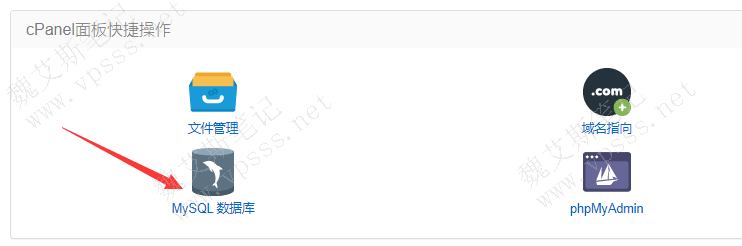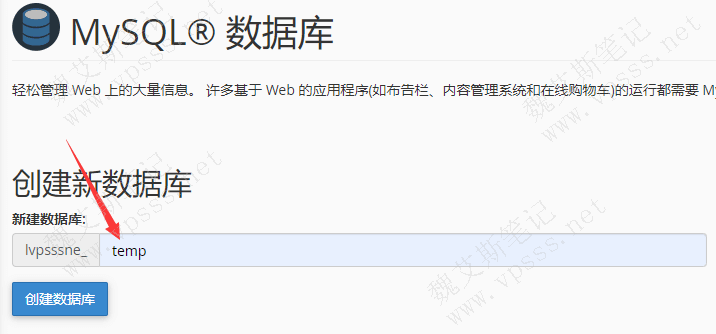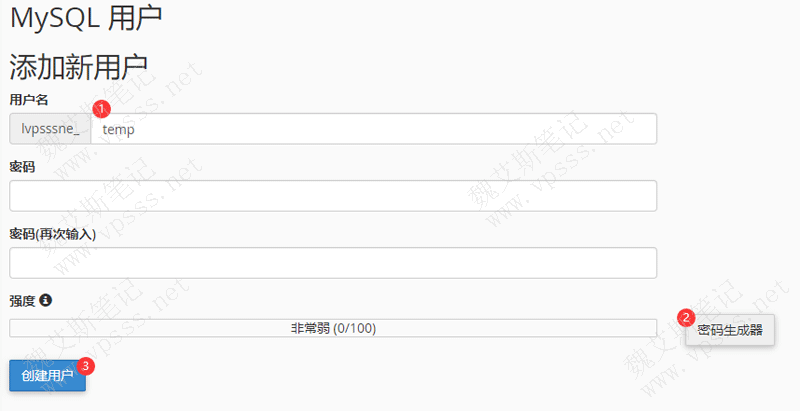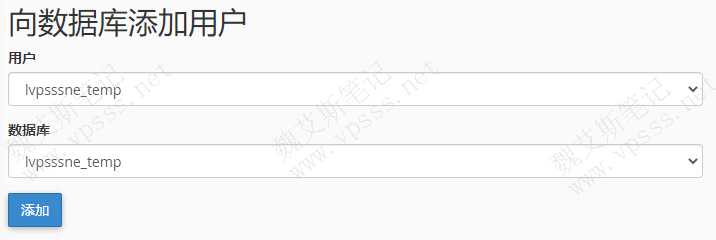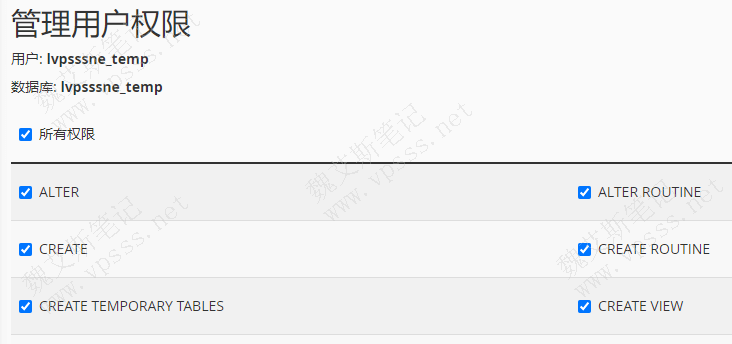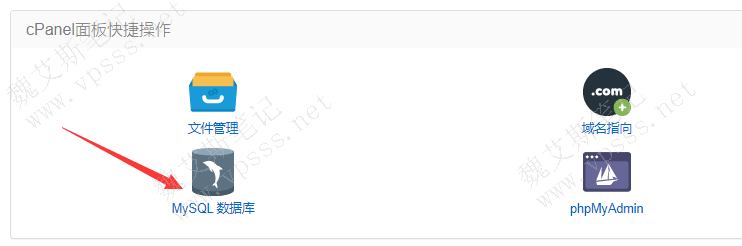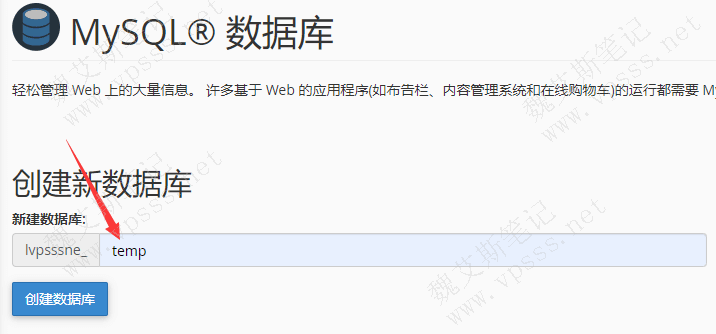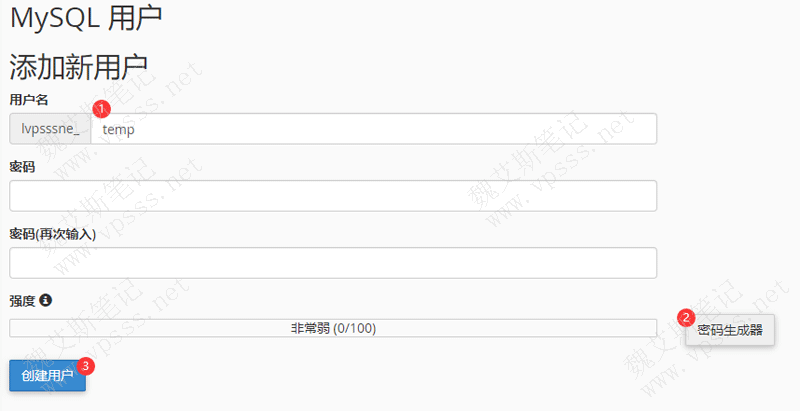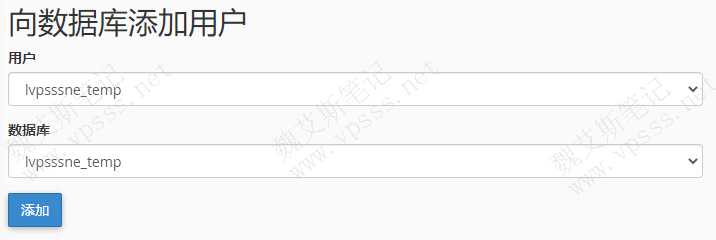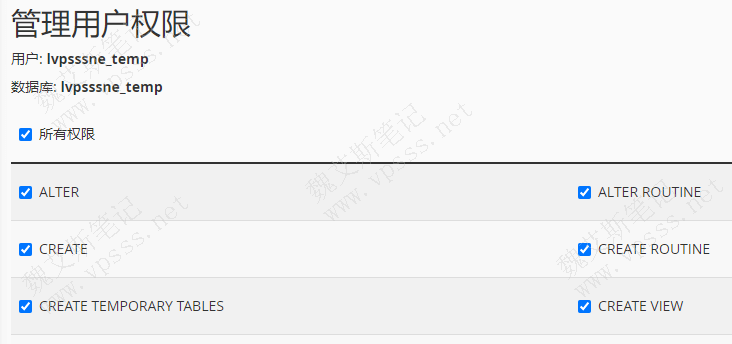When you set up a website on Laoxue's host computer, you need to establish a database in advance. Take the WordPress website database as an example, Wei Aisi's notes are shared in this article Old Xue host creates MySQL database manually The detailed process of.
1. Enter Official website of Laoxue host And log in to the user center, click the virtual host corresponding to "your activated products/services", such as "Hong Kong Space - Hong Kong No.1" below, click to enter the product information page (or refer to How to enter the product information page of Laoxue host )。

2. Click "MySQL Database" in the "cPanel Shortcut" in the user center, or you can log in to the cPanel first, and then enter Database>MySQL Database.
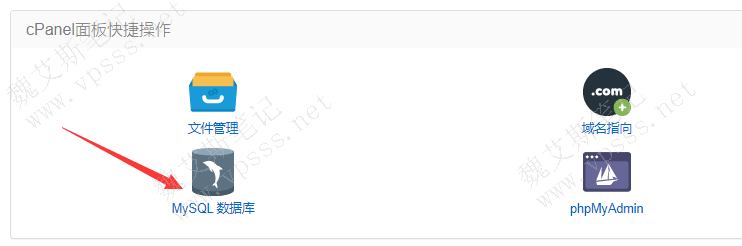
3. Enter the database name in "Create New Database", such as temp, and click the "Create Database" button.
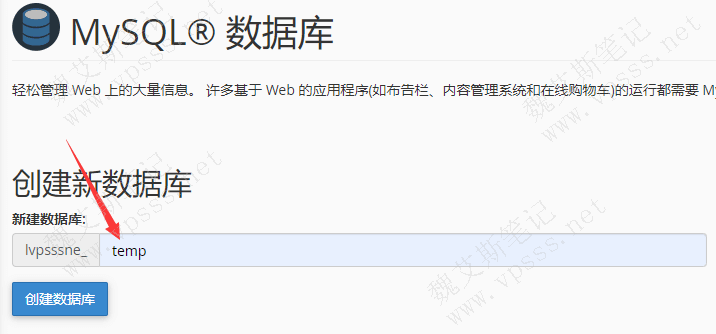
After creation, you will see the green "Added" prompt, and click the "Return" button.
4. Enter the database user name and password in MySQL User>Add New User.
- Database user name: generally the same as the database name, easy to remember;
- Database password: The page provides a password generator to generate a 12 digit disordered password.
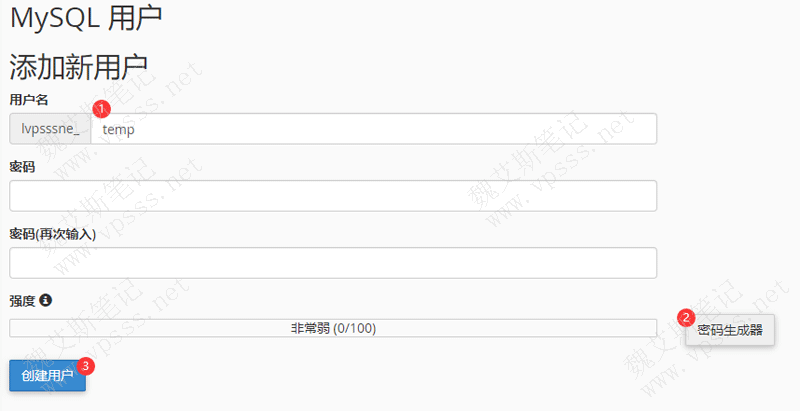
When you see the green prompt "Successfully added database user", click the "Return" button.
5. Add users to the database.
Select the corresponding database name and user name, and click Add to bind the database and user together.
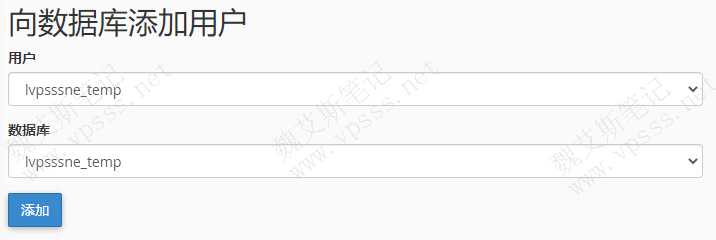
6. Manage user permissions
Check "All permissions" in Manage user permissions, and click the "Make changes" button below.
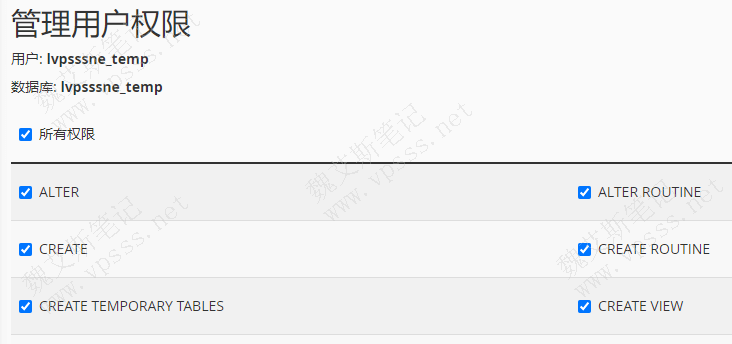
We save the created database name, database user name, and database password. Later, you can fill in the MySQL database information you just created by creating a WordPress website or other program sites.
Laoxue host Hong Kong vps 50% discount in winter Filing free website Buy Laoxue host now , Hong Kong virtual host is suitable for domestic access, fast! 2-core 2G 40 yuan/month Use the coupon code vpss123 to enjoy a lifetime discount of 70% (the same price for renewal). For more information, see Special Topics of Laoxue Host
This article is Old Xue host creates MySQL database manually If you find it troublesome, you can also use Old Xue Host MySQL Database Wizard Function foolproof operation can be realized by following the page prompts step by step.