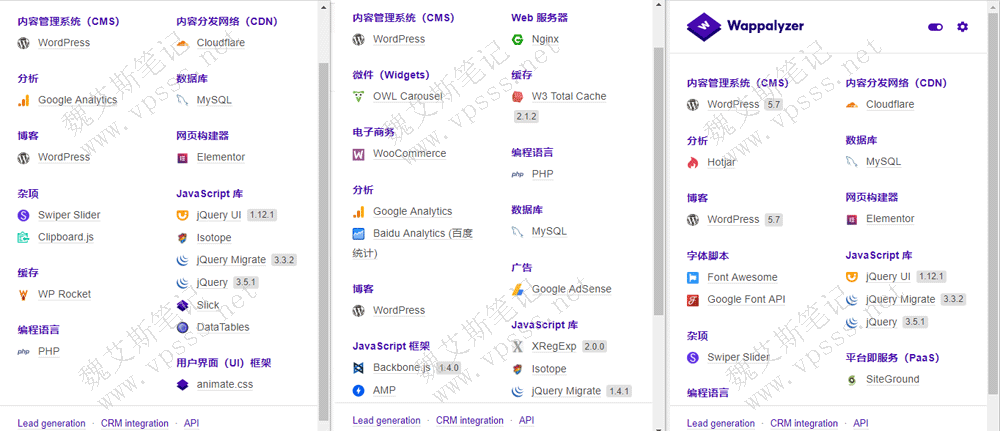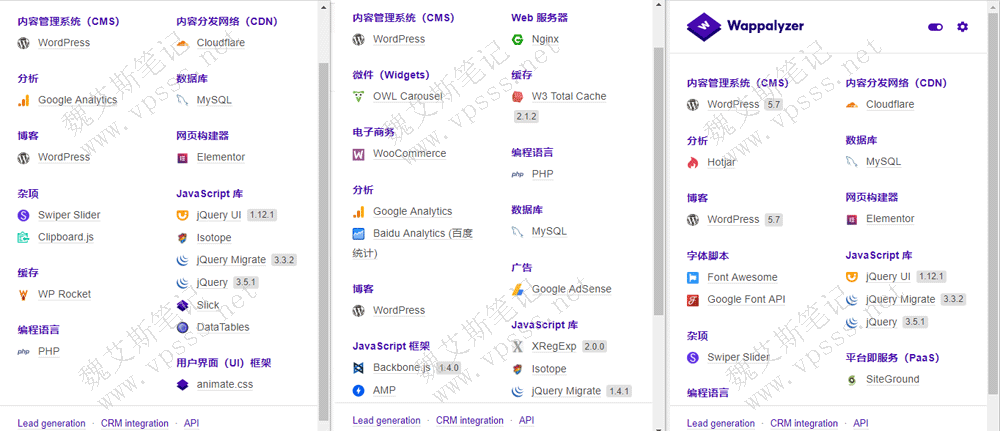Wappalyzer It is a powerful website technology stack acquisition tool, Wappalyzer extension It can quickly identify the front and rear technical frameworks, running containers, script libraries, etc. used by a website, provide cross platform utilities, discover the technologies used on the website, detect content management systems, e-commerce platforms, web frameworks, server software, analysis tools, etc. It also has a list of websites that use certain technologies, as well as e-mail addresses and phone numbers. For the role of potential customer generation, market analysis and competitor research, Weiss Notes today only shares the relevant knowledge of Wappalyzer extension component to quickly obtain website technical information.
Wappalyzer supports Chrome, Firesfox, Egde, Safari and other browser extensions. In this article, Weieis Notebook www.vpss.net takes Chrome browser extensions as an example to explain how to install and use them.
Install the Wappalyzer extension component
There are two ways to install this extension component:
1. When you log in to Wappalyzer's official website, there will be a guided link to Google Store.
Install the Wappalyzer extension component directly in the Google Store. If the installation is successful but cannot be found, try several more times to install it successfully.
2. If you can't get into Google Store, you can ask Du Niang to search for. crx files that can be downloaded (security unknown, version may be older).
Copy chrome://extensions And paste it into the address bar of Google Browser, enter the extension program installation page, and open the [Developer Mode] in the upper right corner.
Install plug-in: drag the downloaded. crx file to the extension installation page, and click Add in the installation pop-up window.
Use Wappalyzer to sniff website technical information
Wappalyzer is very simple to use. You should first open the website page to be sniffed, preferably the home page. There will be more relevant information.
Take Weieisi's notes as an example, open the homepage of www.vpss.net with Chrome browser, click the "Extension Component" icon on the right, and select Wappalyzer.

See the following results, using WordPress program, Baidu statistical code, php+MySQL, and Bootstrap for the UI framework of the user interface.

Lao Wei also tested several WordPress websites, and saw the CDN acceleration, statistical code, web builder, and cache plug-ins used one after another, while Wappalyzer could not see the website theme and all plug-ins, and did not recognize the domestic CDN.
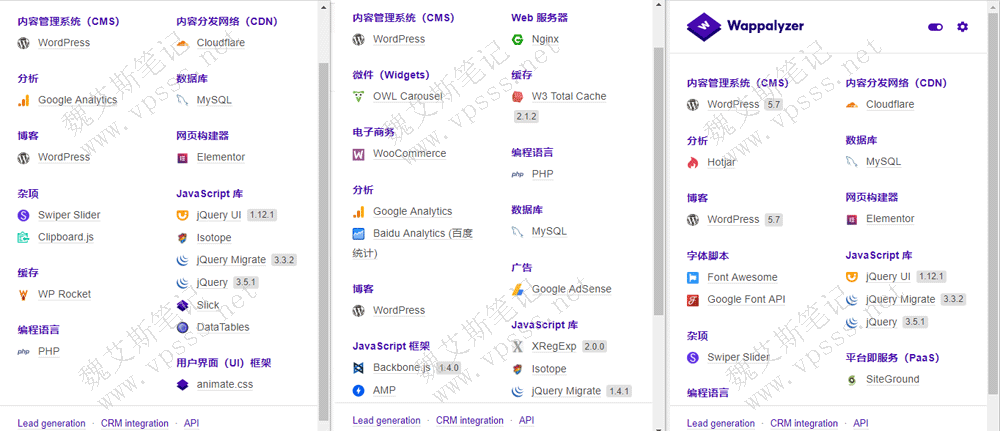
Wappalyzer It is used to sniff the information of website technology stack. It is more concerned about technology, but not enough about WordPress themes and plug-ins. Wappalyzer extension component It can be used to quickly check the technical information of the website, but it is not comprehensive enough. You can follow what Lao Wei has shared View which theme is used by WordPress website There are manual mode and web side mode.