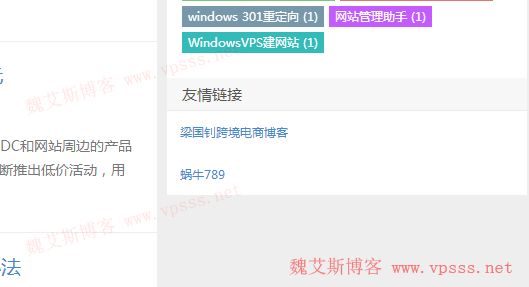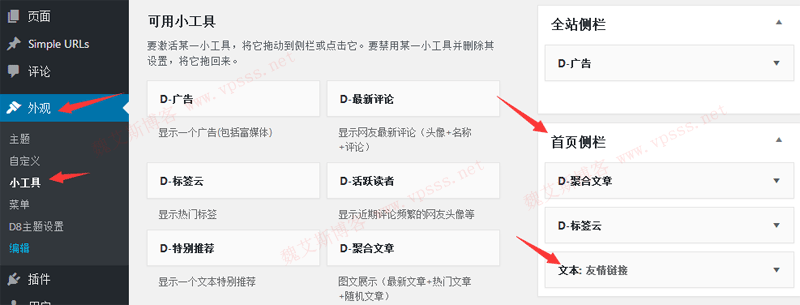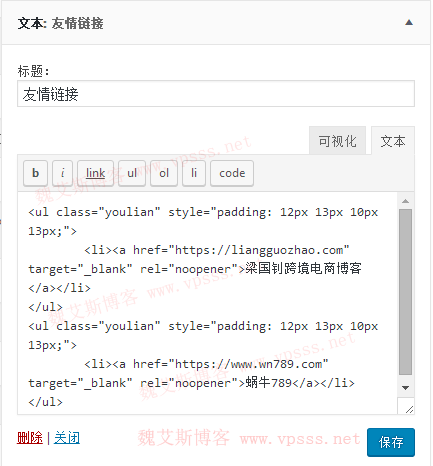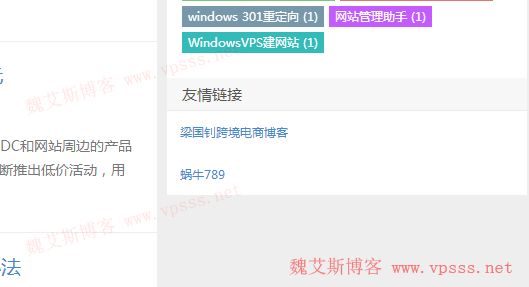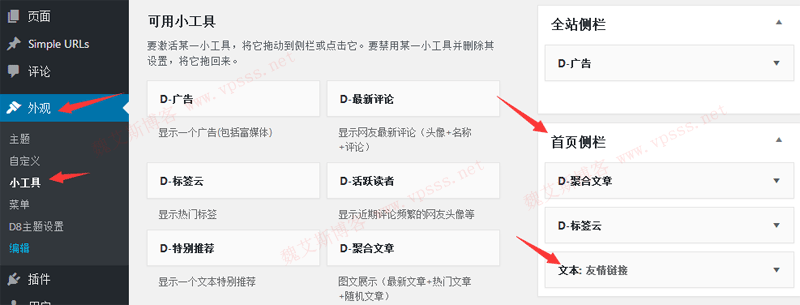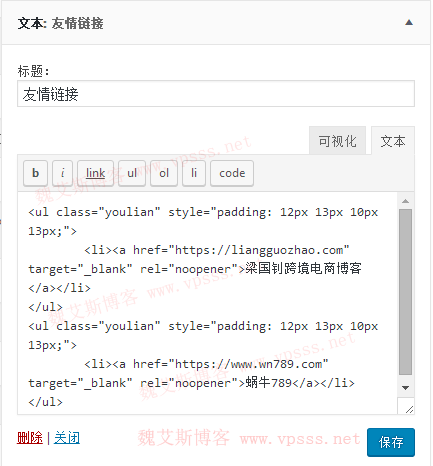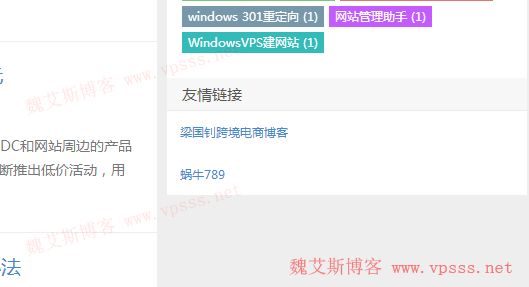Weieis Blog tries to use less plug-ins. After all, more plug-ins will affect the running efficiency of WordPress and occupy system resources. Try to use what can be implemented with code. such as Wordpress Add Friendly Link , you can use code to implement it.
The implementation method is as follows:
1. Wordpress background appearance - gadget. If the friendship link is only displayed on the home page, drag a text from the "Available Gadgets" to the "Home Sidebar".
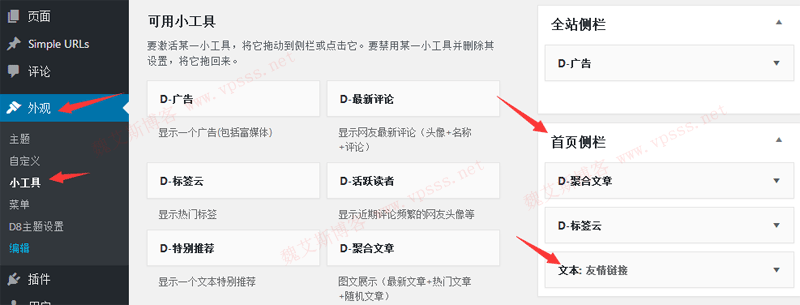
2. Click the downward triangle on the right, name the title Friendly Link, click the text, and add the following code.
<ul style=”padding: 12px 13px 10px 0px;” class=”wailian”>
<li><a href=” https://www.vpsss.net ”Target="_blank">Weiss Blog</a></li>
</ul>
As long as you know a little about html, you can use the above code to replace the URL and name. If you want to add more than one friendship link, just paste and replace it for many times. After setting, you must click the "Save" button below to take effect.
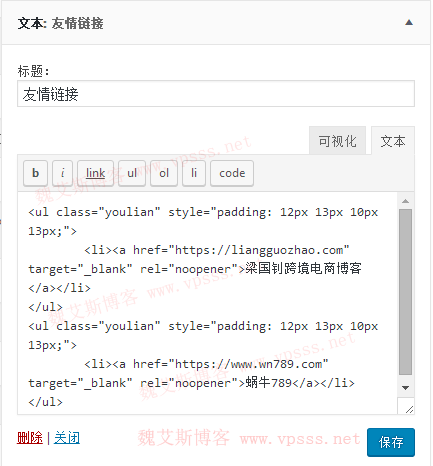
You can take a look at the example of the friendship link on the homepage of Weieis blog as follows: