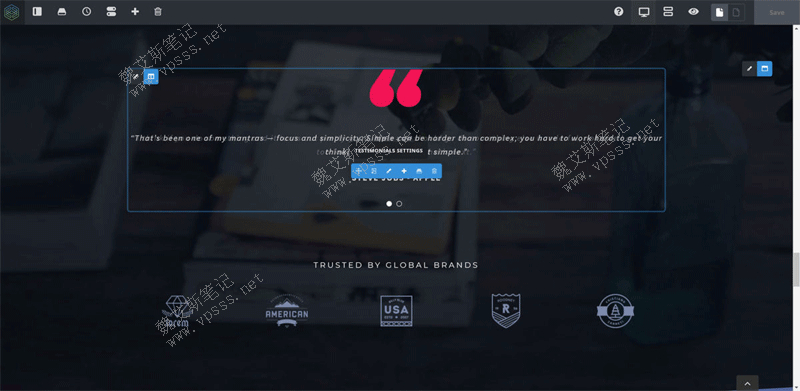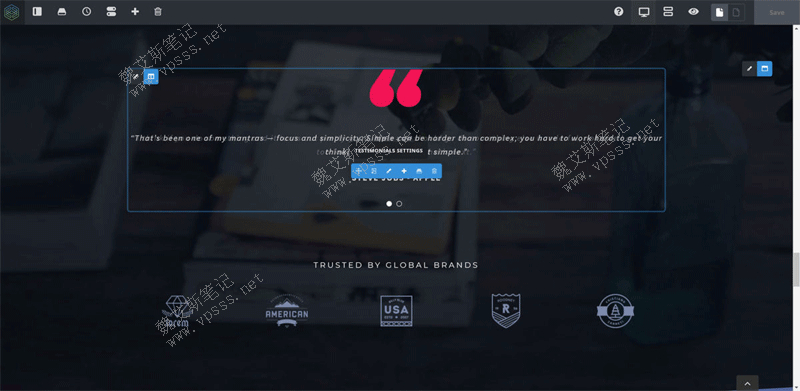Avada Theme Two operation modes are provided, one is the initial Avada Builder (called Fusion Builder in the old version) and Avada Live (Front end builder). The original Avada Builder is retained to provide webmasters with more options for editing pages. Next, Weiss explains the difference between the two editors in detail.
Avada Theme It is the first selling wordpress theme in themeforest. If you are interested, you can Click me to have a look There are tens of thousands of foreign theme sales. At present, the theme on themeforest is paid once for life, which is quite cost-effective compared with other themes' annual payment.
For more information on the Avada theme, see Avada Topic
Learn to select servers with 1-core 2g configuration, and select 2-core 4g configuration for site construction, which will be more smooth.
Domestic servers: Alibaba Cloud 、 Tencent Cloud (All have vouchers, which can be used to save money when paying) I don't know how to select regions and configurations. Please add Lao Wei's contact information on the right side of the page. Let's study it together.
Foreign trade, B2C/C2C and other websites suggest registering domain names abroad. open Namesilo official website , enter and select in the search box, and then register. Remember to use the discount code to save money. Discount code click Course of domain name registration of foreign domain name provider Namesilo obtain.
Suggested choice of foreign trade website Hostinger virtual host , the price is cheap and the performance price ratio is very high! Hostinger topic
SiteGround virtual host Moderate price, good service! SiteGround Theme
Avada Builder
Avada Builder is a familiar back-end editor that everyone has been using all the time. It can quickly build website content by using containers, columns and elements. There is also an easy-to-use drag and drop editor to design and layout the page, and then preview the results in a new window.
If you are a mature website designer, editing the page in the back end is also a very intuitive layout.
For the Avada Builder editor, Lao Wei shared it before Avada Theme Page Editor , interested friends can go and have a look.

Avada Live
Using the Avada Live front-end editor, you can see it intuitively when building the layout (what you see is what you get), and any changes you make will be updated immediately.
Avada Live builds the website You can directly access the Avada global options and Avada page options on the same page, which can greatly speed up work. The Avada Builder editor page and preview page are two separate pages.
In fact, most of the time, the interface and usage of these two page editors are not very different, because they use the same "container", "column" and "element" structures and controls. The content generated by the two editors is also the same, so the compatibility between them is very good. You can switch the Avada Builder view in Avada Live, which is essentially the back-end builder in the front-end interface.
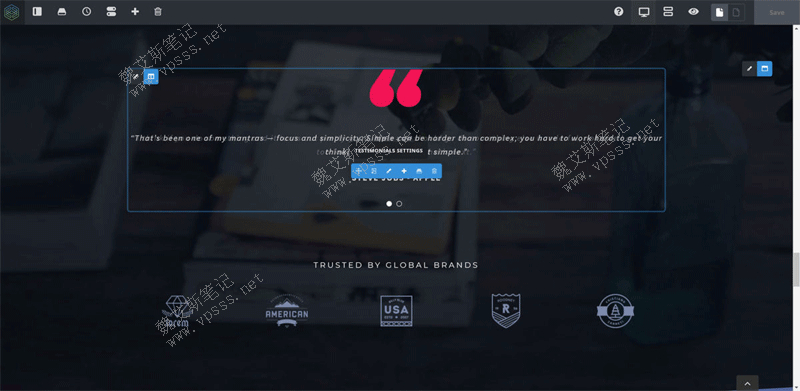
If you are used to Avada Builder like Wei, and suddenly switch to Avada Live, you are really not used to it. It took some time to find an option because I was not familiar with it. Later, I became familiar with it and found it very useful. I could see the results immediately after the operation, instead of memorizing functions and corresponding front page locations by rote, as Avada Builder did.
With the help of Avada Builder Editor and Avada Live Editor You have two ways to build a website. You can choose which website is convenient to use or which website you want to use. When Lao Wei uses Avada theme to build a website, he will switch back and forth between these two editors.