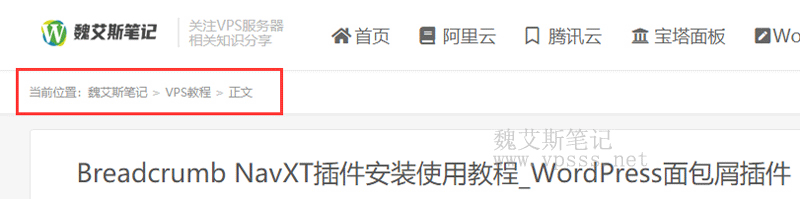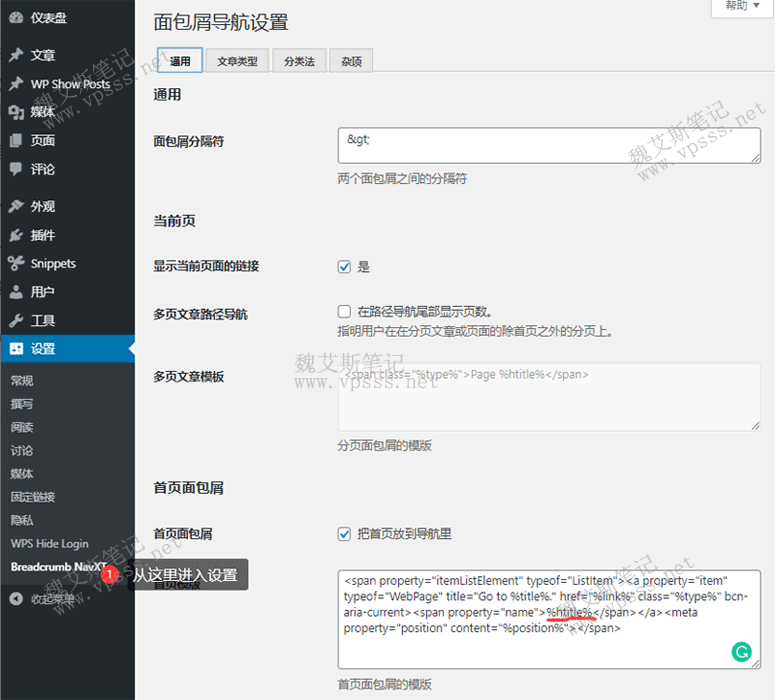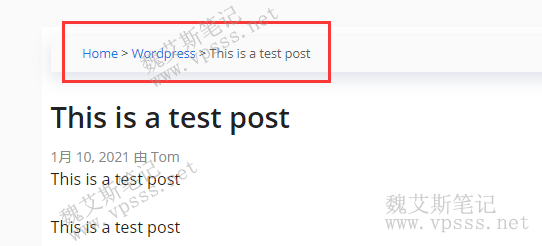Breadcrumb NavXT plug-in yes WordPress breadcrumb navigation plug-in A popular plug-in in. Some WordPress themes do not provide breadcrumb navigation function, so this plug-in should be used.
What is breadcrumb navigation and its function
The term "breadcrumb navigation" comes from foreign fairy tales, which means that visitors can find the destination page or return to the page when they come back step by step through the breadcrumbs left by the webmaster. Today's website breadcrumb navigation not only provides visitors with access paths, but also plays an important role in search engine crawling and optimization. The search engine spider can quickly sort out the hierarchical structure of website content by navigating along the website crumbs, which is convenient to capture and include.
The following is the breadcrumb navigation demonstration in Weieis' notes. The red box below shows the order of breadcrumb navigation from the website home page to the category page, and then to the article page.
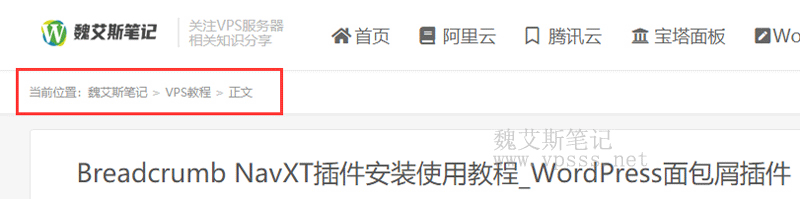
Breadcrumb Path in Weiss's Notes
It can be said that breadcrumb navigation is a very important essential element in a website, which is good for user access and search engine crawling.
- Increase the stay time of visitors, which helps reduce the bounce rate of websites;
- Among hundreds of ranking factors, Google also listed breadcrumb navigation as a ranking factor. At the same time, Google excerpted the breadcrumb navigation of the website in the search engine results page (SERP). Breadcrumb navigation helps to organize the structure of links within the website, because from the perspective of Google, links within the website are very important;
If your WordPress theme does not provide breadcrumb navigation , can be implemented through the Breadcrumb NavXT plug-in.
Breadcrumb NavXT plug-in installation
In WordPress Dashboard>Plug in>Install Plug in, search for Breadcrumb NavXT, install it, and enable it.
Start setting in WordPress Dashboard>Settings>Breadcrumb NavXT after enabling.
Breadcrumb NavXT settings
This plug-in has a very friendly interface and supports Chinese by default.
Plug in interface settings are relatively simple. There are two places that need to be manually set, as shown in the following figure:
- Uncheck “ Display the link of the current page ". Because the current page is the page we are visiting, adding links is unnecessary;
- Check "Put the homepage in the navigation" in the breadcrumb navigation on the homepage. As shown in the figure below,% htitle% shows the site title in the website settings, which is too long and ugly. So replace% htitle% with Home, or use a few short words instead;
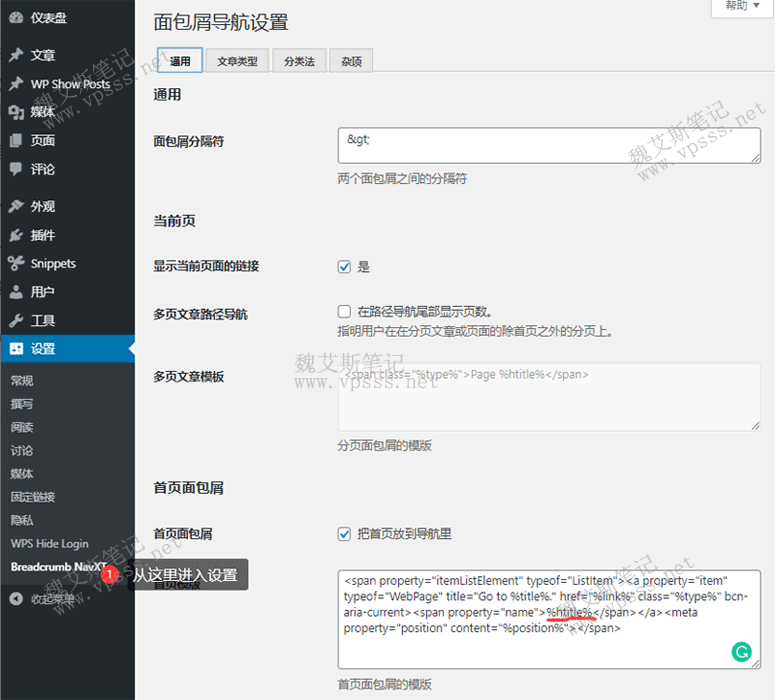
Breadcrumb NavXT settings
The article type, classification settings, other settings and miscellaneous items need not be changed.
If you have strong hands-on ability, you can also change the code according to actual needs.
Display code of website breadcrumb navigation page
It is not enough to just have the Breadcrumb NavXT plug-in. We also need to insert code showing breadcrumb navigation in the appropriate location of the source code of the article page (such as in front of the title).
<div class=”breadcrumbs”>
<? php
if(function_exists(‘bcn_display’))
{
bcn_display();
}
?>
</div>
In this way, the breadcrumb navigation on the foreground page can take effect.
Display of website breadcrumb navigation effect
The following figure shows the breadcrumb navigation display effect of the article page after using the Breadcrumb NavXT plug-in and code.
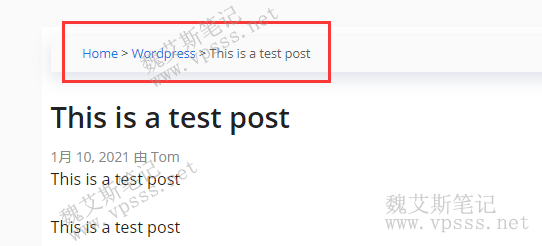
Website bread crumbs effect display
Lao Wei's comments
Yes Breadcrumb NavXT plug-in With the blessing of, we can also easily add breadcrumb navigation to the web page to provide visitors and search engines with access paths. Most WordPress themes support breadcrumb navigation generation by default, so this function can only be used in themes that do not support breadcrumb navigation.