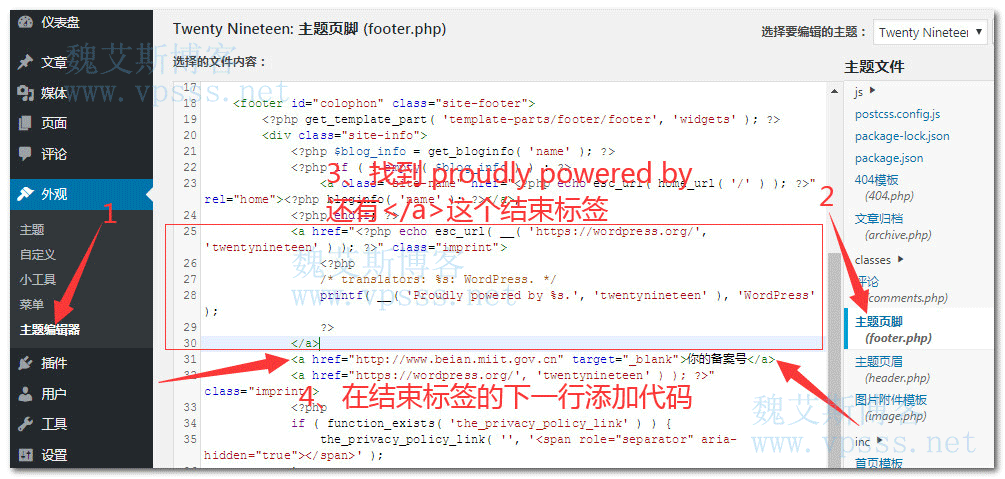How can I add a filing number to the WordPress website? For all websites on domestic servers, the website filing number should be placed in the middle of the bottom of the home page as required and linked to the website of the Ministry of Industry and Information Technology. According to the announcements issued by domestic businesses, if they are found not to comply with the requirements, they will be ordered to correct and fined. Let's just say that it is not troublesome to add the record number? Old Wei said that it was not a trouble at all, just a line of code. Now follow Lao Wei to operate it again.
The common website building programs on the market are the same. They are all in the file foot.php (asp Jsp). Because of the dynamic program, all pages of the website will call this footer file, which realizes the purpose of displaying the filing number at the bottom of the whole site.
This article takes the wordpress website as an example to illustrate the process of adding the filing number.
1、 Add manually
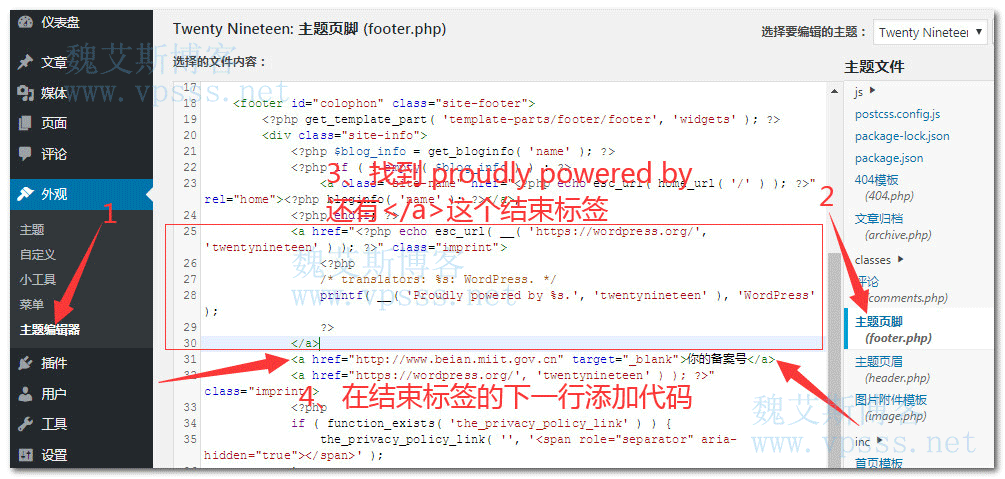
1. Log in to Wordpress background and enter [Appearance] and [Theme Editor].
2. Take the default TwentyNineteen theme as an example, find the "theme footer. php" file on the right side, where you can edit it online, or download it to the local site with ftp, edit it, and then upload it to overwrite.
Tip: Use dreamweaver and other web page editing software to modify, rather than using the text document provided with the system, which may cause problems.
3. This theme is displayed at the bottom of the home page: Proudly powered by WordPress, so we will find this sentence in the footer file. After finding this sentence, there is a text linked to wordpress org, Find the</a>end tag , paste the following code in the following line (line 31 in the figure)
<a href=” http://www.beian.miit.gov.cn ”>Your filing number</a>
After saving at the bottom, go to the foreground page to see how it works.
Additional tip: From the perspective of seo, you can add nofollow tags to tell search engines not to transfer weights. The codes are as follows:
<a href=” http://www.beian.miit.gov.cn ”Rel="nofollow">Your filing number</a>
This line of code is usually inserted at the appropriate position in front of</footer>. Different topics have different situations here. Generally, this is the position.
2、 Topic location
It would be great if the subject provided a storage location for the filing number. It can not only store the filing number, but also put in the website statistics code and website map code.
Take the domestic DUX theme as an example. Log in to the Wordpress background, [Appearance], [DUX Theme Setting], [Basic], pull down to find the "Information at the bottom of the website", and the right prompt: the filing number can be written here.
Note that the code in the first item above is also placed here, not just the filing number.
3、 Add plug-in
You can use Header and Footer
You can easily insert various codes you want to add in the header or footer of the website.
Xiaobai can try it. It's very simple.
Or if you have dozens of websites to add code in batches, lazy people can also try.
4、 Other program addition
Other programs are similar. If you find the footer file, it must be php/asp/jsp and other files to achieve the goal of universal use.