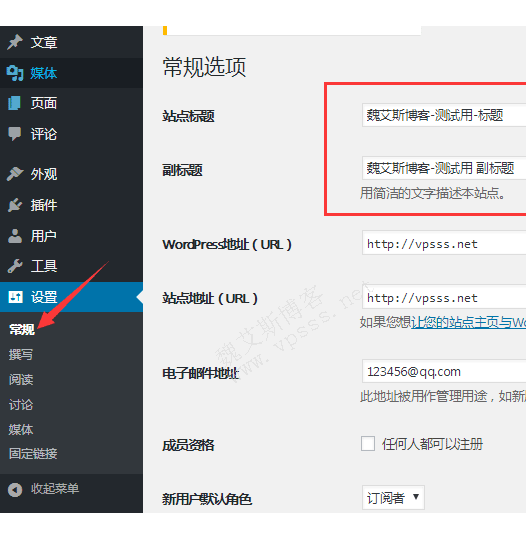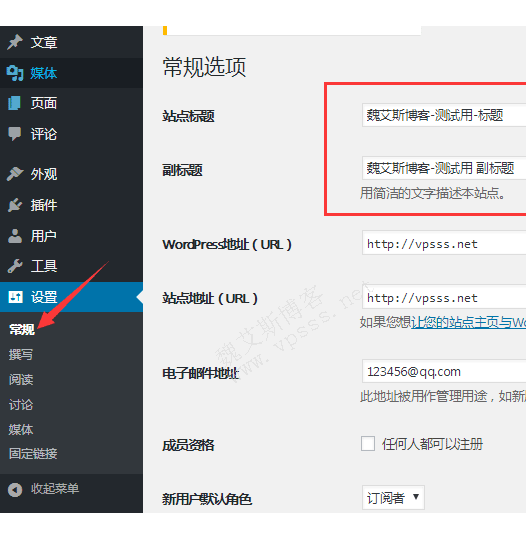Where are the titles, keywords and descriptions of the WordPress website added? This question is usually asked by novices who have never touched WordPress. Website title, keywords and description are the core content of a website. Use short and concise language to tell visitors and search engines what the core content of the website is. So Weieis Blog shares the location of WordPress website title, keyword and description to help novices clear obstacles.
I wrote an article to explain in detail How does WordPress edit website titles/descriptions/keywords It simply shows where to add Wordpress website title/keyword/description. However, many netizens still ask this question, so this article will talk about it in detail.
There are three ways to add Wordpress website titles/keywords/descriptions in three different locations, which can be manually added.
I Default adding method of wordpress
In WordPress Management Background Settings>>General, add the site title and subtitle.
What you see in the web page source code after adding is as follows:
<title> Weieis Blog Test Title&# 8211; Weieis blog test subtitle </title>
The&# 8211 represents the horizontal line in the middle -. This is a problem with the default theme template. The third-party theme template will solve this problem.
The three default wordpress templates do not provide keywords and descriptions, but it doesn't matter. The third-party templates we use generally provide title, keyword, description and other blank filling items.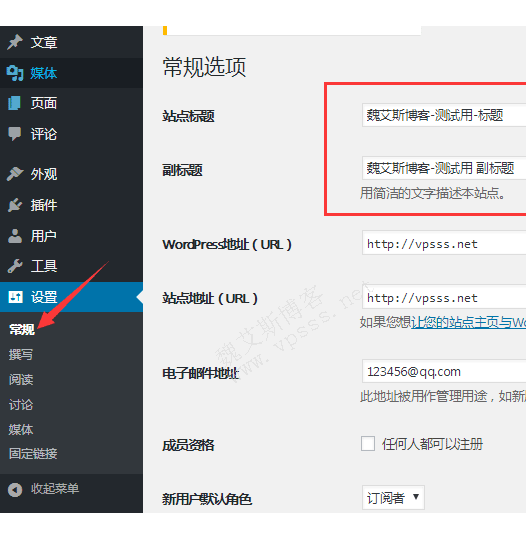
2、 Third party theme template
After installing WordPress, we usually use third-party theme templates. Take DUX theme template as an example.
In Wordpress management background>>Appearance>>DUX theme setting, the right global connector does not change;
SEO title: it is the website title. The fully customized home page title is preferred by search engines. If this setting is empty, it will automatically adopt the form of "site title+subtitle" in Background Settings General;
Keywords: keywords are conducive to SEO optimization. It is suggested that the number should be 5-10, separated by English commas;
Homepage description: the description is conducive to SEO optimization, and the recommended number of words is 30-70;
Click Save Settings on the right after filling in.
If you don't know how to write these three parts, please refer to the link article at the beginning of this article, which explains them in detail.
Someone asked where to add keywords on the article page? In fact, keywords are the tags on the right side of the editing window when you publish an article. What tags you add will be recognized as keywords by the system, plus the classification name of the article. These are the keywords of this article. Do you understand that?
For example, Lao Wei added two keywords in his test article: "Hello, the world", and the generated web page code will show<meta name =” keywords ” content =” Hello, world, unclassified ">Unclassified is the name of the category to which the article belongs (the default category name of the new wordpress website is Unclassified).

III Yoast seo plug-in
Some webmasters or foreign trade websites will use the yoast seo plug-in to add the Wordpress website title/keyword/description.
Related content: Yoast SEO Plug in English Setting Tutorial
After installing the plug-in, you will see the relevant content under Settings, SEO>>Search appearance. The general tab on the right is the title and description of the home page of the website.
Select Activate to force the rewriting of the title, which replaces the built-in function of wordpress.
Title separator: generally, do not change it, select to leave, and do not change it easily in the future, or it will affect the impression of search engines on your website;
SEO title: The writing method has been provided by default here. You can change it or not;
Meta description: website description. I don't know how to write it. Please refer to the link article at the beginning of this article.
If you add content here, it will replace the site title and subtitle options in WordPress Settings>>General.
The term "meta keyword" has been ignored in search engines, and the new version of the yoast seo plug-in does not list the keywords on the home page and article page.

To sum up, what is easier to do in these three methods is that the theme template comes with its own add settings, and all aspects are also done in a comprehensive way.