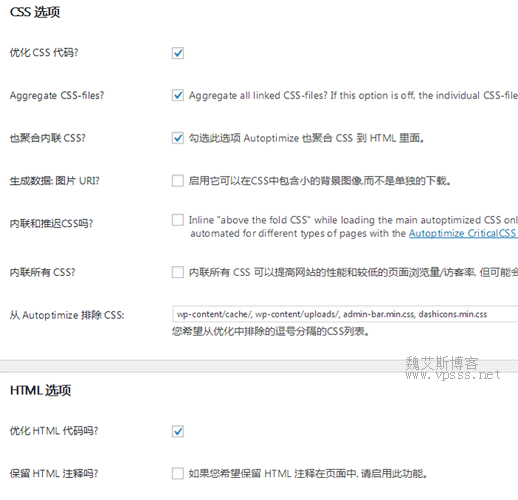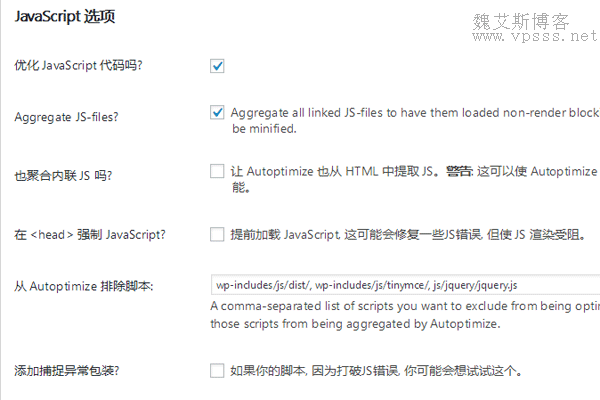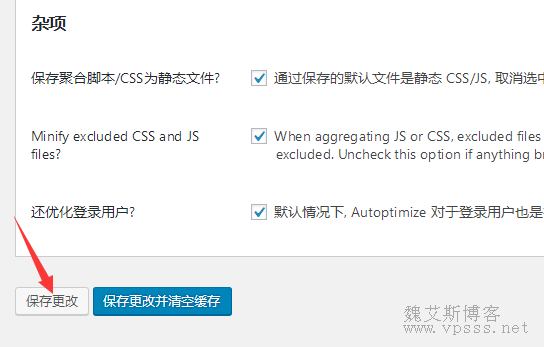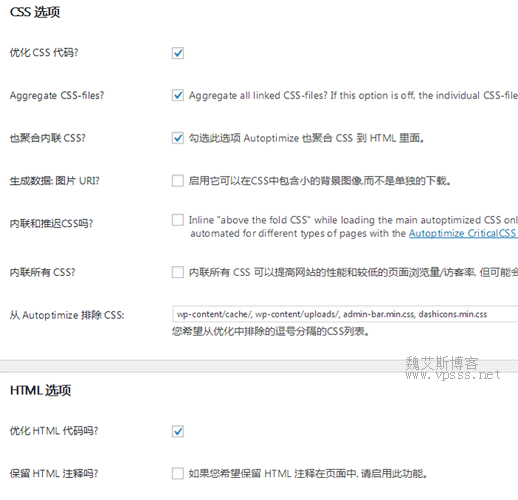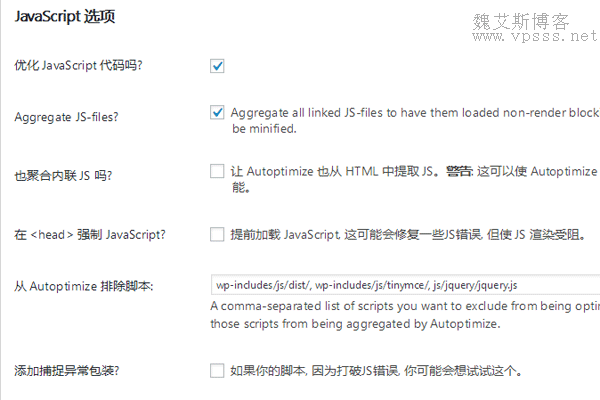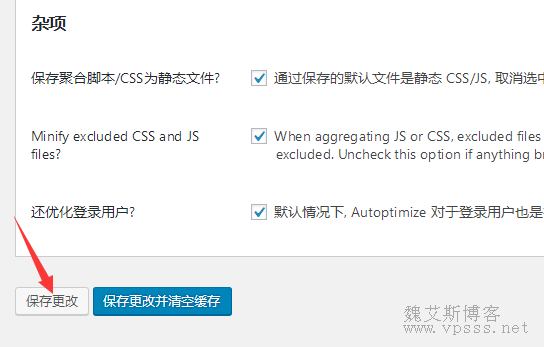Autooptimize plug-in It is a plug-in used in wordpress programs, mainly used to compress redundant codes such as html, css, js, etc. Beautiful foreign themes like avada and newspaper add a lot of css and java code because of the need for cool effects, resulting in the slow running of wordpress. To solve this problem, the Autooptimize plug-in is a very useful plug-in. Weieis blog will share the use of this plug-in and some considerations in this article.
1、 Installation
Enter autooptimize in the WordPress program background Plug in>>Add Plug in, and find the plug-in as shown in the following figure to install and enable it.

2、 Setup process
You can only check three default options: optimize css code, optimize html code, and optimize JS code. The optimized JS code should be carefully checked. If you want to open advanced settings, please read below.
After installing and enabling the plug-in, check the first three items of the css option and the optimized html code of the html option in the settings item. These two items are mandatory, and there will be no problem.
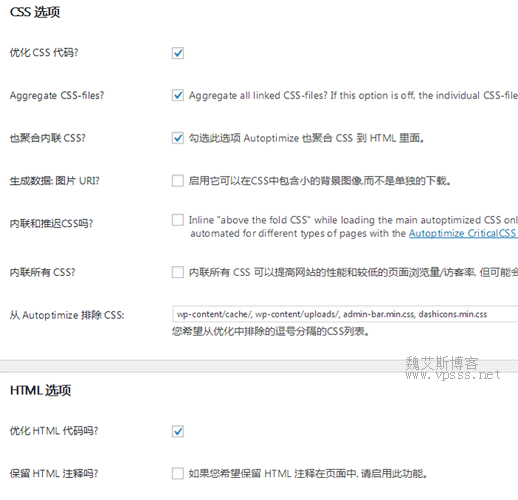
The option of optimizing JavaScript code should be carefully checked, which may cause unpredictable errors such as the failure to open the front page of the website. When the first two items are turned on and there is no problem, try to check the optimized JS code. If there is a problem, cancel the check immediately.
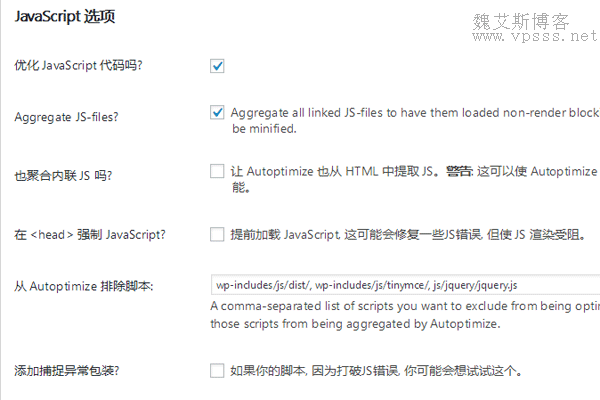
Miscellaneous settings are also checked to improve compression efficiency.
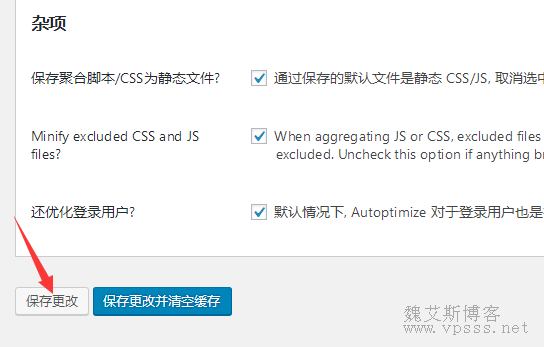
This plug-in has obvious acceleration effect for WordPress sites with multiple plug-ins and themes loaded with many CSS and JS files.
In addition, pay attention to the problems encountered in the use of Autooptimize: it is very slow to open the Autooptimize setting option, and sometimes it cannot be opened. This problem occurs because the website server is in China. Every time the Autooptimize settings interface is opened, the program will use php to request foreign websites to obtain information, which happens to be inaccessible in China, resulting in php timeout. You can wait for a while. After setting this plug-in at one time, you don't need to set it again. It will work automatically all the time. However, Lao Wei has encountered the situation of "blank screen" in the background after clicking the settings. It may be incompatible with a certain plug-in and the current theme, and the plug-in needs to be stopped or replaced with the default theme to slowly eliminate the cause of the fault.