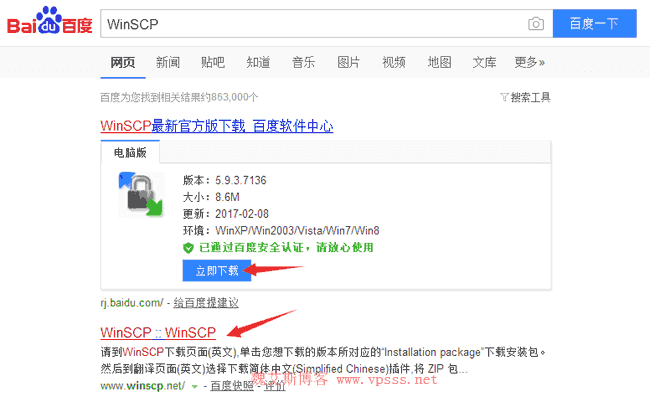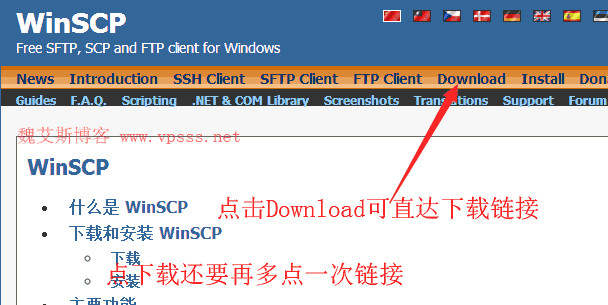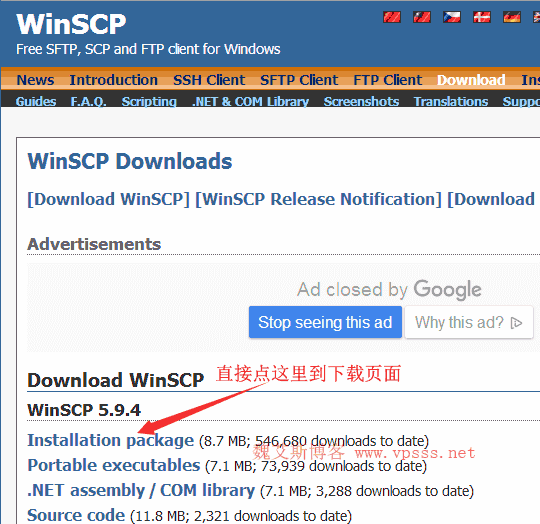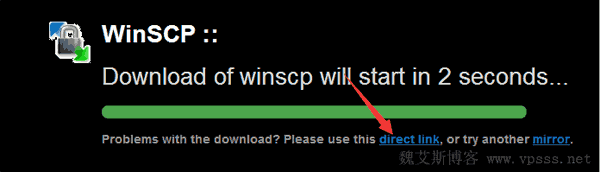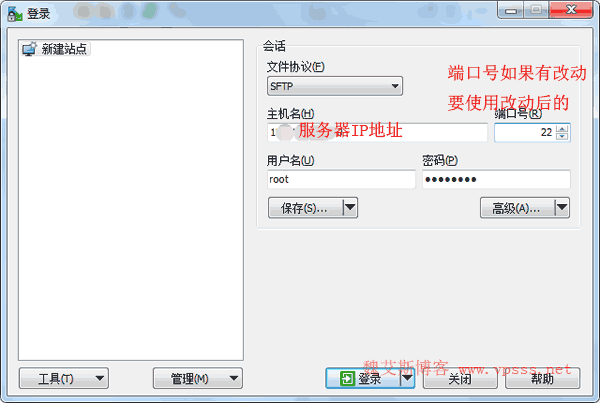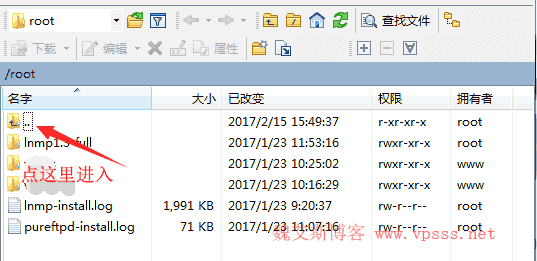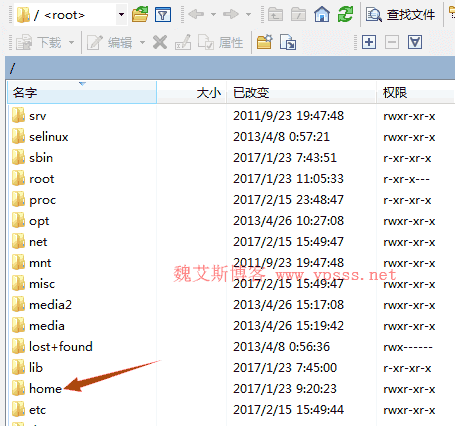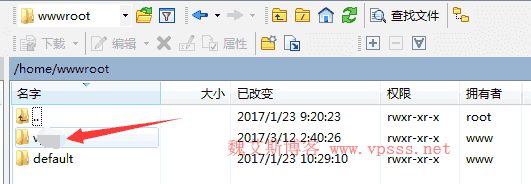WinSCP is an open source graphical application of SSH in Windows SFTP tool client. It also supports the SCP protocol. Its main function is to safely copy and transfer files between local and remote computers. In order to make VPS management easier and faster for novices, Lao Wei wrote this WinSCP tutorial 。
In most cases, when we use VPS to build a website or do a project, it is basically for our own use. Installing one less FTP service can save system resources; Not setting an FTP account can improve system security. When we manage the VPS server ourselves, we can use the SFTP transmission mode and the root authority to manage the website and system files. Of course, the root password should be placed in a safe place.
Tip: The tutorial of Weieis blog is targeted at novice Xiaobai, who writes it step by step manually. It is often too wordy and complicated. Old birds can skip it and look at the content you pay attention to directly.
1、 WinSCP download and installation
Go to search "WinSCP" and you can see Baidu provides downloads and official website downloads. The download version provided by Baidu is a version that lags behind the download version on the official website. It doesn't make any difference in use, so you can choose by yourself.
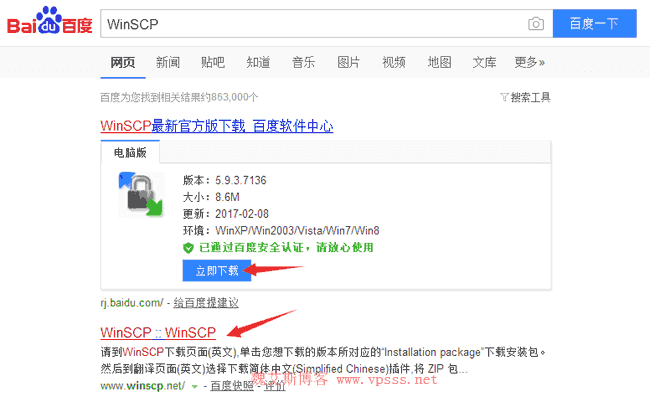
Lao Wei downloaded it from the official website of WinSCP. You can directly click the "Download" in the column to reach the download link. If you click the "Download" below, you need to click the link again.
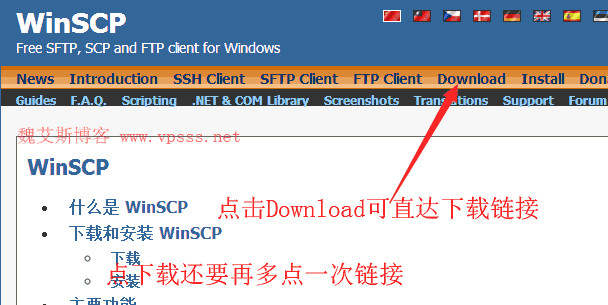
Click "Installation package" to the download page.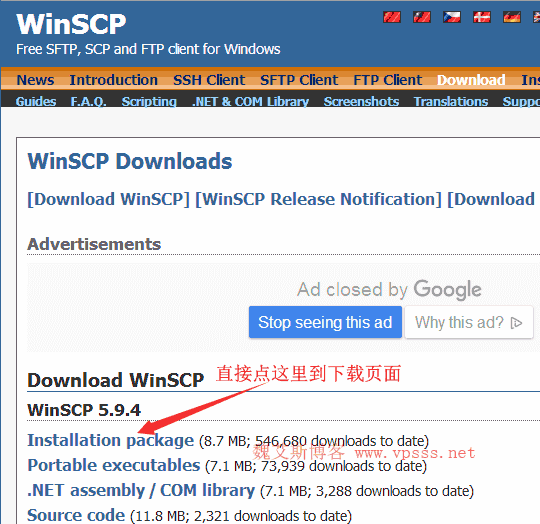
The download page will automatically pop up a download prompt. If the browser does not pop up a prompt, click "direct link" to download.
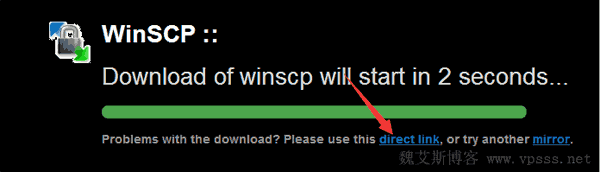
I won't talk about the installation process. The options are set by default. Click Next all the way to finish.
2、 WinSCP usage and file management
Open WinSCP to pop up a login window. Enter the IP address of the VPS and the port number VPS port number is changed , enter the new port number after modification, otherwise the server will refuse to log in. If your VPS port number is 22 by default, you can log in directly.
Finally, save it. You need to input every time you save.
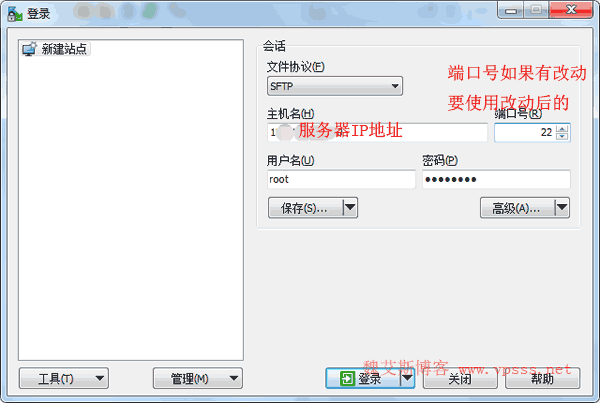
The WinSCP transmission mode can be FTP, SFTP, SCP, and WebDAV. The default mode is SFTP. We generally use the first two modes.
After logging in to VPS, it is in the root directory by default. When someone sees it, they don't know what to do. If they want to manage website files, they don't know where they are. Actually, it only needs double-click The arrow at the top corner can enter.
The Pureftpd service is additionally installed here, and an uninstall tutorial will be written later.
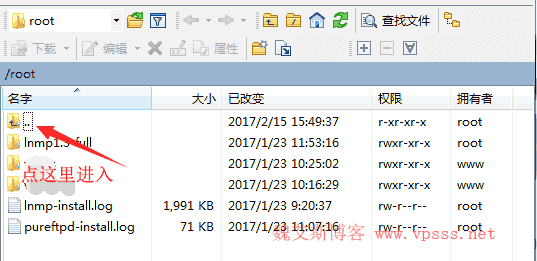
I use the lnmp one click package here, so the default website file is placed in the home folder. You have to determine where your website folder is located according to the php environment you use personally.
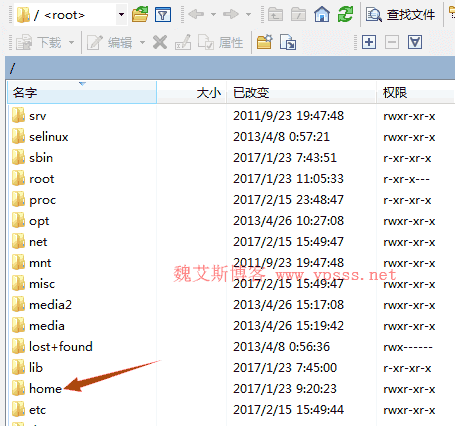
After entering, you will see the WWWROOT directory. Double click it to see the folder you named the website. The website files are placed in this folder and can be edited as needed.
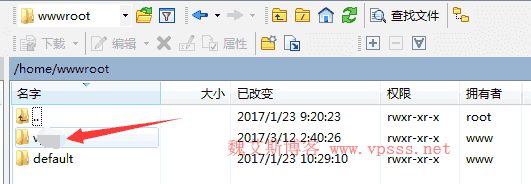
3、 Notes on using SFTP tools
1. If you manage the VPS server yourself, you don't need to install an FTP service.
2. The SFTP mode has the highest administrative authority on the VPS server because it uses the root account. You can add, delete or modify any file. Before you edit or replace a file, you'd better download a backup file to your local location in advance, just in case.