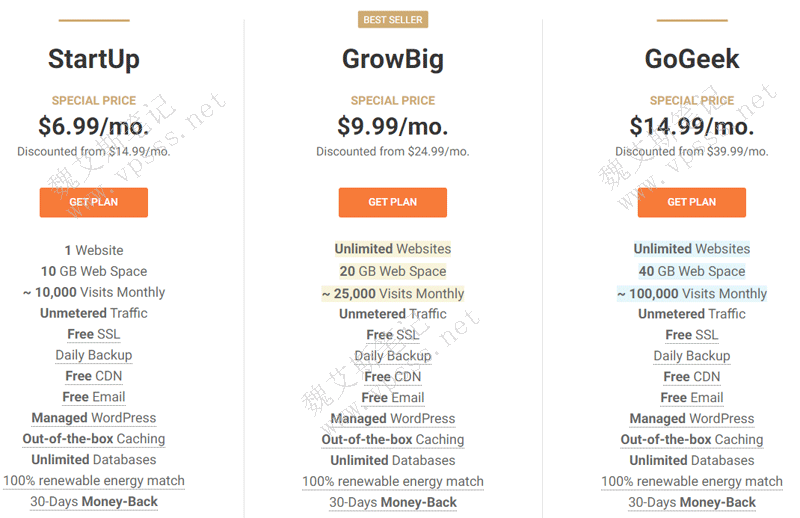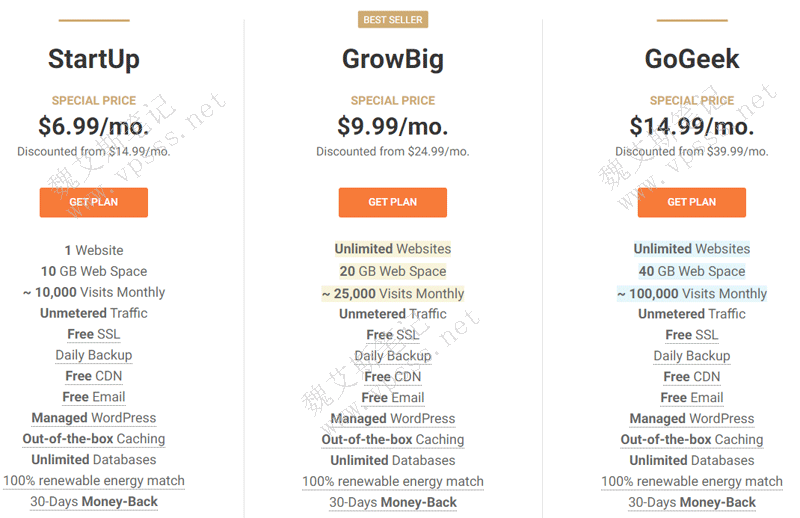Siteground It is a famous host business in the United States. After several months of use by Weieis Blog and friends, I feel that Siteground is relatively convenient and easy to use in terms of stability, speed and operation, so I write this article to share this easy-to-use American virtual host with friends who build foreign trade websites.

1、 Why choose siteground?
1. Websites built by Siteground, both at home and abroad, have much faster access speed than ordinary virtual machines.
2. It provides free SSL certificates, mainly let's encrypt certificates, which are automatically applied without manual intervention. It is very convenient.
3. SiteGround is recommended by WordPress, Drupal, Joomla and other three world popular website building programs, and is the only host company in the foreign host industry to obtain this recommendation opportunity.
4. SiteGound has its own unique SuperCache cache acceleration function, which optimizes the speed of Wordpress, Drupal and Joomla. Even if you visit and manage the website in China, it will be very fast.
In addition, you can get Cloudflare CDN, DDos protection, malware defense, Wordpress one click installation, and automatic update for free. Refund within 30 days, free daily backup, free website relocation.
5. The Siteground data center covers the following countries and regions:
Iowa, USA (covering North America, South America and Africa)
London, UK (covering Europe and Russia)
Emshawen, Netherlands (covering Europe and Russia)
Frankfurt, Germany (covering Europe and Russia)
Singapore (covering Australia, New Zealand, Asia and the South Pacific)
Sydney, Australia (covering Australia, New Zealand and the South Pacific region)
6. For novice users, it is easier to set up a virtual host, which eliminates the painful process of configuring the environment and installing components. As long as you pay, you can get a mature php environment that can be used immediately. With the Site Tools panel (developed by Siteground itself), you can easily build a site with a few mouse clicks. There is no need for additional optimization. For example, VPS hosts need to manually add components and plug-ins. After installation, they also need to optimize parameters. These are mountains in front of novices. Before we can build a website, we will fall back in the face of the mountains of building a php environment. In addition to virtual host compatibility, there is no problem. Siteground provides a move tutorial that can help you move the website from another server and complete it with one click.
Foreign trade, B2C/C2C and other websites suggest registering domain names abroad. open Namesilo official website , enter and select in the search box, and then register. Remember to use the discount code to save money. Discount code click Course of domain name registration of foreign domain name provider Namesilo obtain.
The 18th anniversary of SiteGround virtual host will greatly promote 25% discount on virtual host+free website moving service+3 months free site scanner Suggested choice of foreign trade website SiteGround virtual host 。 SiteGround virtual host is the host officially recommended by WordPress, which is a perfect match with WordPress. The WordPress website on the Siteground virtual host has excellent speed and stability, and has been highly evaluated on foreign test websites. About SiteGround: SiteGround Theme
2、 Register siteground
1. Preparation before registration
Be sure to exit the climbing (wall) software in advance. Because after the use of a foreign IP, but the registration of personal information filled in China, so the system will be judged as a risk and registration failure, remember!
Siteground can only use dual currency credit cards to pay at present, so you need to prepare a Mastercard and Visa credit card in advance.
2. Registration process
Click me to open Siteground Start Registration
The following figure shows the web hosting and wordpress hosting in Hosting. The configuration is the same. The latter is for beginners. It has some free themes, fast installation of wordpress and plug-ins (useful and useless). The operation content is written according to the web hosting.

3. You can see three packages of different specifications. There are startup, growbig and gogeek.
StartUp: Average annual payment of $6.99/month( Click me directly )It is allowed to build a website, provide 10G storage capacity, additionally provide free website migration, free mailbox, free SSL domain name certificate, 24/7 support, daily backup, global CDN acceleration, etc.
GrowBig: The average annual payment is $9.99/month( Click me directly )It is allowed to build multiple websites and provide 20G SSD storage space. If one website has about 1G space (in fact, it doesn't need such a large space at all), it is OK to put more than 10 websites. In addition to the basic services mentioned above, it also provides cache plug-ins, which can effectively increase the speed of website opening, and is the most cost-effective package.
GoGeek: average annual payment of $14.99/month( Click me directly )In the word of Apple mobile phone, it is the space of bigger, and several advanced functions are generally unavailable, so it is generally not recommended to buy them.
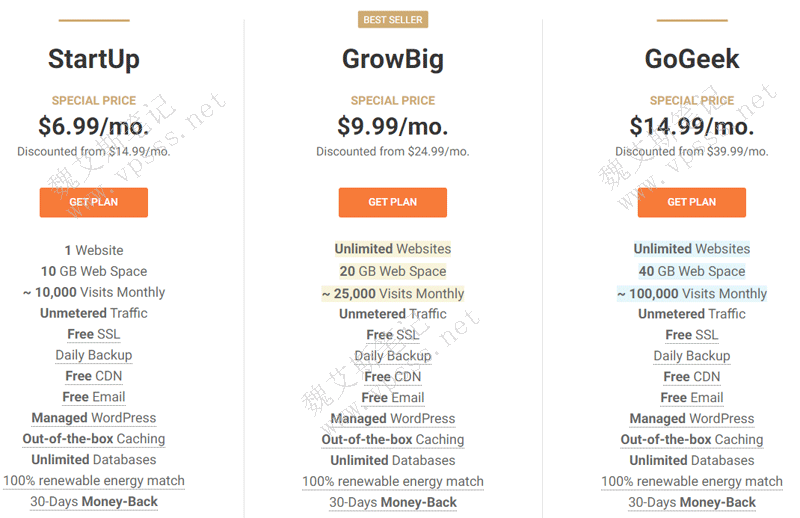
4. Register the domain name here at $15.95 per year. The advantage is that you can bind the virtual space directly, so you don't need to change the NS record. It is recommended to register a domain name in namesilo. After buying, change the NS record to the siteground to achieve the same domain name management function. It can save more than $5 in a few minutes.
reference material: Namesilo Register and Purchase a Domain Name Tutorial
Namesilo needs to modify the NS record. Please refer to the following figure. Replace the URLs after NameServer1 and 2 with those provided by the siteground. The third item needs to be deleted and left blank.

As time goes by, siteground may update different registration processes and layouts. The following operation process may not be the same as when you registered, but it is always the same content.
5. We are a newly registered account. By default, the first get a new hosting account does not need to be changed. The following I already have a Domain can use the domain name you registered in namesilo, or you can directly register a new domain name for money.
Choose your favorite virtual host package. The difference has been mentioned above, and will not be explained here;
The following is the Location. The location is selected according to your customer's location, which is introduced at the beginning of this article. If the target market of product sales spreads all over the world, the United States is preferred; If it is mainly oriented to the Asian market, it is absolutely right to choose Singapore.
Select a period of more than 1 year. Unlike BH, it is cheaper in three years. As a result, it is becoming more and more difficult to use. If you want to change the store, you still cannot wait for the expiration date.
SG site scanner is an extra paid scanning function to detect whether your virtual space has been invaded. It is optional.

6. Payment process
Enter the name, country, address, city, province, and zip code.
The country must be China (the country where you live for a long time now, to prevent being detected by the official risk monitoring). The name is the same as that of the credit card, and the other columns can be filled in normally. These items cannot be paid until they are filled in.
Enter the Card Number, Expiration Date, Cardholder Name, and three digit CVV Code.
Check the following agreement, privacy terms, whether you agree to receive siteground information and promotional activities by email, and finally pay Now.
After payment, you will have the Siteground virtual space.
The following is the successful payment page.

Later, you need to fill in the account information, including email, password, China for contract, and the real one for City. First Name is the first name and Last Name is the last name. Street Address can not be real. Zip Code is the zip code and Phone Number is the mobile phone number. It is used to receive the SMS verification code in the format of+86138
6. Initialize the account. After logging in, you will be prompted with Set Up Your New GrowBig Hosting Account, which means initialization. To create a new website, select Start a new website.
Select wordpress below and click confirm.
The following Enhance Your Account is to ask again whether daily hacker attack detection is needed. $19.80 a year is not very expensive, so you can choose according to your needs.
Fill in the account information, including email and password. For contract, fill in China, and for City, fill in the true information. First Name is the first name and Last Name is the last name. Street Address can not be real. Zip Code is the zip code and Phone Number is the mobile phone number. It is used to receive the SMS verification code in the format of+86138
You must click Confirm to see the checkable options in the following figure, and then click Complete Setup to start the process of creating wordpress.
After completing the account setting, click the button to enter the account setting area.
Please change the default DNS address of your domain name to the two DNS addresses provided by siteground in the above picture, so that your domain name website can take effect. Modify Tutorial Reference Namesilo Domain Name Change Nameserver Record to Siteground Process Record 。
7. Let's talk about shared IP and independent IP. A shared IP address is a website that shares the same IP address with many "neighbors". You don't know what your neighbors do. If it is cheating or illegal, the shared IP address will be punished by the search engine. All websites using this IP address will be implicated, resulting in poor SEO effect and poor keyword ranking. So Lao Wei suggested buying independent IP for use.
The green button (Get Dedicated IP) on the right shows the page of purchasing independent IP. After the payment is successful, the Account IP of Information&Settings in My Accounts will automatically become a dedicated IP.
The use of independent IP by virtual hosts can help improve the ranking of websites in search engine SEO and isolate any adverse effects caused by other hosts in the shared IP being punished by the search engine. Since we have built a foreign trade station, we have some money to spend. This website is the image card of our company and factory. Because of the "bad neighbor", we are disliked, ranked poorly, and demoted.
8. If you can see the version number after installing WordPress in the Installations of your account, and the website can be accessed normally, it means that WordPress has been installed.
Reminder: remember to log in to Wordpress background>Plug ins, and delete the two plug-ins, Hello Dolly and Jetpack by Wordpress. Not only is it useless to keep it, but it will also cause trouble.
9. Install SSL certificate
SiteGround will automatically parse the host, which is worth praising. On the background My Accounts day, click Go to Cpanel>Advanced DNS Zone Editor, and you can see that SiteGround has automatically completed the domain name resolution. If you just went to namesilo to modify the NS record, wait for it to take effect, and it will be successful soon.
After the NS modification takes effect and the domain name resolution takes effect, install the SSL certificate and WordPress.
Reminder: SSL certificates are bound to IP addresses. Before installing an SSL certificate, you should decide whether to use an independent IP address. Because the certificate needs to be deleted and reinstalled after the independent IP is purchased after the certificate is installed, the process is troublesome, and it is not easy for novices to handle it.
In the Cpanel panel of the siteground, find SECURITY in the right tab, click Let's Encrypt, and then click Install to install Let's Encrypt SSL.
Wait a moment to refresh the page, and the installation is successful.
Find Https settings on the right side of the Active status, enter the management interface, change the https force and external links rewrite status to on, and click OK to finish.
It's not finished here. Remember to go to the background of the wordpress website, fill in https in settings>general, and then save it.
Reminder: If you buy an independent IP after installing an SSL certificate. The previously installed certificate will become invalid. The solution is to go to cpanel>security>let's encrypt, select Cancel in the Action after the existing certificate record, and the installed certificate will be deleted and then reinstalled. It is troublesome, so it is recommended to settle this matter before installing the certificate.
Why do you need to install SSL certificates? Many people buy foreign space to build B2B enterprise stations and B2C cross-border malls. HTTPS can prevent your website from being hijacked. At the same time, Google has expressed its good attitude towards https websites. If your website has high requirements for online transactions, you can also consider the official version of Wildcard SSL ($90/year) or EV SSL ($499/year). These two paid SSL certificates can prevent credit card fraud and security vulnerabilities.
Foreign trade, B2C/C2C and other websites suggest registering domain names abroad. open Namesilo official website , enter and select in the search box, and then register. Remember to use the discount code to save money. Discount code click Course of domain name registration of foreign domain name provider Namesilo obtain.
The 18th anniversary of SiteGround virtual host will greatly promote 25% discount on virtual host+free website moving service+3 months free site scanner Suggested choice of foreign trade website SiteGround virtual host 。 SiteGround virtual host is the host officially recommended by WordPress, which is a perfect match with WordPress. The WordPress website on the Siteground virtual host has excellent speed and stability, and has been highly evaluated on foreign test websites. About SiteGround: SiteGround Theme
In conclusion, Siteground virtual host It is currently a popular foreign virtual hosting space, suitable for foreign trade websites, B2B enterprise stations, B2C/C2C cross-border e-commerce. Ease of use, safety and speed are all good at present, so we recommend that you choose to use them.