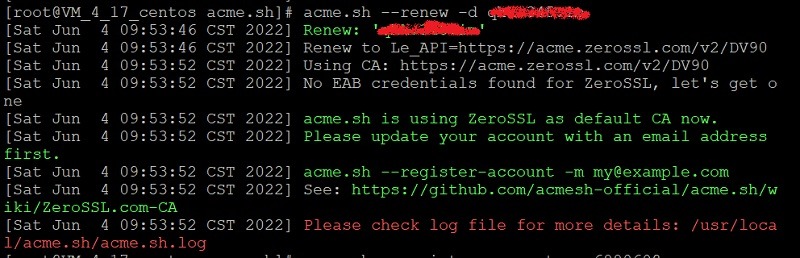Recently, let's Encrypt, another website of the VPS encyclopedia webmaster, did not automatically update its free SSL certificate. We had to manually update the LNMP's SSL certificate first.
Here, VPS encyclopedia records the steps of its own operations, mainly for its own convenience. Of course, if you can bind it, you will be very happy, hehe~~~
Upgrade acme.sh script
Enter the acme folder and directly upgrade the acme.sh script.
cd /usr/local/acme.sh
acme.sh --upgrade
After the upgrade, update the certificate.
In addition, because of the acme protocol and frequent updates, acme.sh also needs to be updated frequently to maintain synchronization. If you do not want to manually upgrade every time, you can turn on automatic upgrade.
acme.sh --upgrade --auto-upgrade
The following command turns off automatic upgrade.
acme.sh --upgrade --auto-upgrade 0
Manually Renew Let's Encrypt SSL Certificate
The specified domain name renewal will be skipped by default according to the validity period, and can be enforced by referring to the parameters
acme.sh --renew -d vpsbk.com
Multiple sites can be checked at one time
acme.sh --cron
Set Scheduled Task
crontab -e
0 1 * * * "/usr/local/acme.sh"/acme.sh --cron --home "/usr/local/acme.sh" > /dev/null
Force Update
acme.sh --cron --force
Solution to the error of adding email account when updating [New in June 2022]:
Error prompt: Please update your account with an email address first
As shown in the figure below:
 terms of settlement:
terms of settlement:
#Switch to script directory cd /usr/local/acme.sh #Execute script acme.sh --register-account -m [email protected]
Remember to change the email address in the above command to your own email address.
After the above steps, the LNMP SSL certificate was successfully updated manually~~~