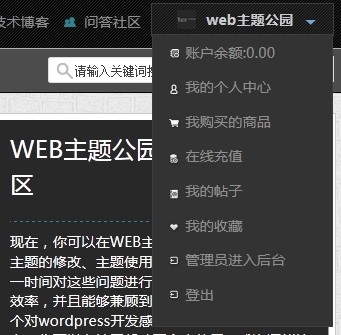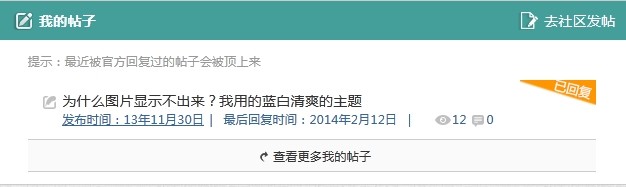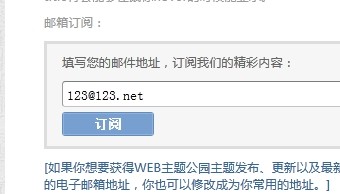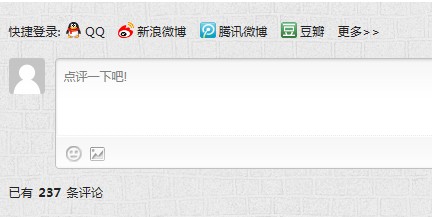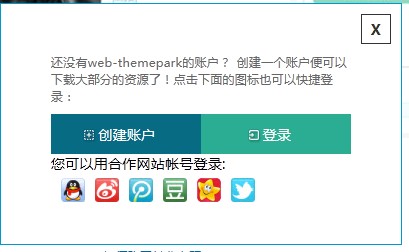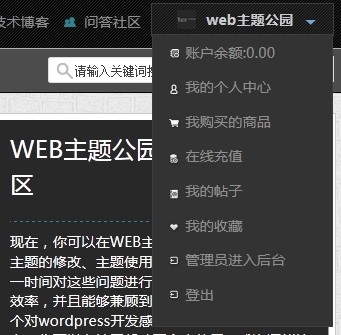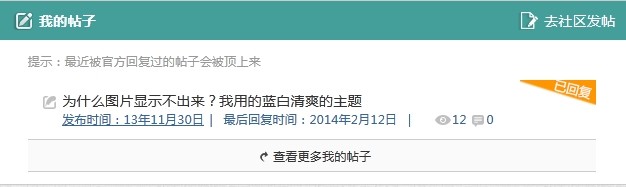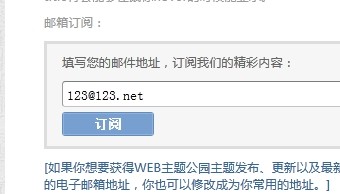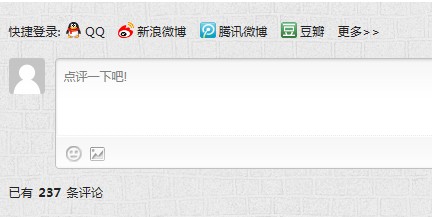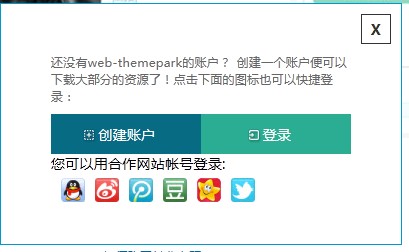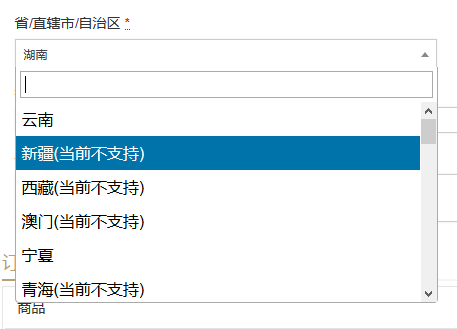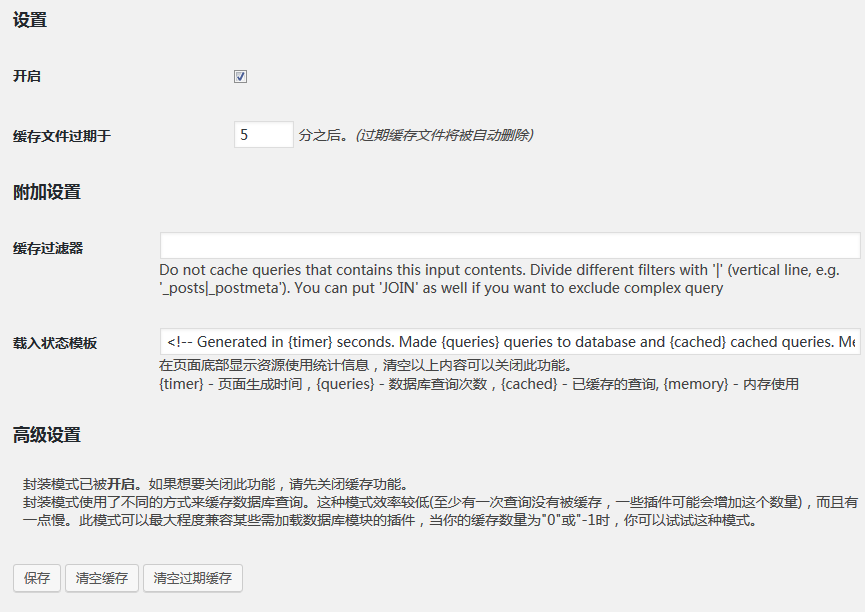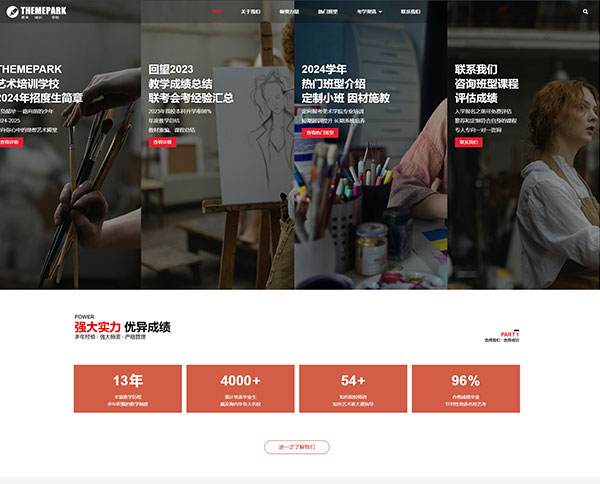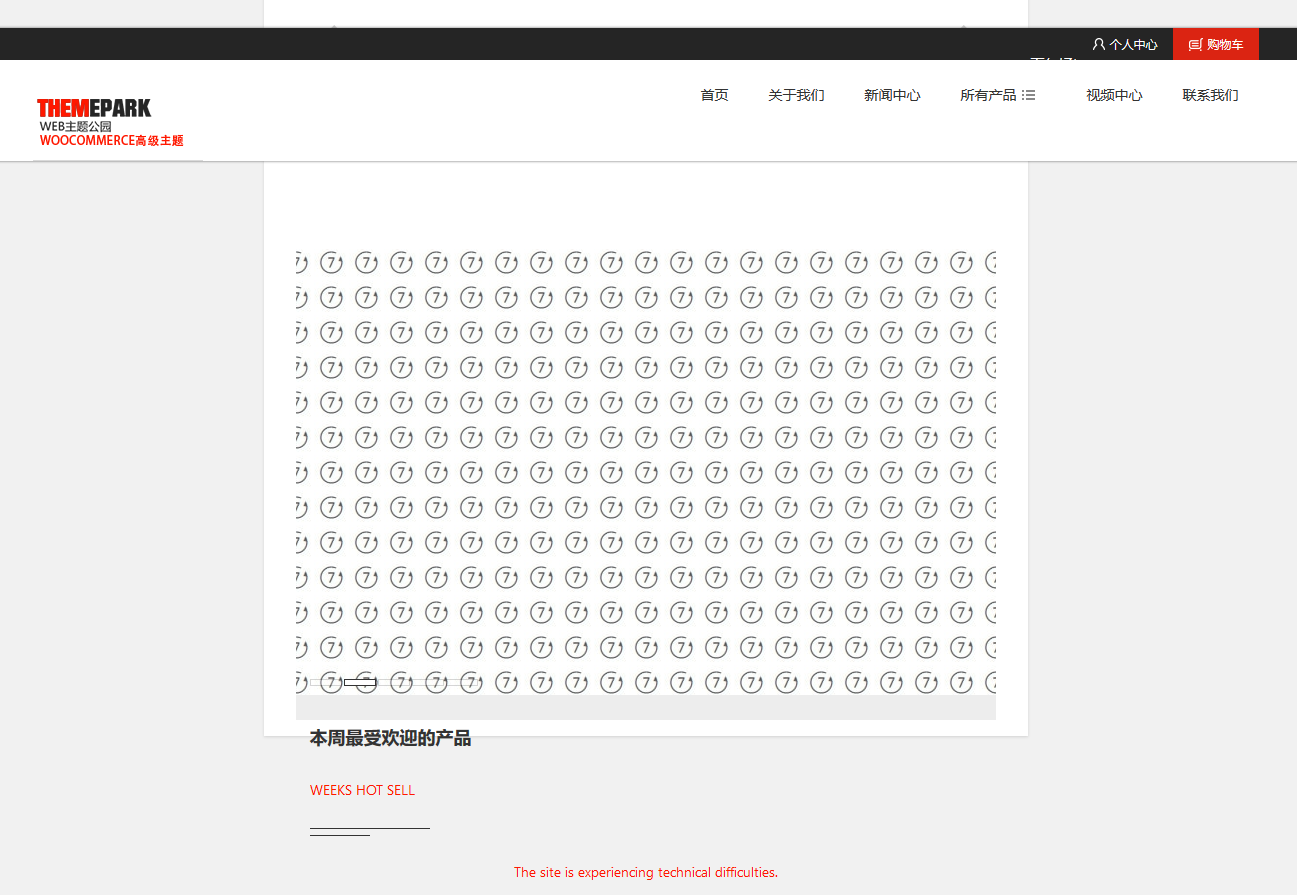The Web theme park has been upgraded to version 2.0, and many new functions have been added. It is precisely because the content of the website is increasing and the needs of the majority of users are also increasing, so the new version of the functions can better meet everyone's needs. The new version has added several core functions, such as the automatic update of the pay theme background by one button, the pay theme self purchase, and the question and answer community. Visually, It supports the wide screen design, which greatly improves the readability of the official website. Now, let's understand how to use these new functions!
New personal center
Due to the introduction of new features, the Web theme park used to be a simple personal center, but now it is of great use. After logging in, the drop-down menu in the upper right corner can access various positions of the personal center:

Self service purchase of payment theme
Now you can buy and download the payment theme directly on the official website after logging in to the WEB theme park. The payment theme supports the authorization of three domain names, which can be found in your Personal Center — “ My Purchases ”You can see the list of topics you purchased in, and authorize your domain name in this list.
Since the means of payment is to use the account of the WEB theme park, you need to ensure that your account has enough funds to purchase the theme before purchasing. If the funds are not enough, you can use Alipay to recharge on the online recharge page in the personal center.
For specific purchase methods, see Wordpress payment theme purchase process
Q&A Community
Because the message structure of the official website is relatively simple, many questions are not easy to answer in detail. In fact, we have answered many repeated questions for many times and have been buried by other new comments. So now, if you have questions about the use of the theme or have ideas on modification, you can post for help in the community, We will arrange technicians to reply to you every day on weekdays. The community has a large space to accommodate more detailed content, and other friends can also find the same question through the community, without repeated questions.
Here, at the bottom of my personal center home page, if you have published posts, these posts will be displayed at the bottom, and the post list will show the number of replies and views. If the official answers your question, the post will appear "The official has replied" And if the official replies to your post, it will be highlighted for your convenience:

A total of 15 posts are displayed here. If you have published more than 15 posts, you can click to view more of my posts, which will enter your list of all posts. To post in the community, you can read the official top posting, and there will be some instructions.
At present, the community is in the beta version, so local uploading of pictures is not supported temporarily. If you want to upload pictures, you can use the map bed to insert pictures: Use Sina Weibo as a picture bed to send pictures
Subscribe to WEB theme parks by mail
There will be a subscription at the bottom of the Personal Center and the website. In the Personal Center, the subscription column will automatically get your email address. You just need to click the subscription button to subscribe to the content of the theme park. We have published a series of wordpress website maintenance, modification knowledge, theme publishing, update information, and some community updates, They will send you an email every week. If the subject is updated, there will also be a special notification email sent. You will not miss this information:

Convenient and fast social login
Since we have canceled the use of social comment plug-in "Duo Shuo", the avatar obtained by some members from Duo Shuo will no longer be displayed. However, through the binding account in the personal center, you can obtain your social website avatar to us
The quick social login above the comment box is now a direct login to the website, rather than more login, which is more convenient for everyone to log on to the website:

If you do not log in, you click the download icon, and the pop-up box that prompts you to log in will also have a quick login icon. Click it to log in with a social account:

It is a more convenient way to log in. You only need to click one icon. If you do not register, you can directly register by clicking these icons, and you can get your social networking site's avatar.
In the future, our team will focus on the theme. The speed of developing new themes will be faster, and the speed of updating themes will also be faster.
I wish you happy.