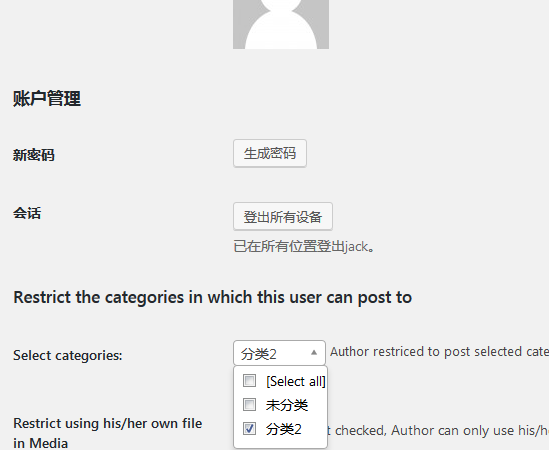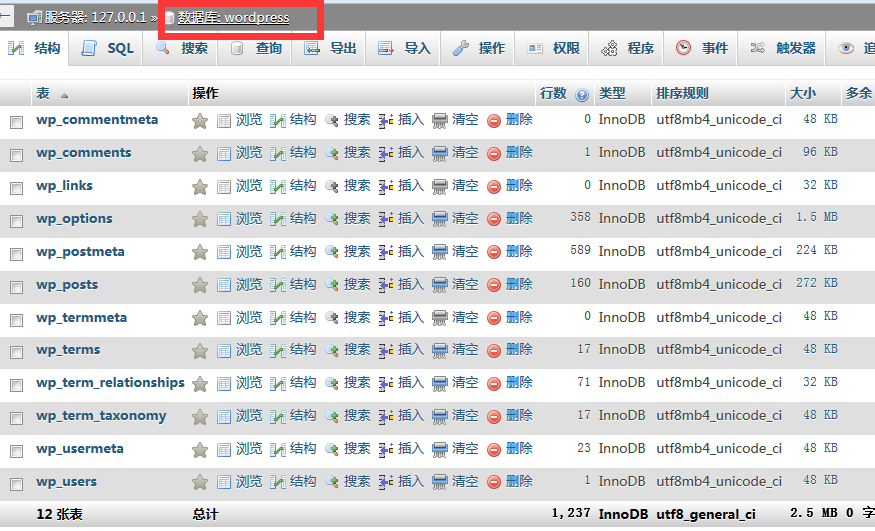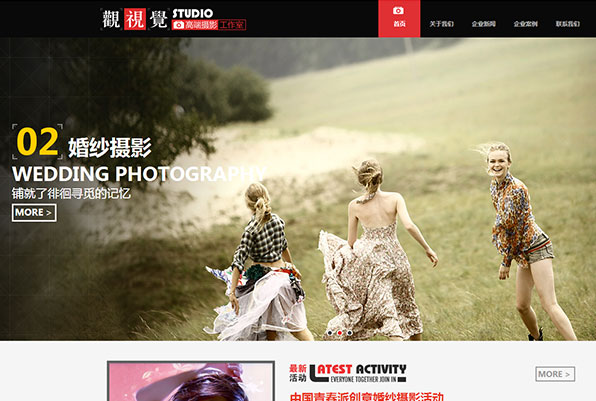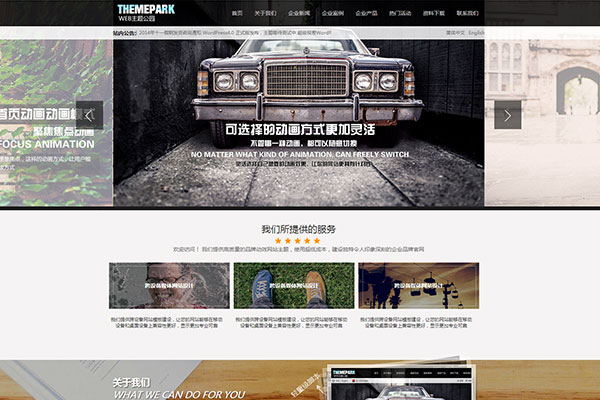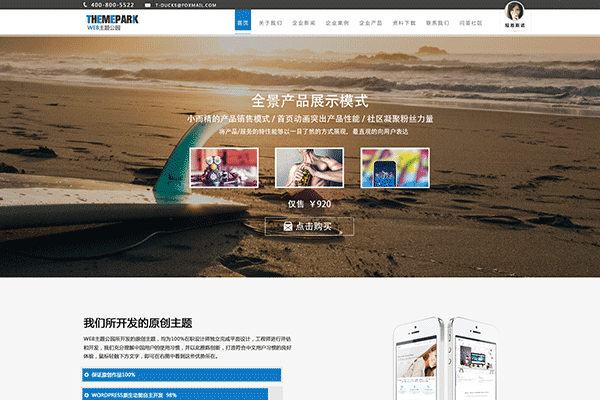Some problems may occur if the function of sending email is not configured for WOOCommerce versions above 3.40. By default, WOOCommerce will send email to remind users when registering, placing orders, making payments, modifying passwords, and changing orders. In some servers, the mail function is not disabled, but the mail cannot be sent due to the configuration, so it may be necessary to register, pay, etc



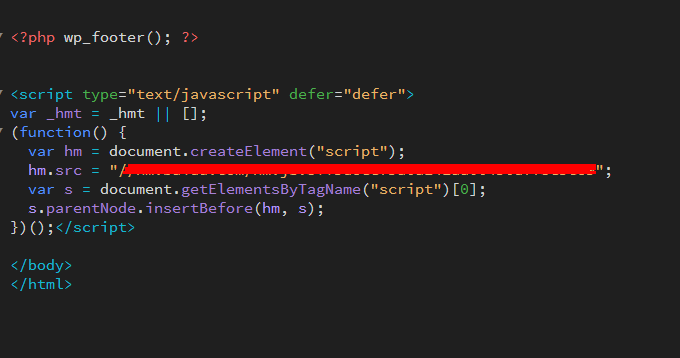

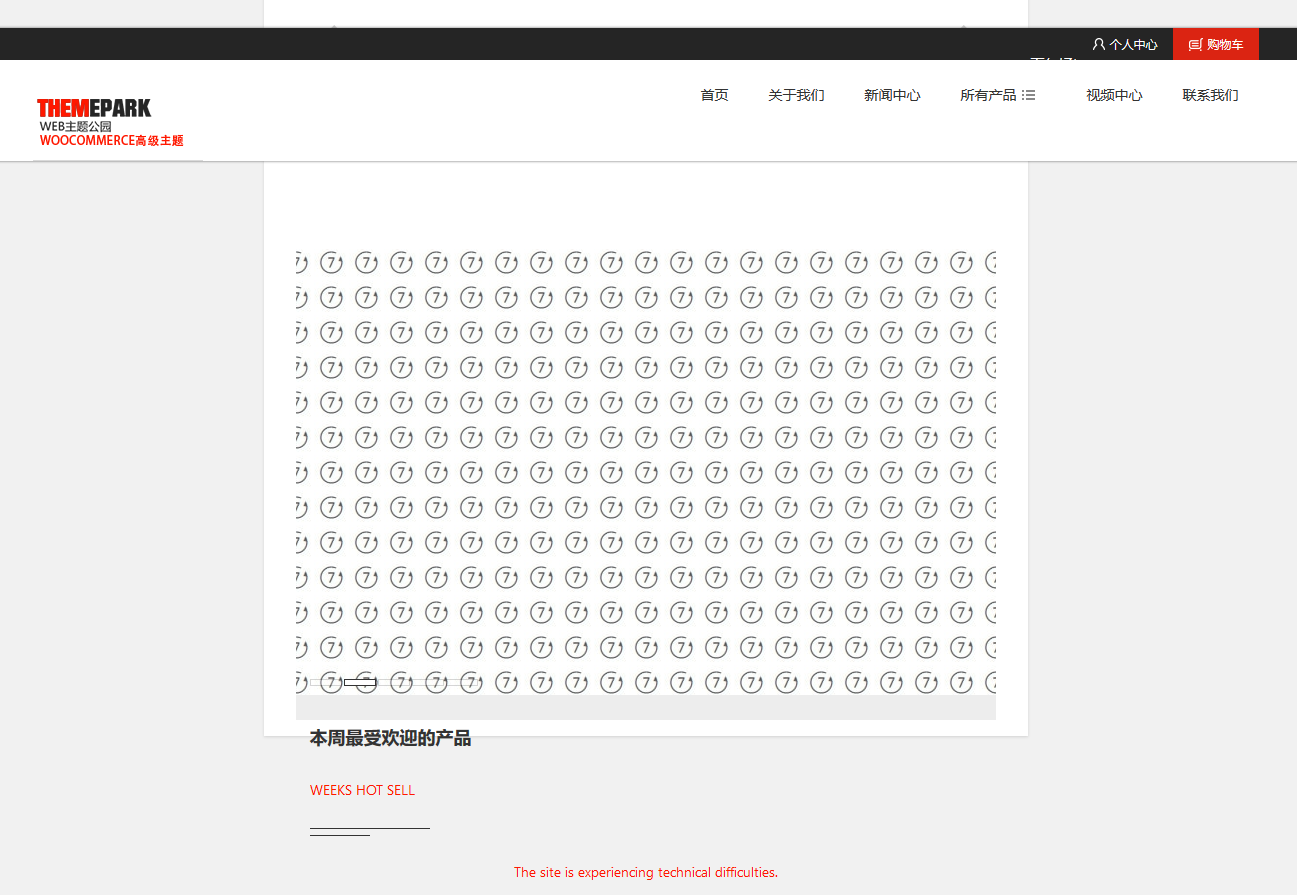

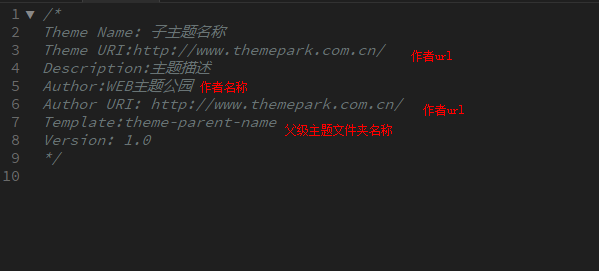
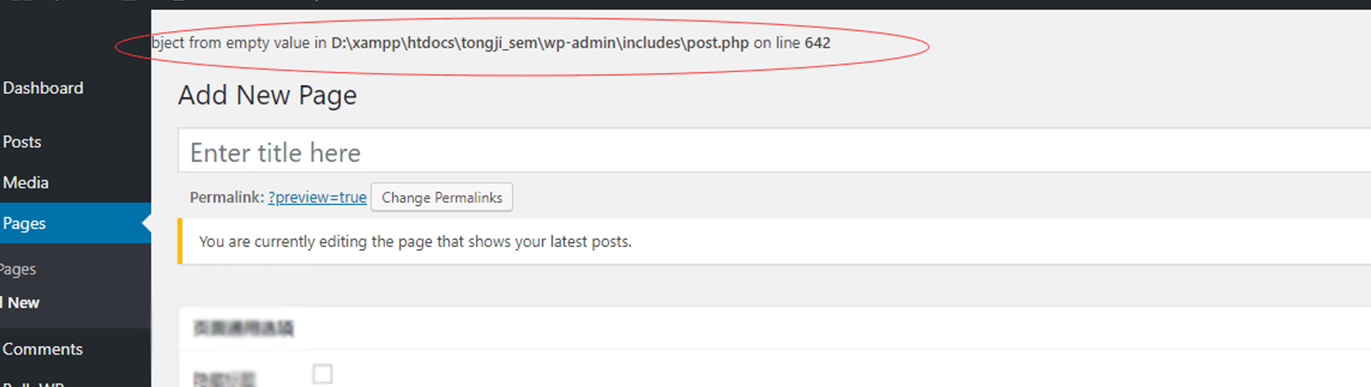
![[Prompt] The WOOCommerce website that has not been set to send emails may have a stuck breakpoint [Prompt] The WOOCommerce website that has not been set to send emails may have a stuck breakpoint](https://www.themepark.com.cn/wp-content/uploads/2018/06/js6.png)