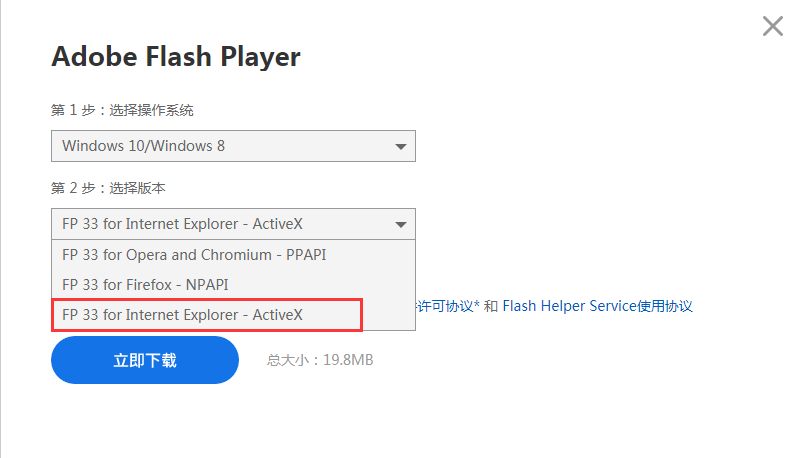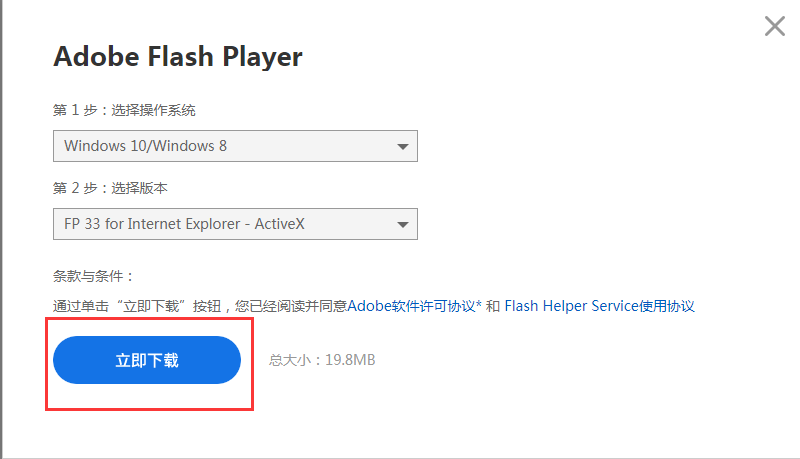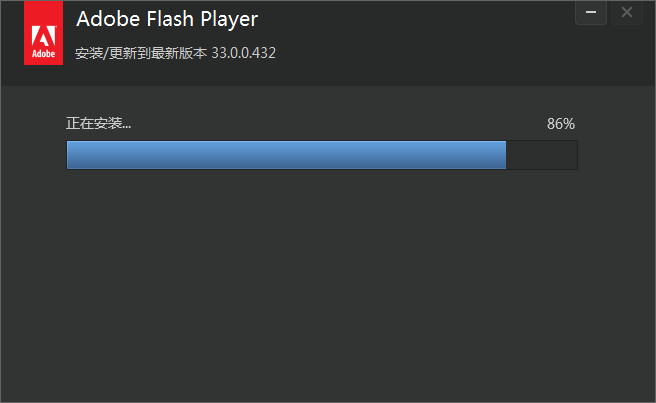Dear player:
Hello, Flash Player The plug-in will to December 31, 2020 Stop the service. If you can't play normally at that time, please operate according to the following methods, We apologize for the inconvenience this has caused you, and thank you for your understanding and support!
Players with computers other than Windows 10 operating system can operate according to the following methods:
Method 1: Recommend using domestic browser, download the browser and use the fast version game (Sogou, 360, Cheetah, QQ fast version)
Method 2: Use chrome browser (version 87, inclusive)
Method 3: Download the game micro terminal to play
Players with Windows 10 operating system can operate according to the following methods:
Step 1: Open the flash official website: https://www.flash.cn/
Step 2: Click other platform versions
Step 3: Select Windows 10/Windows 8 as the operating system
Step 4: Select FP 33 for Internet Explorer ActiveX
Step 5: Click Download Now
Step 6: After downloading, click the downloaded installation package to install
Play Game Center
December 28, 2020