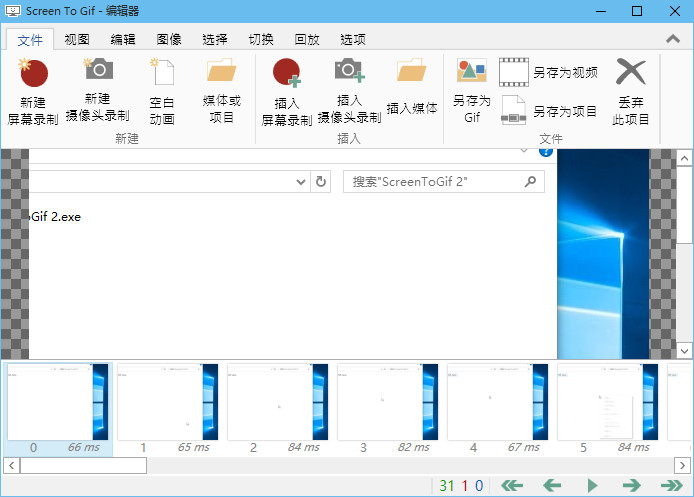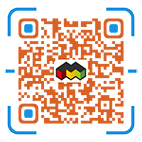Screen to Gif can support computer full screen recording, designated area recording and camera recording. Select the recording area with one key to quickly record and save it in the gif animation format. During the recording process, other applications or windows can be run without affecting the normal office work of users. It is a convenient and reliable gif animation recording software, which can be used to quickly record the designated area on the screen and directly save it as GIF animation File. The current version number is 0.6. Although it is not the final version, it is very easy to use. Users who need it are recommended to download it. GIF Animation Recording The tool is a rare recording screen in China GIF animation With excellent software, the recorded image quality is clear and the file size is small, which is convenient for transmission and storage. The software has a friendly interface and is easy to operate. The software occupies very little resources, so the machine speed will not slow down when recording
Open source address
github:
https://github.com/NickeManarin/ ScreenToGif /releases
Software screenshot
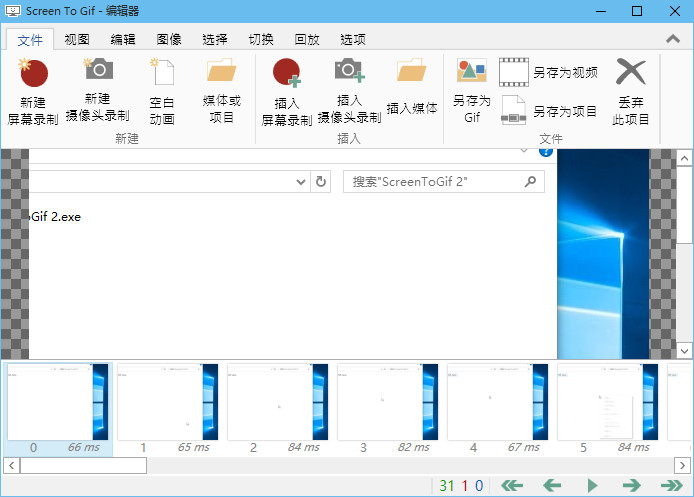

instructions
Record the designated area of the screen and save it directly as a gif animation file;
Click to pause or resume recording;
You can choose the recording area by yourself;
You can continue to run other applications or windows during the recording process;
The border can be deleted;
Select a folder to save the file or directly save the file to the desktop; The system cursor can be added to the recording file;
It is an. exe file, which occupies little space and is very portable;
Use the F key to start/pause or stop recording.
Update log
1. The application and installer are now digitally signed
2. Redesigned the screen/window/area selection experience of the new video recorder
3. If there is any application being edited, the application will ask before
4. Added the option to save gif while saving the project (use the same file name)
Download address
https://cowtransfer.com/s/59ccc4bc6bde4b
Copyright notice: this article adopts knowledge sharing Signature 4.0 International License Agreement BY-NC-SA Authorize
Author:
Article link:
Disclaimer: This site is a resource sharing station, and all resource information comes from the network. You must completely delete the above content from your computer within 24 hours after downloading; The copyright dispute has nothing to do with this website. All resources are for learning, reference and research purposes only. If you visit and download this file, you agree to use this file only for reference, learning and other purposes. Otherwise, you should bear all the consequences. If you like this program, please support genuine software, purchase registration, and get better genuine services.
This website is a non-profit site, which does not sell software, and does not have any commercial purpose and purpose. Donation of website members is a sponsorship and support behavior that you like this website. It is only to maintain the expenditure and maintenance of the server, and it is voluntary without any demands.