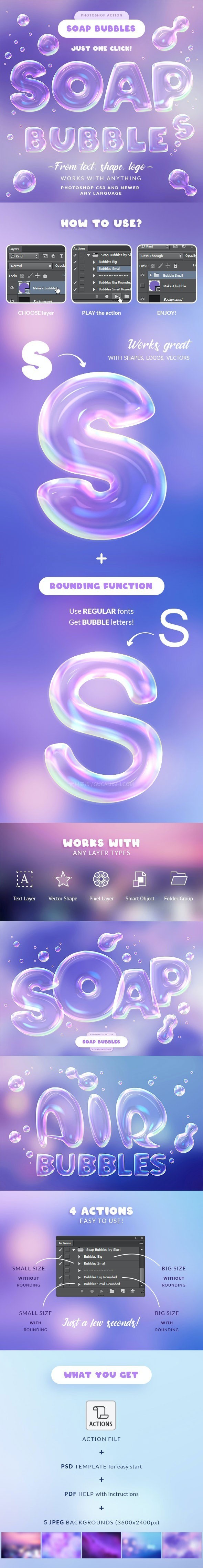Super dreamy color transparent bubble Photoshop action, four soap bubble effects, five high-definition (3600x2400) dreamy backgrounds and bubble font ttf installation files. Just edit the text and you can easily apply the bubble effect. Recommended collection.
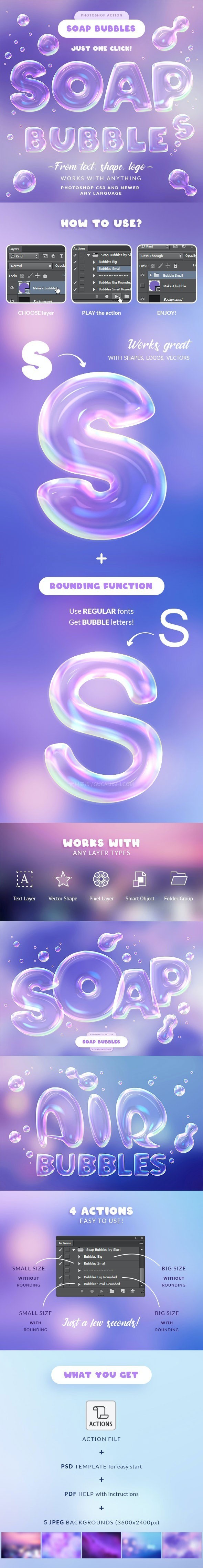
Operation method
1. Install the required fonts and ATN action file

2. Open Template for Easy Start.psd Edit Text Layer

3. Open the action panel (Alt+F9) to run the action

4. The results are as follows

It seems that something is missing Add some bubbles and draw a few circles with the ellipse tool, which is perfect.