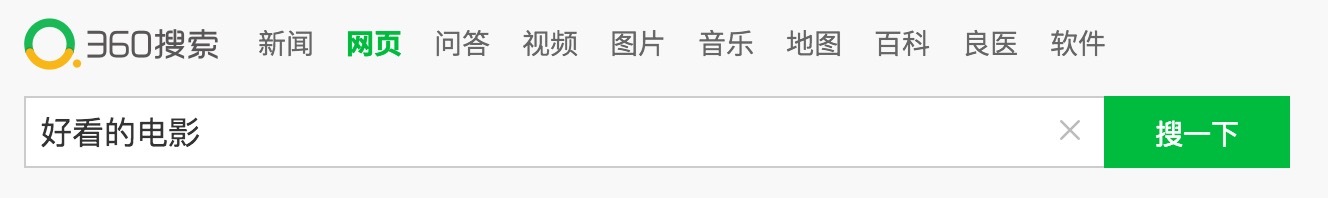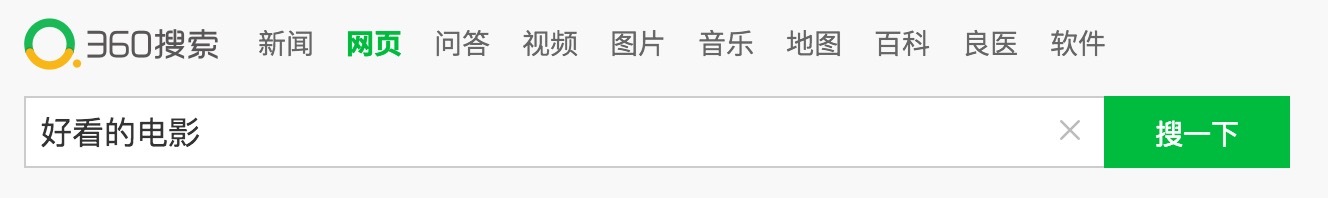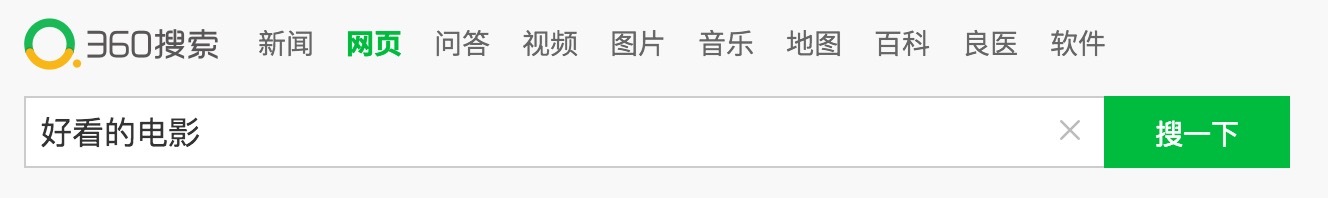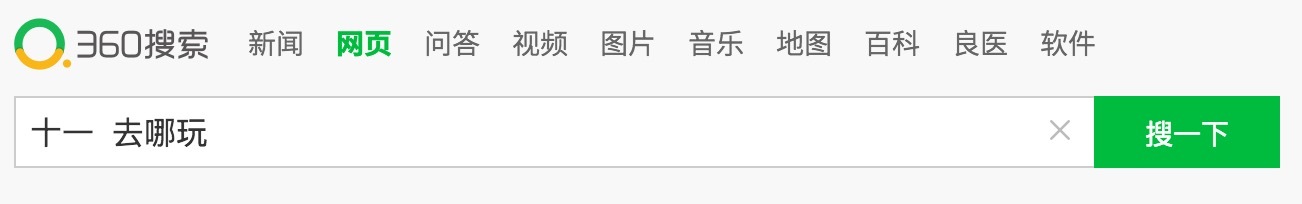Enter the content to be queried in the search box, and then click the Enter key (or click the search button on the right side of the search box) to get the content you want. For example, if you want to find a good movie, enter it directly in the search box“ Good movies ”, click the Enter key (or click the Search button), and you can get the corresponding results immediately!