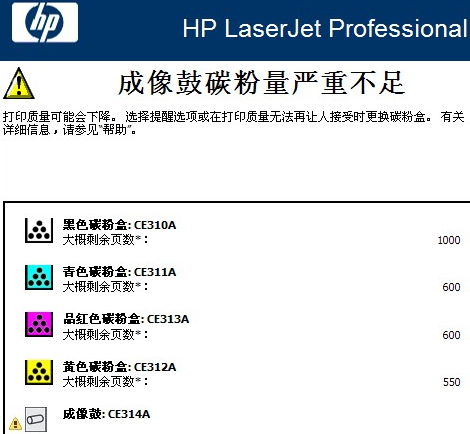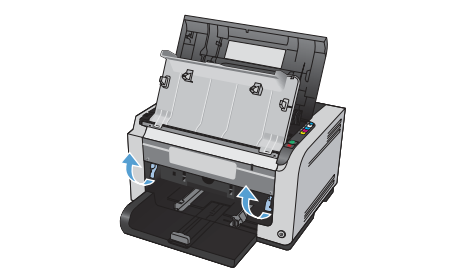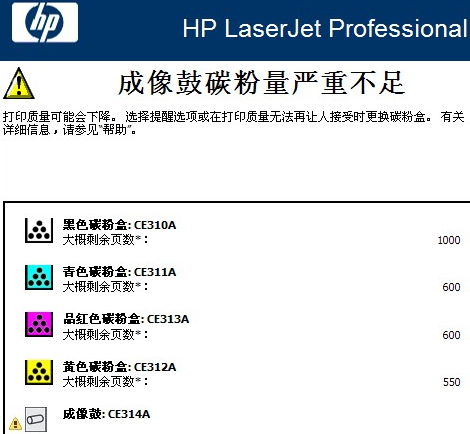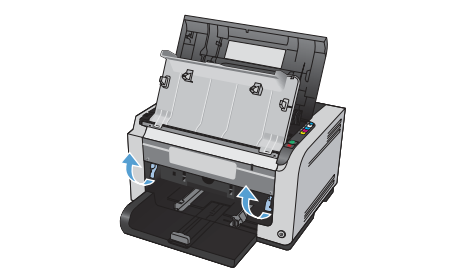I don't know if you are very familiar with printers. Anyway, I am not very familiar with printers. Usually, I only change ink cartridges occasionally. Recently, the HP CP1025 color printer, which has been used for a long time, showed the problem of "serious shortage of toner for the imaging drum". The imaging drum CE314A displays an exclamation mark. In fact, I don't know where the imaging drum is, so of course I don't know how to deal with it.
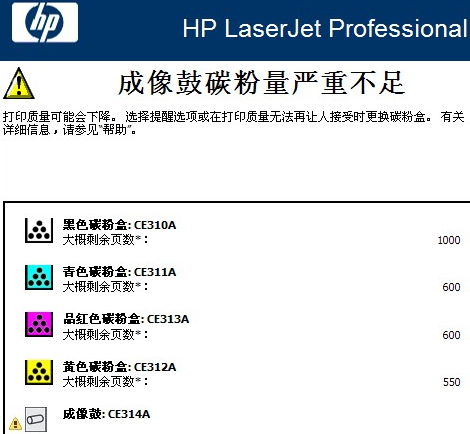
I went to find Durian on the principle of do it yourself, but the search results let me find out at this time how much Internet junk information Baidu knows and Baidu experience is full of. Some people say that they can directly add toner to the imaging drum, and they also swear that they solved it like this, and it's really like this! Although I am not very familiar with printers, I still know that imaging drums and cartridges are two different things. Although some people say that the chip of the imaging drum can also be replaced, it is finally done by directly replacing the imaging drum!
Many users may not know how to replace the toner cartridge (imaging cartridge component) of HP CP1025 printer. Here's how to replace a new imaging cartridge:
(1) First, open the machine cover for replacing the print cartridge, and then open the front cover of the printer.
(2) Lift the two handles at the left and right ends to fix the imaging drum, as shown in the following figure: take out the old imaging drum.
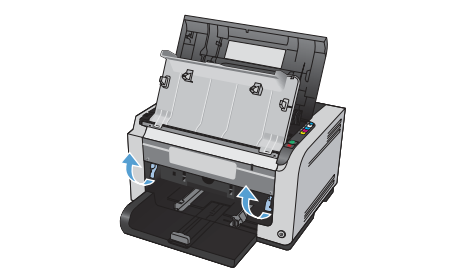
(3) Take out the new imaging drum from the packaging bag, remove the guard board on the new imaging drum, and insert the new imaging selenium drum into the HP CP1025 printer.
(4) After the toner cartridge is in place, put down the two handles used to fix the imaging cartridge, and close the front cover of the printer.
(5) Close the machine cover for replacing the print cartridge, and the Ready indicator and Attention indicator flash. After about three minutes, the printer calibration is completed, and the HP CP1025 printer imaging drum replacement is completed.