ZEISS GOM Inspect Pro | ZEISS INSPECT Optical 3D
characteristic
Take detection to a new level
Optimize your processes with ZEISS GOM Inspect Pro |
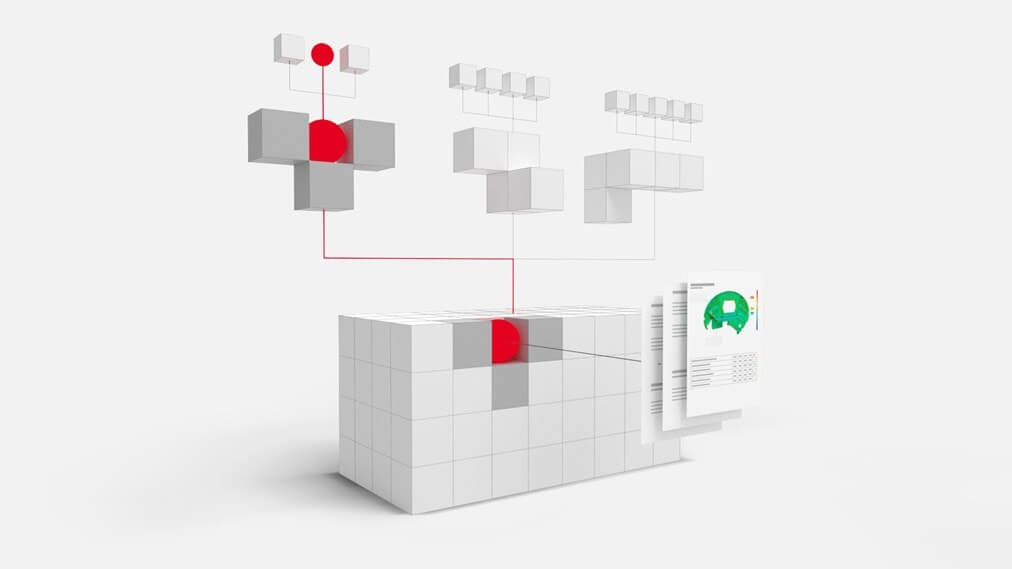
Data import
Python interface customizing your software
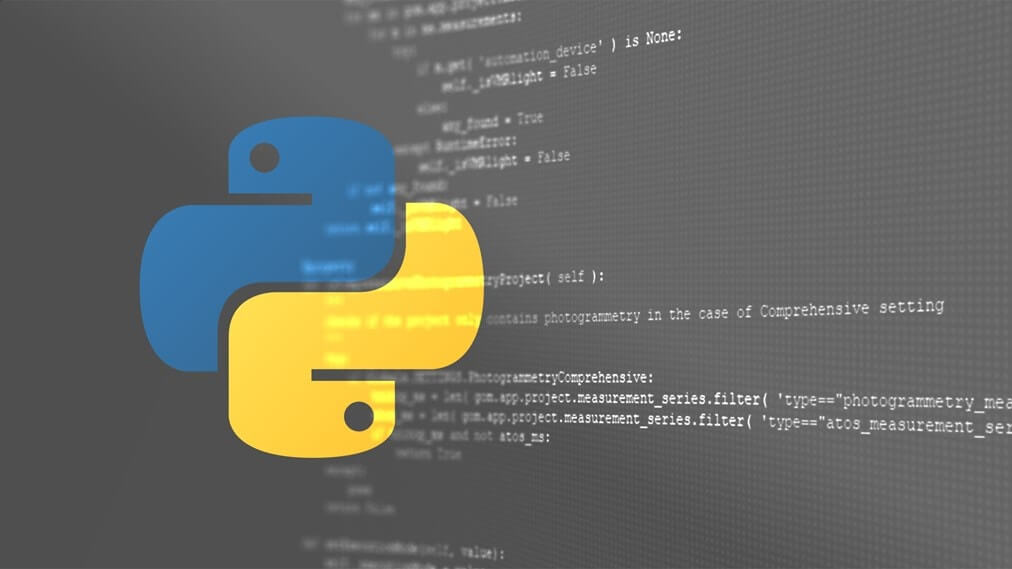
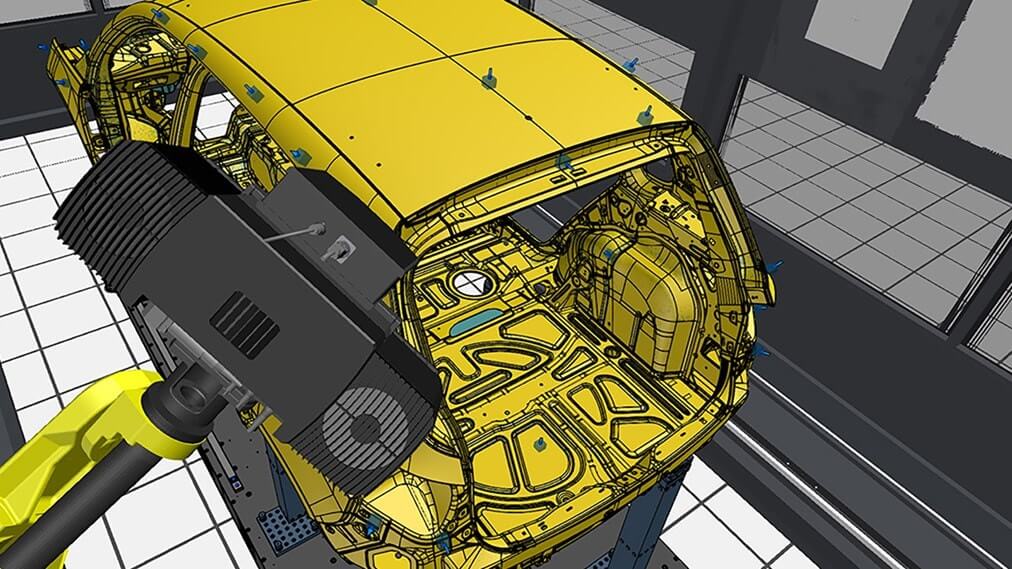
Automatic control and planning automatic measurement
Multiple functions optimize individual processes
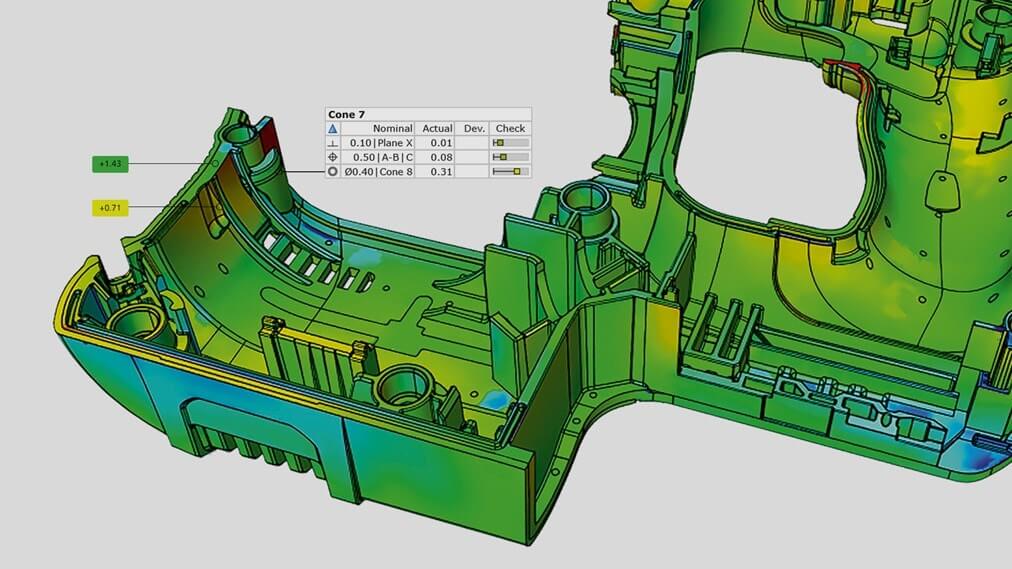
ZEISS GOM Inspect Pro|ZEISS INSPECT Optical 3D
application
-
User Interface
-
Data import
-
Simple inspection



