Geomagic Design X
Powerful function and flexibility
Geomagic Design X
introduce
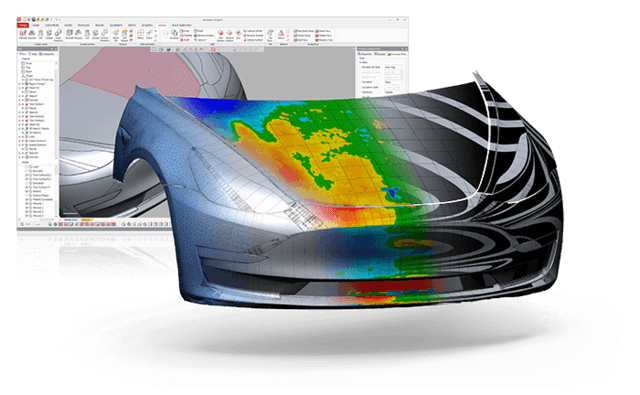
Why Geomagic Design X?
-
Fast and accurate
Unlock new ways to accelerate product development to speed time to market, improve assembly, and extend product lifecycle -
Powerful and flexible
Works seamlessly with any CAD software and creates the correct model for each project using the complete toolset for solids, surfaces, and meshes -
Reliable
The only software that combines scanning processing, CAD and real-time feedback functions. Don't let key design work happen -
Easy to learn and use
Start using it now - work just like your CAD software
What is Geomagic Design X?
-
Processing large scanned data sets (millions of points) faster than any other reverse engineering software -
Create complex 3D models using hybrid modeling for solids, surfaces, and meshes -
Connect directly to your existing CAD environment and create native files that accurately represent scanned objects -
Create solids or surfaces quickly as in CAD -
Direct transfer of 3D parametric models with complete design history to popular CAD software
What can Geomagic Design X do?
-
Geomagic Design X contains features specifically designed to convert 3D scan data into feature based high-quality CAD models. It combines the automatic guided solid model extraction function, which is unmatched by other software; Accurate surface fitting organic 3D scanning, mesh editing and point cloud processing. -
Expand your design capabilities. -
Enhance your CAD environment. -
Accelerate time to market. -
Utilize existing assets. -
Reduce costs. -
Help you accomplish the impossible.
-
-
Scan almost anything and create designs that can be used for manufacturing. -
Rebuild damaged dies and CAD data of dies. -
Recreate nonexistent or missing CAD data for parts and molds. -
Design customized products. -
Convert physical parts to CAD for new product design. -
Fit existing parts to new parts.
Geomagic Design X seamlessly supports all major scanners and portable CRM. Read our 3D scanning guide to find out which type of scanner can meet your needs Geomagic control X with Geomagic design X ™ Summary of 3D inspection and measurement software and Geomagic ® 3D scanning software is a complete scanning based design and inspection package -
Geomagic Design X
function

Direct scanner control
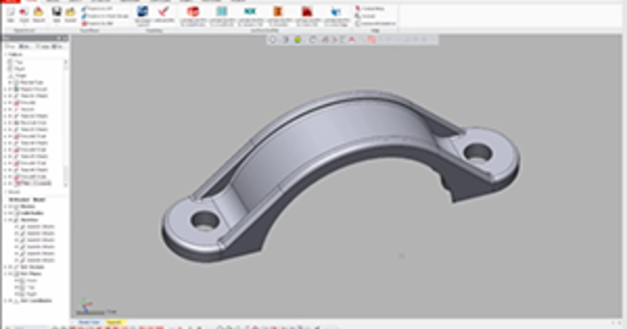
Seamless data transmission
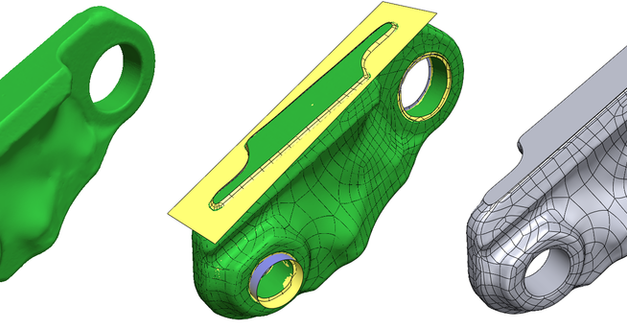
Selective surfacing
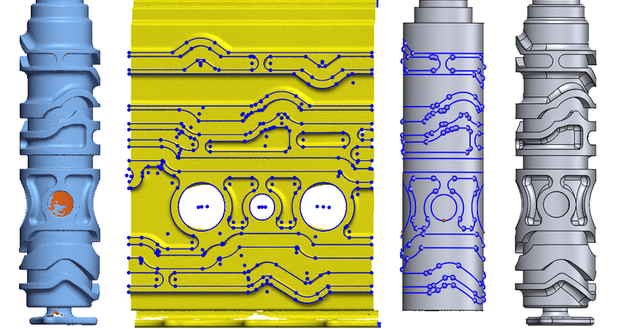
Expand, Roll, Flatten, and Curl Tools
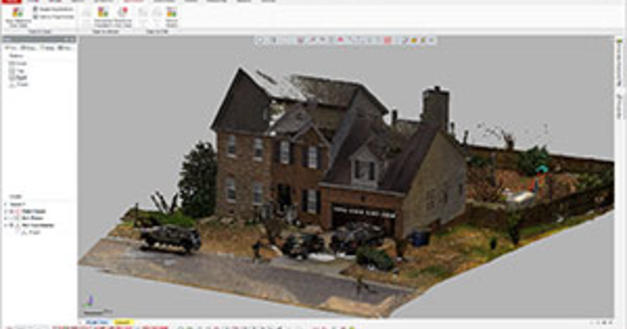
Grid and point cloud data alignment

3D file import
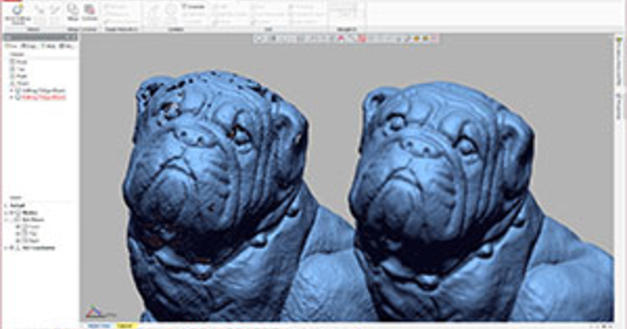
Easy to use mesh repair tool
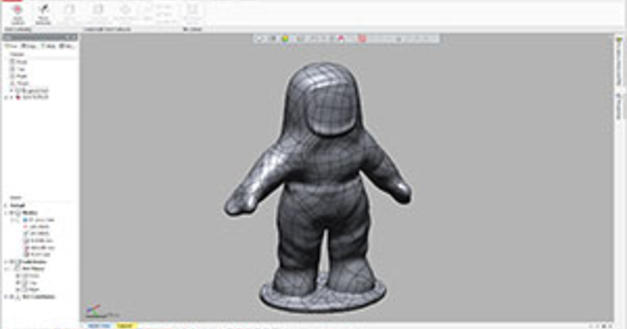
Automatic, feature-based solid and surface extraction
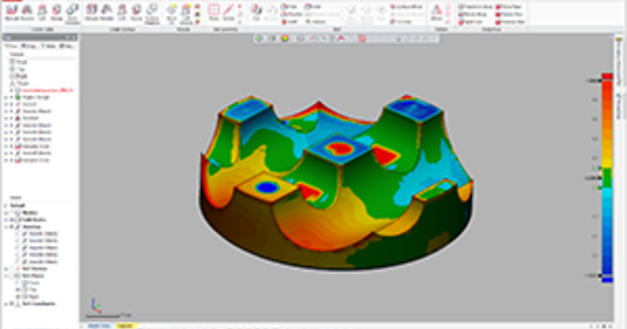
Automatic precision analyzer ™
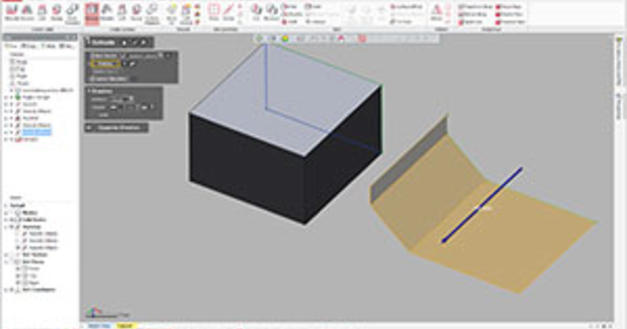
Create solids or surfaces quickly as in CAD

Support full export of neutral CAD or polygon files
What's New in Geomagic Design X
-
New selective pavement features through curves or meshes -
New Unfold, Flatten, and Refold Tools -
New function preview tool as part of Geomagic maintenance plan -
Enhanced file import -
New standalone grid capabilities -
Enhanced extraction of boundary curves



