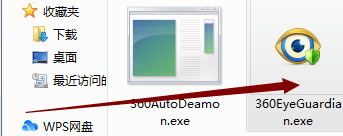360 Eye Guard Official Edition
The official version of 360 Eye Guard is an eye protection tool suitable for use in computers. 360 Eye Guard is also easy to operate. It can be used as long as you click Open. After opening, the window background will be set to bean paste green, which can alleviate eye fatigue. 360 Eye Guard will also have a thoughtful rest reminder, and the reminder time can be set by yourself. PC Download Network provides 360 Eye Guard software download service. Please go to PC Download Network to download other versions of 360 Eye Guard software!
Similar software
Version Description
Software address
-
1.3 Chinese version
see
-
2.0 PC version
see
-
1.51 Latest version
see
-
Official edition
see
-
4.25 Latest version
see

360 Eye Guard software function
1. Timed Reminder Mode: As its name implies, timed reminder is a reminder function. In this mode, we need to set a time. At that time, 360 Eye Guard will appear to remind you to pay more attention to the rest of your eyes.
2. Set working hours: Sometimes we forget to take a break when we work. This tool allows us to set the length of time for continuous use of the computer, and choose according to the actual situation, so that we can work and rest without error.
3. Set rest time: This function can determine the length of our rest time. Long hours of work and study require proper rest, while the preset length of time in the software is 5 minutes. In our reminder screen, we will see the rest time timer, according to which we can know how much rest time is left. If we check the option dedicated to children's parents, we will not be able to close the reminder window until the end of the rest time, so that children can pause using the computer. Until the end of the rest time, you can press the button below to close the reminder window.
4. Monitoring settings: Right click on the system tool program icon to call up the function list, where you can set the start, pause and stop of monitoring.
5. Immediate break: we can right-click on the system tool program icon to call up the function list, where you can select the immediate break function.
360 Eye Guard software features
1 Set the screen brightness so that it is not dazzling or too dark.
2 Adjust your sitting posture to ensure that your upper body is straight and your neck is well supported.
3 Adjust the computer screen, tables and chairs, as shown in the following figure.
4 After using the computer for a period of time, get up to look at the distance and relax your eyes.
5. When using the computer for a long time, pay attention to rest and blink, and properly moisten the working environment to alleviate dry eyes.
360 Eye Guard Installation Instructions
1. Download 360 Eye Guard on PC Download Network, and you will get a compressed package of the software.

2. Then we need to decompress the compressed package to get the 360EyeGuardian.exe application.
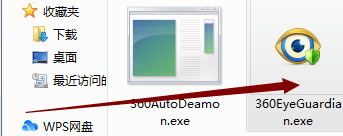
3. Double click to open the 360EyeGuardian.exe application, and you can use it directly.

Instructions for 360 Eye Guard
After opening 360 eye guard, the eye guard elf will appear. Right click the elf to see the various functions
The left side is the eye protection color switch, and the right side is the rest reminder. The rest interval can be set automatically, which is simple and clear.
At the rest interval, 360 eye guard Anzai automatically pops up.
When the set rest time comes, Anzai, a 360 eye guard, will automatically pop up to let you rest. Of course, if there is really something very necessary on hand, you can choose not to rest temporarily. When you click "Rest Now", a Q version of eye exercises demo will pop up, which can be said to remind you of your childhood memory. Every day, the clear voice in the recess: "eye exercises, now~start~~The first section, press" Rub Jingming Acupoint "
As we all know, when our glasses are tired, we will look at the green leaves, which can play a very good role in relaxing. But in the CBD with many tall buildings, this is simply "an impossible task". So the 360 Eye Guard color is to change the background of our computer web page and word to green, so that you can see "leaves" at any time!
Comparison of similar software
Eye protection The official version is a blue light filtering software, which can effectively reduce computer radiation and reduce eye damage. It is designed for office workers, game players, etc. to face computer crowds for a long time. This software can intelligently adjust and filter the screen display according to the time and light, so as to keep the eyes in a comfortable state and effectively reduce the visual fatigue symptoms such as dryness, itching and swelling caused by computer screen radiation to the eyes. One button opening is very simple and convenient.
Long sitting eye protection reminder The latest version is a software specially used for health reminder. The official version of "Sitting Eye Protection Reminder" will automatically start timing when starting up. It will remind after 40 minutes. After 10 seconds of countdown, the screen will be turned off, and the screen will be turned on when the break time is up. The latest version of the sitting eye protection reminder detects that there is no action between the screen and the mouse within 10 minutes, and judges that the person has left the computer. At this time, the timer is set to zero, until the screen and the mouse have an action, and then enter a new round of timing.
Recommended by PCSOFT:
360 Eye Guard is also easy to operate. It can be used as long as you click Open. After opening, the window background will be set to bean paste green, which can alleviate eye fatigue. 360 Eye Guard is a software with excellent performance. Everyone can see it. Come and download it!