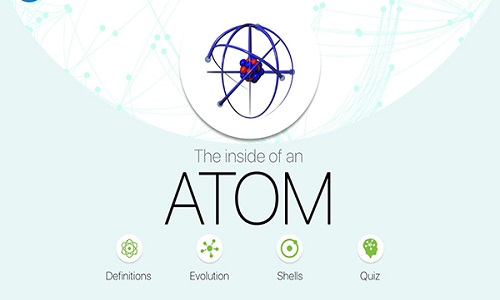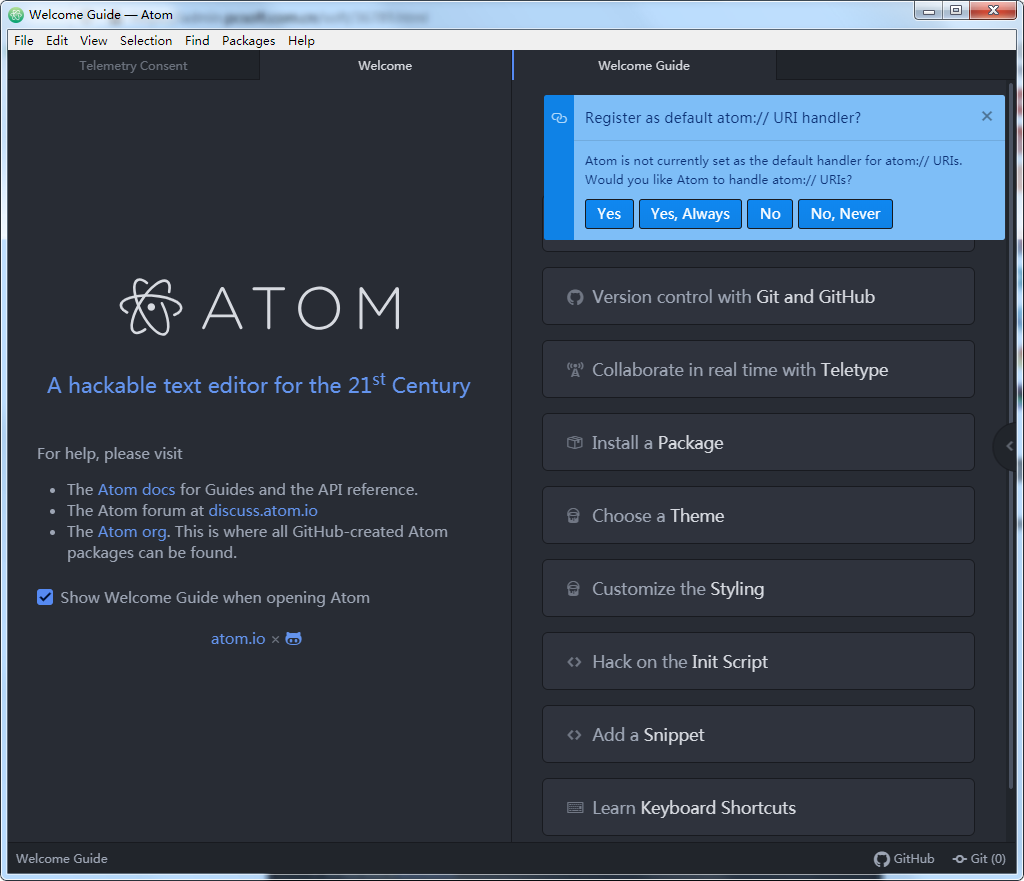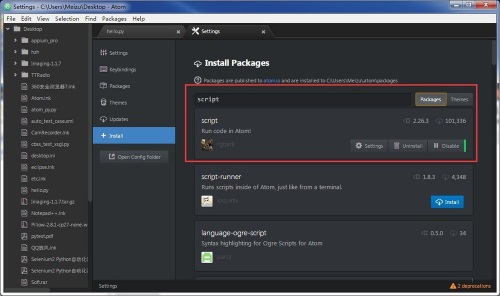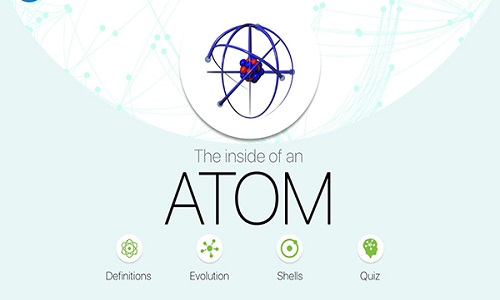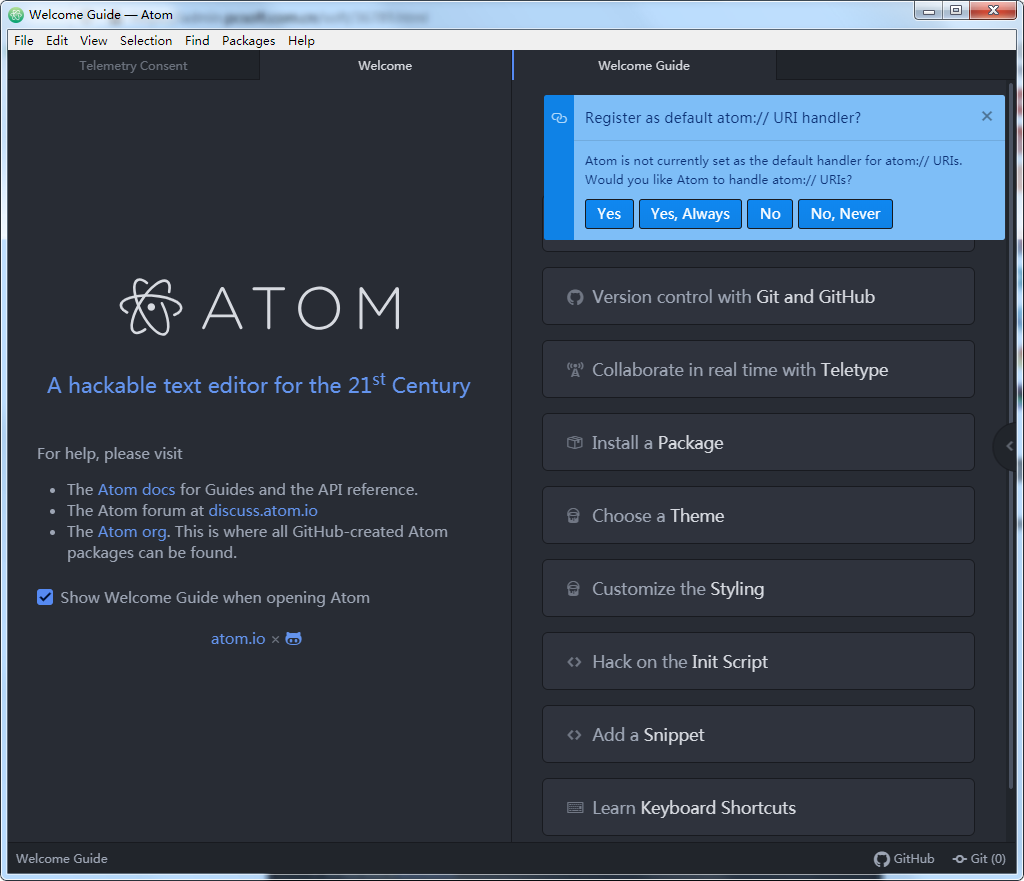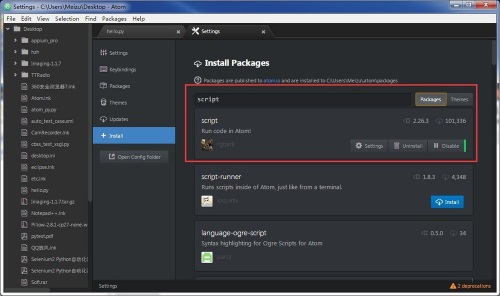The official version of ATOM is often used by programmers Code Editor ATOM computer version uses Web technology to build desktop programs. Because it is based on the Chromium core and Node.js, the entire editor is a Web page, which enables local file system access, third-party process execution and other functions through Node.js. ATOM also supports CSS, HTML, JavaScript and other web programming languages, as well as macros to automatically complete the split screen function. Atom editor also supports a variety of external plug-ins, allowing users to complete the editing and production of relevant codes without any effort!
Similar software
Version Description
Software address
-
5.11 Chinese version
see
-
0.1.9 Computer version
see
-
Official edition
see
-
20.03 Computer Version
see
-
1.48.0 Official Edition
see
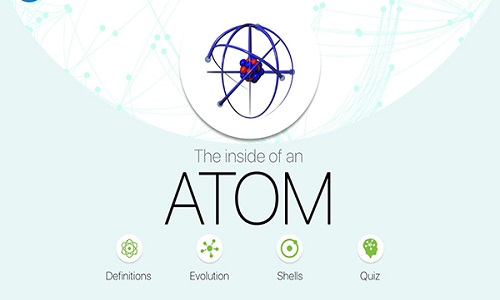
ATOM function introduction
1. Is a modern code editor.
2. It supports running on multiple platforms.
3. It provides a simple and comfortable operation interface.
4. Support various mainstream programming languages.
5. Rich theme plug-ins are provided.
6. Support multi file management.
7. Provides real-time code preview and code highlighting.
8. So far, third-party plug-in management.
ATOM software features
As a modern code editor, Atom has the features of various popular editors, and is very functional. It supports code highlighting in various programming languages (HTML/CSS/Javascript/PHP/Python/C/C++/Objective C/Java/JSON/Perl/CoffeeScript/Go/Sass/YAML/Markdown, etc.). Compared with most other editors, Atom's language support has been very comprehensive. In addition, its code completion function (also called Snippets) is also very easy to use. You only need to enter a few characters to expand into various common codes, which can greatly improve the programming efficiency.
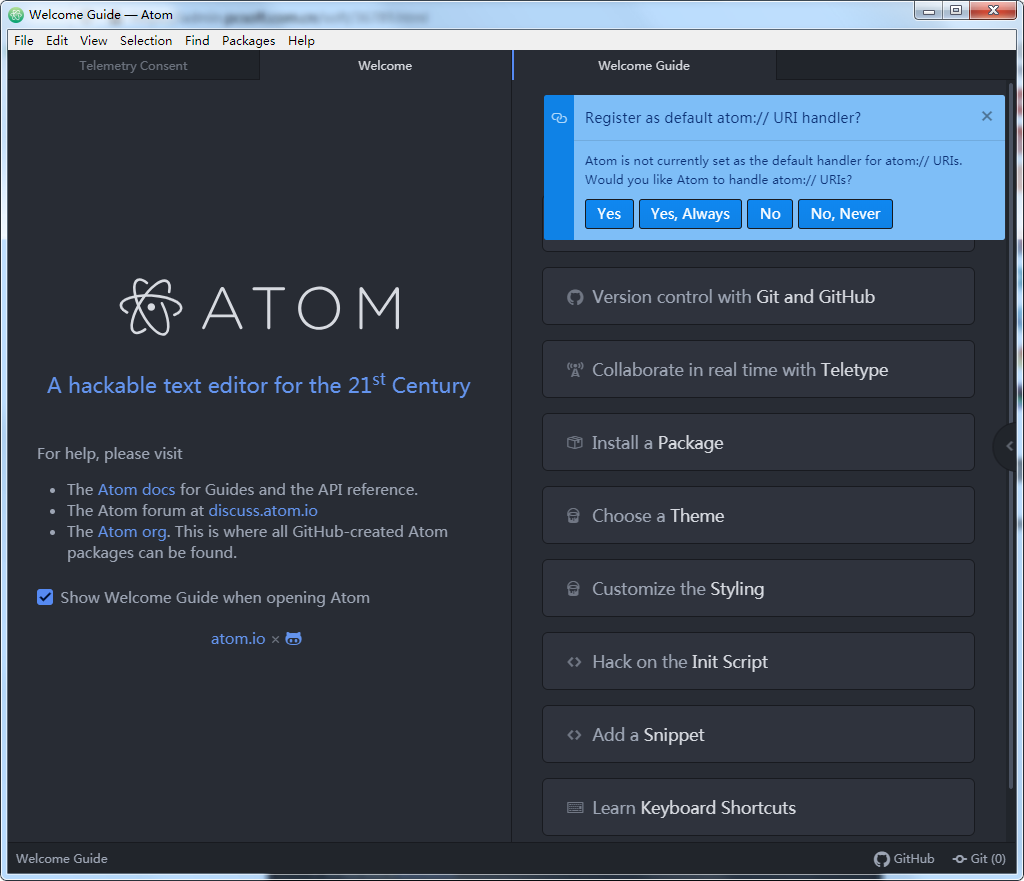
In addition, Atom also supports several important functions of SublimeText, such as Goto Anything, Goto Symbol, Goto Line, command panel, and so on. Even shortcut keys are the same! Users who believe in ST will easily transition to Atom. In fact, from the functional point of view, the current Atom editor is basically a copy of Sublime, but the technology implementation methods are different, and the plug-in technology is also different.
Perfect combination with git
Atom editor can be perfectly combined with GIT, and all changes to code and text can be reflected in the editor interface. For example, the newly written code in the file will be marked as green on the left, the deleted code will be marked as red, and the modified code will be marked as yellow. In the directory navigation on the left, you can also easily see the file changes: the file name and folder name of the changed file will be marked as highlighted. The bottom of the editor will display the statistics of the current branch and the number of modified lines of the file, which is very convenient for GIT users.
Construction based on web technology
Like the Microsoft Visual Studio Code Editor introduced earlier, Atom is also developed based on Web technology (Chromium+Node. js). To understand it simply, the editor itself is a local web page, which is enough to excite countless Web engineers! Users can use Javascript to write editor plug-ins, and use CSS to change the theme interface to any style you like, which reduces the threshold for writing plug-ins, themes, and secondary development. This can also explain that the number of packages and topics of Atom has grown rapidly in a short time since the release of Atom.
However, just because it is built based on WEB technology, the performance of Atom, which is currently in its initial stage, is still a little different from that of the traditional editor, especially when opening large files. On some machines, it is also prone to the problem of high CPU utilization. This really needs to be improved, and still needs to be greatly improved.
ATOM usage
1. Double click the shortcut of the Atom software on the desktop to start the Atom software.
2. Select File and Settings from the drop-down list to open the setting interface.
3. Click the Install button of ATOM to pop up the Install Theme interface.
4. As you can see, there are two types of themes in Atom: UI Theme and Syntax Theme. The UI Theme controls the UI interface of the entire Atom, Syntax Theme controls the interface effect used by the editor.
5. There are four kinds of UI Themes, which can be switched through the down list. There are 8 types of ATOM software screenshots 76 and Syntax Theme, which can be switched through the down list.
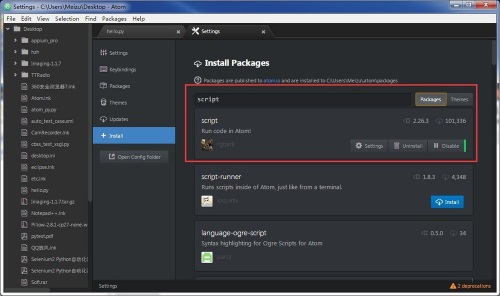
ATOM Special Instructions
According to the latest official news, all projects under Atom will be archived on December 15, 2022.