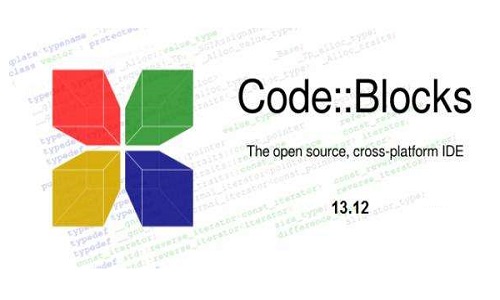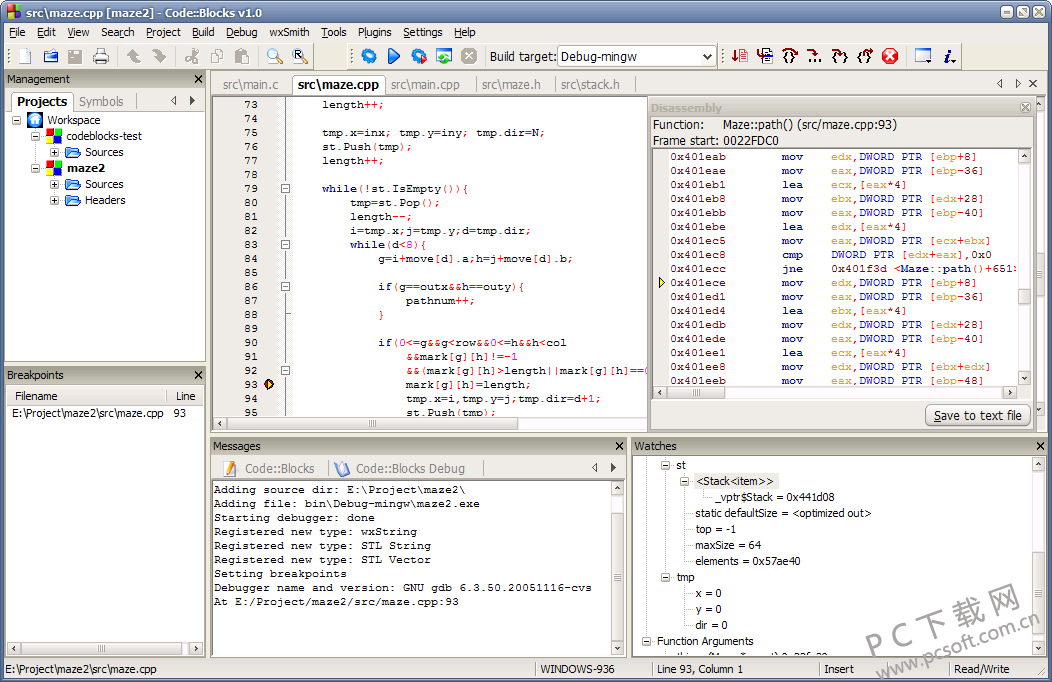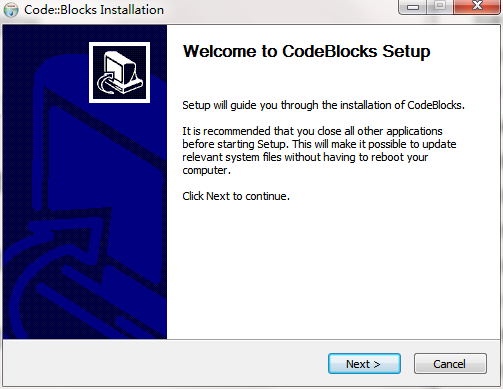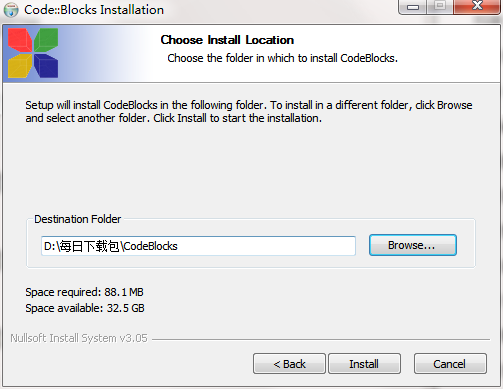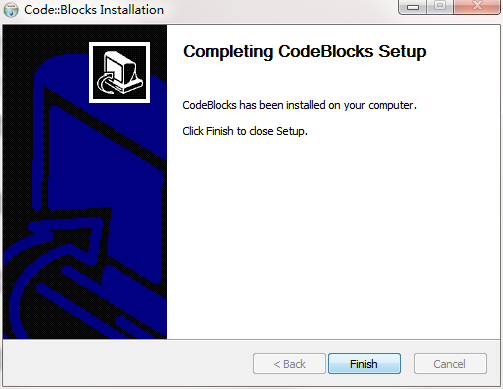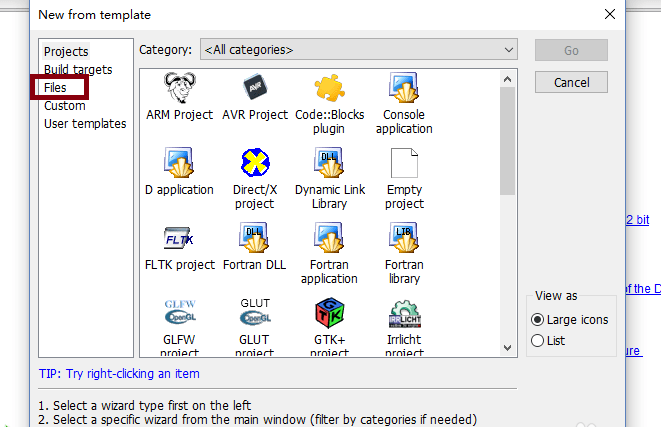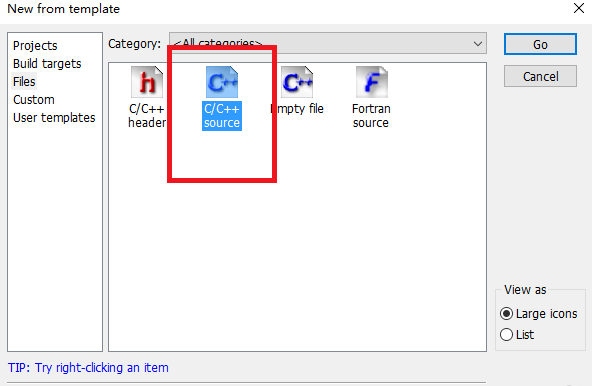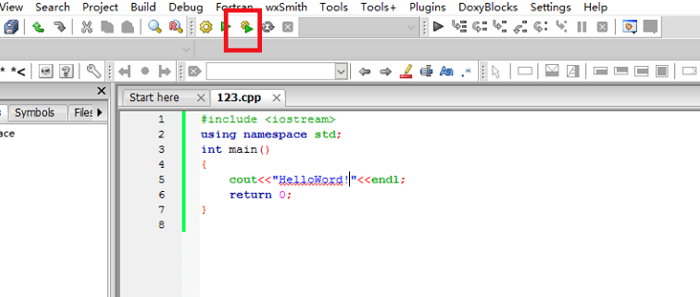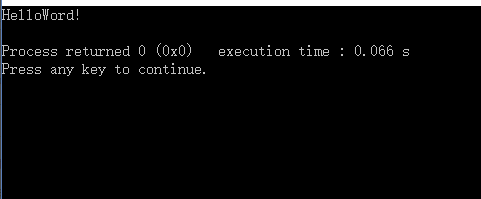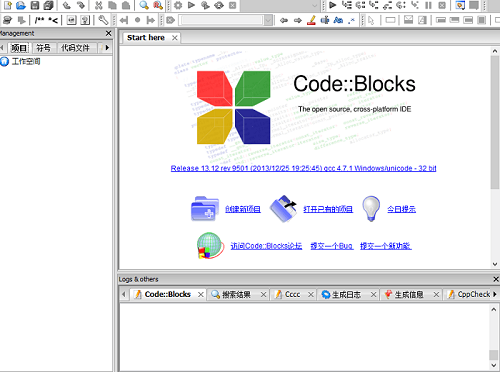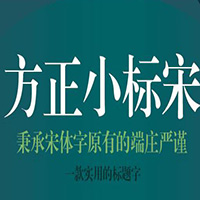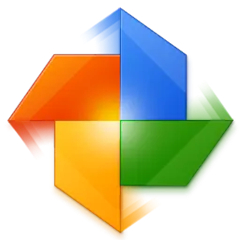Codeblocks PC is a C/C++integrated development environment that is often used in programming. The official version of codeblocks not only supports the development of applications, but also compiles existing programs. Codeblocks has very powerful expansion performance. The software also has a large number of built-in development plug-ins. You can directly connect and download them in the software to help you get more efficient, stable and fast development aids.
Similar software
Version Description
Software address
-
5.11 Chinese version
see
-
0.1.9 Computer version
see
-
Official edition
see
-
20.03 Computer Version
see
-
1.48.0 Official Edition
see
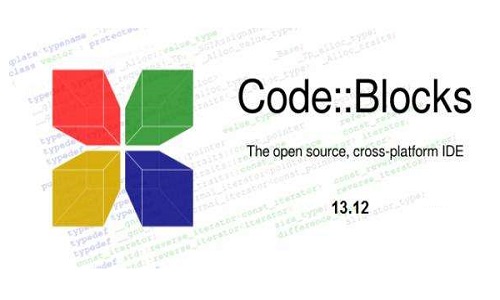
Codeblocks software function
1. Support windows and gnu/linux, open source, windows users can not rely on vs net, Write cross platform c++applications.
2. Multiple file types are supported, including supporting angelscript, batch processing, css files, d language files, diff/patch files, fortan77 files, gamemonkey script files, hitachi assembly files, lua files, and masm assembly files
3. Multiple project templates are provided, including console application, directx application, dynamic link library, fltk application, glfw application, irrlicht project, ogre application, opengl application, qt application, sdcc application, sdl application, smartwin application, static library, win32 gui application, wxwidgets application, wxsmith project, and it also supports user-defined project templates.
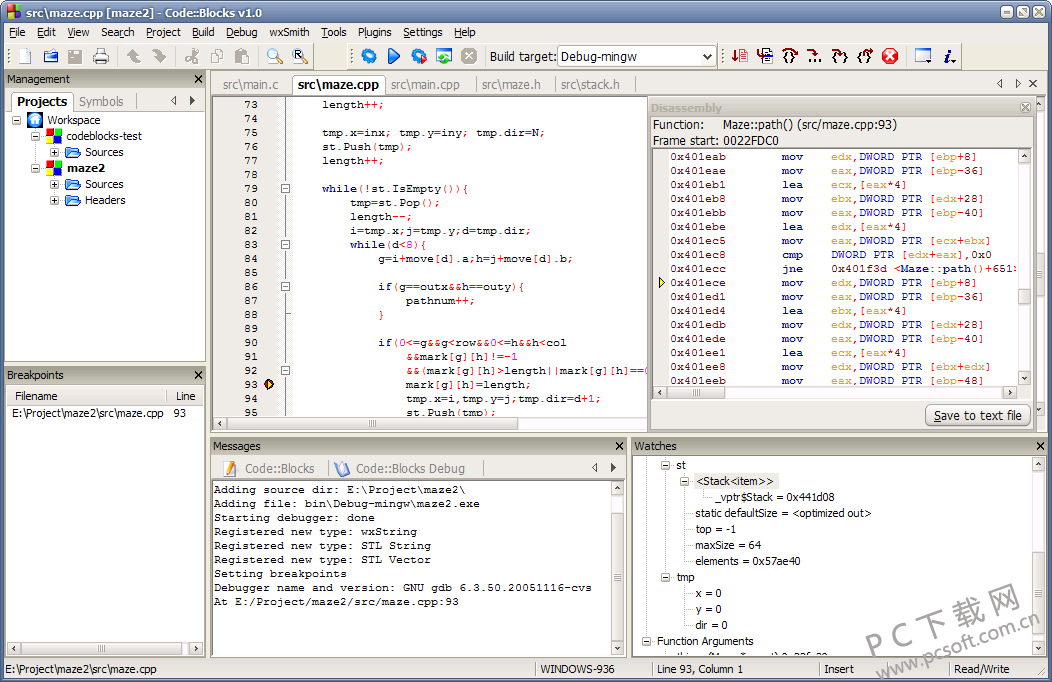
Codeblocks software features
Keyboard shortcuts
The shortcut key list for is available for code:: blocks.
Basic Tutorials
Some useful information, understand the code:: block settings (new users).
Command Line Parameters
A list of command line parameters. You can use the code:: block.
User defined tools
Integration of external programs into code: blocks.
Code building process:: block
Information code: How to: Block build source code.
WxSmith Tutorial
Information on how to use the wxSmith RAD editor
Build a Unicode code Win32:: block
How to modify code: information: unicode building block of project file:: block.
Code:: block and makefile
Using makefile and CB is usually not necessary (CB is automatic), but if you have compelling reasons to use them.
Variable expansion
CB can use dynamic variables and be automatically replaced in different places, such as in the construction options or post and construction steps
Processing multiple projects at the same time
Multiple items of operation options can use plug-ins to name item option operators at the same time
miscellaneous
User development experience related to miscellaneous matters. This is a place to capture all.
Codeblocks installation steps
1. Download the codeblocks from the PC download network and unzip them to the current folder. Click the codeblocks-20.03-setup.exe application to enter the installation wizard interface, and then click Next.
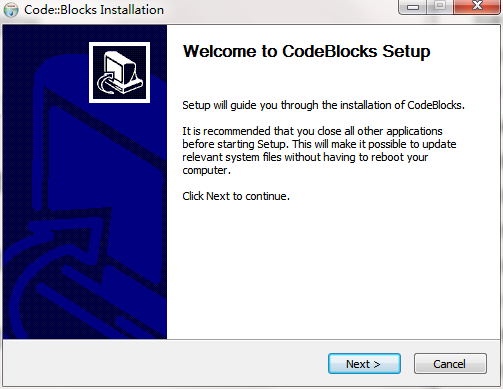
2. Select the software installation location interface. The PC editor suggests users to install it in disk D. Select the installation location and click Next.
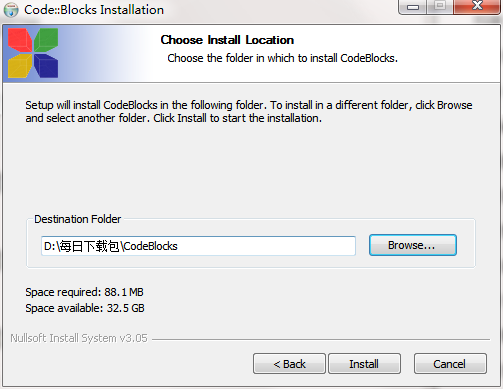
3. The codeblocks installation is complete. Click Finish.
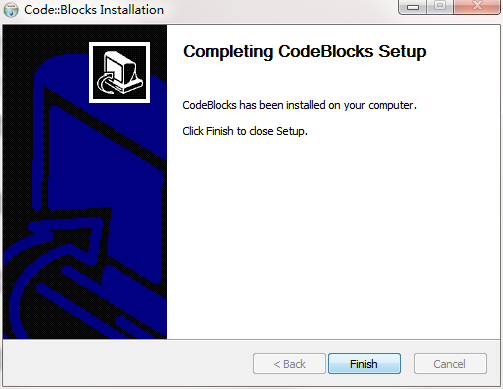
How to use codeblocks
How to write and run programs with codeblocks
Open the software and select files in the left column
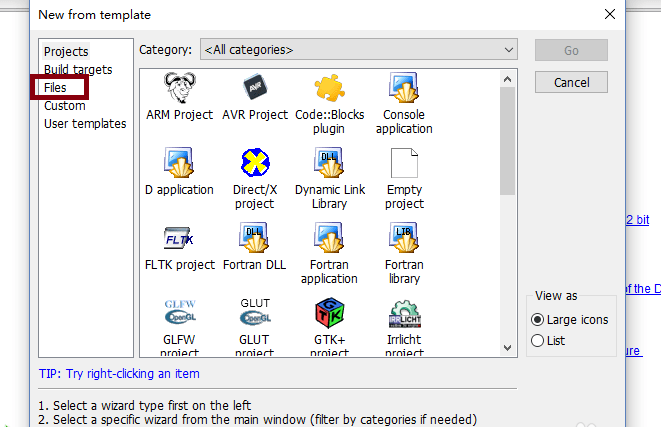
Beginners are all beginners of c/c++, so we click c/c++here and click the go button
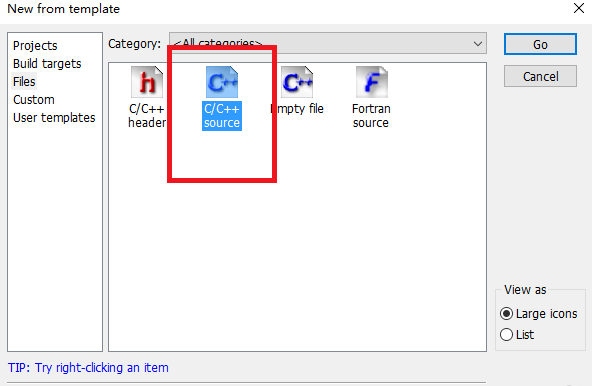
Fill in the file name in the pop-up dialog box, and then select the path to save

After the program is written, click the button in the red box in the figure to start compiling
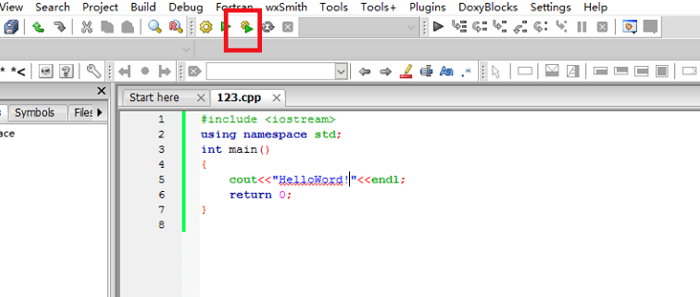
After the compilation is successful, the program will run the result, as shown in the figure
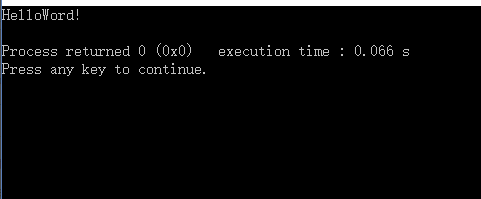
Codeblocks FAQ
Q: What is code:: blocks?
Answer: code:: blocks is an integrated development environment, namely ide. Therefore, a framework that uses source code and compilers and linkers (in the case of code:: blocks, these can be several).
Q: Can I integrate win32 help in dev cpp to get help with items under the caret?
Answer: Yes, this is implemented, but you need help plug-in. Therefore, if you are using an installer, be sure to enable this plug-in.
Q: My project should be compiled using a custom makefile. Code:: blocks is it possible?
A: Yes, you can. You need to use code:: blocks 8.02 to change a setting: in the project properties, select "This is a custom makefile".
Q: I want to compile the project with some non-standard libraries. How can I tell codeblocks whether these libraries and include files exist?
Answer: You can specify them for the global environment or just for the project.
For the global environment:
-Menu Settings/Compilers and Debuggers
-In Global Compiler Settings, select the Directories tab
-Add the required paths for the compiler and linker.
For your project:
-Right click?? Project, and then select a build option
-Select the Contents tab
-Add the required paths for the compiler and linker.
-Add a specific library in the linker tab.
-Pay attention to project settings and target settings.
Recommended by editor: Codeblocks has a very powerful expansion performance. The software also has a large number of built-in development plug-in programs. You can directly connect and download them in the software to help you get more efficient, stable and fast development auxiliary programs. They will definitely make you love them, and they are also recommended to you O language development environment 。