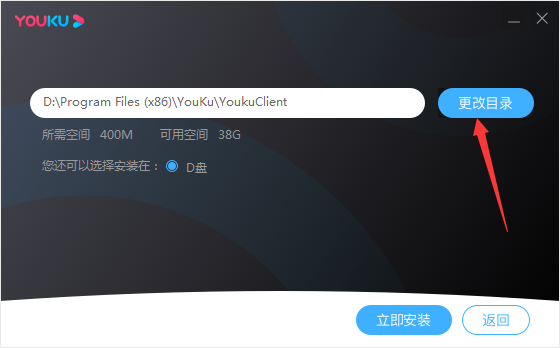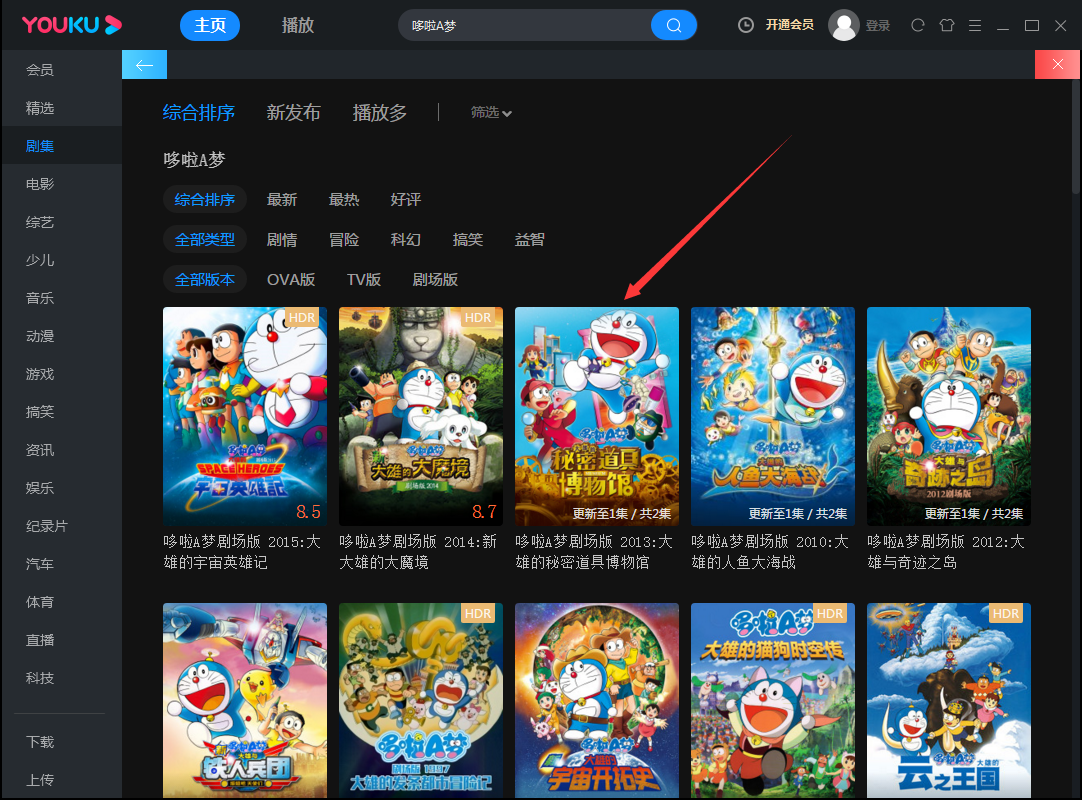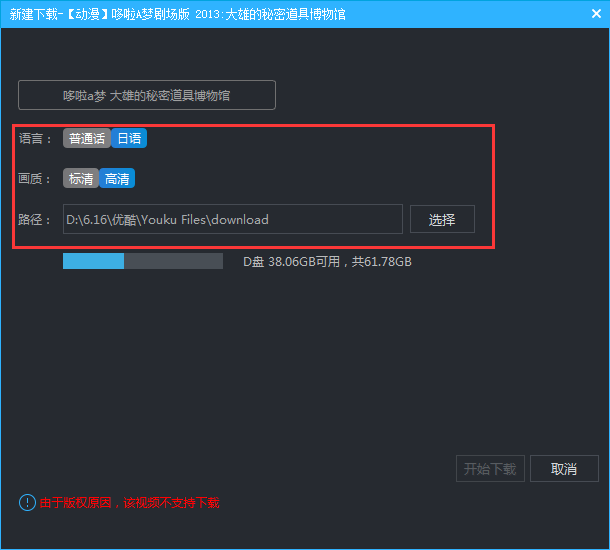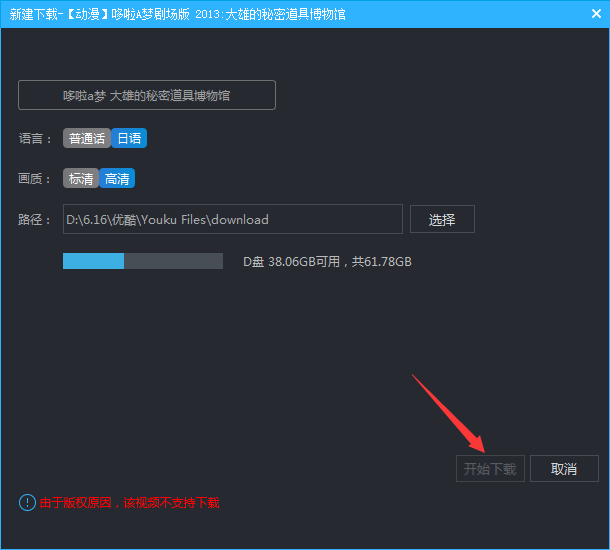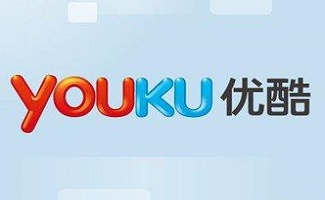The official version of Youku Computer Edition is the computer client of Youku Video, a leading video sharing website in China. Youku Computer Edition has comprehensive functions. The software integrates multiple powerful functions such as video recommendation, search, play, download, transcoding, upload, album management, etc. It is a very comprehensive video player.
Similar software
Version Description
Software address
-
8.0.4.9030 Official computer version
see
-
5.18.1.10 Computer version
see
-
4.0.7 Latest version
see
-
V1.2.3 Official computer version
see
-
4.6.6.9 Official version
see

Youku Software Dynamics
The Order of Serving the Gods concluded an alliance with Kikyo and swore to defend each other to death
Introduction: The Order to Serve God is a fantasy action movie produced by Gongfu Film (Ningbo) Co., Ltd., Beijing NetEase Film Culture Co., Ltd., Huayi Brothers Film Co., Ltd., and China Film Corporation. It is directed by Li Weiran, starred by Chen Kun, Zhou Xun, Chen Weiting, Qu Chuxiao, and Wang Likun, starred by Shen Yue and Wang Yueyi, and specially performed by Wang Zixuan, Sun Honglei performs in friendship.

Synopsis: Qingming (Chen Kun), the Yin and Yang teacher who runs through the two worlds of human beings and demons, is in deep crisis because he has signed a contract with a group of monsters. At the same time, the demon emperor force is making a comeback, and a fierce battle is imminent. At the critical moment of sudden changes and turbulence, Qingming suddenly found that his mixed race identity was the key to all these disasters.
Introduction to Youku Functions
Video recommendation - more exciting:
Youku recommends more and better popular videos for you to watch the best content at any time.
Image quality selection - clearer:
It supports playback and download of various image quality, bringing you higher quality visual enjoyment.
Language switch - more casual:
Multi language movie sources can be switched at will, and more language options are waiting for you.
Channel filtering - save time:
Multi condition filtering channels enrich content, and automatic positioning helps you find matching results, saving time and worry.
Full search - more convenient:
Support full site content search, bring you more and richer video content.

Youku Software Features
Record on the front page
The latest two sets are displayed on the home page
Subscription has updates
Join the left navigation to subscribe for updates, and know about updates immediately
Look and choose
When playing, you can still watch the video on the home page. It's so simple to select while watching!
Screening is easy to use
Filter function is added to the sidebar, which is convenient and convenient to operate and get the filter results immediately
Skin changing and eye protection
New skin changing function, black version and white version can be switched freely
Play enhancement
Find videos, watch records, play locally, see details and chat about comments
High speed download and stable upload
The powerful download engine ensures our need for offline viewing, and the stable upload function is the undisputed advantage of the client
Youku installation steps
1. Download the compressed package of Youku computer version on the PC download website. After decompression, double-click the exe file to enter the installation interface and click Custom Installation

2. Click Change Directory to freely select the installation location of the software. It is recommended that you choose to install it on disk D
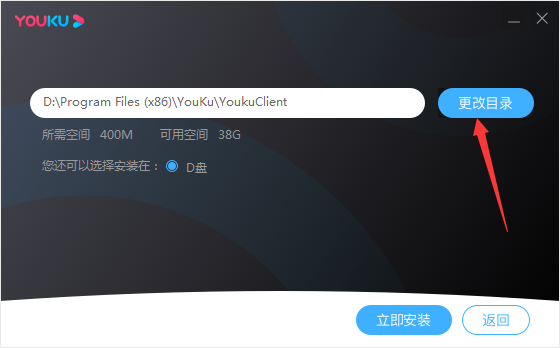
3. After setting, click Install Now

4. Youku computer version is being installed, we will wait patiently

5. Software installation succeeded

How to use Youku
1. Open the software and enter the name of the video you want to download in the search bar

2. In the search results, click the video you need
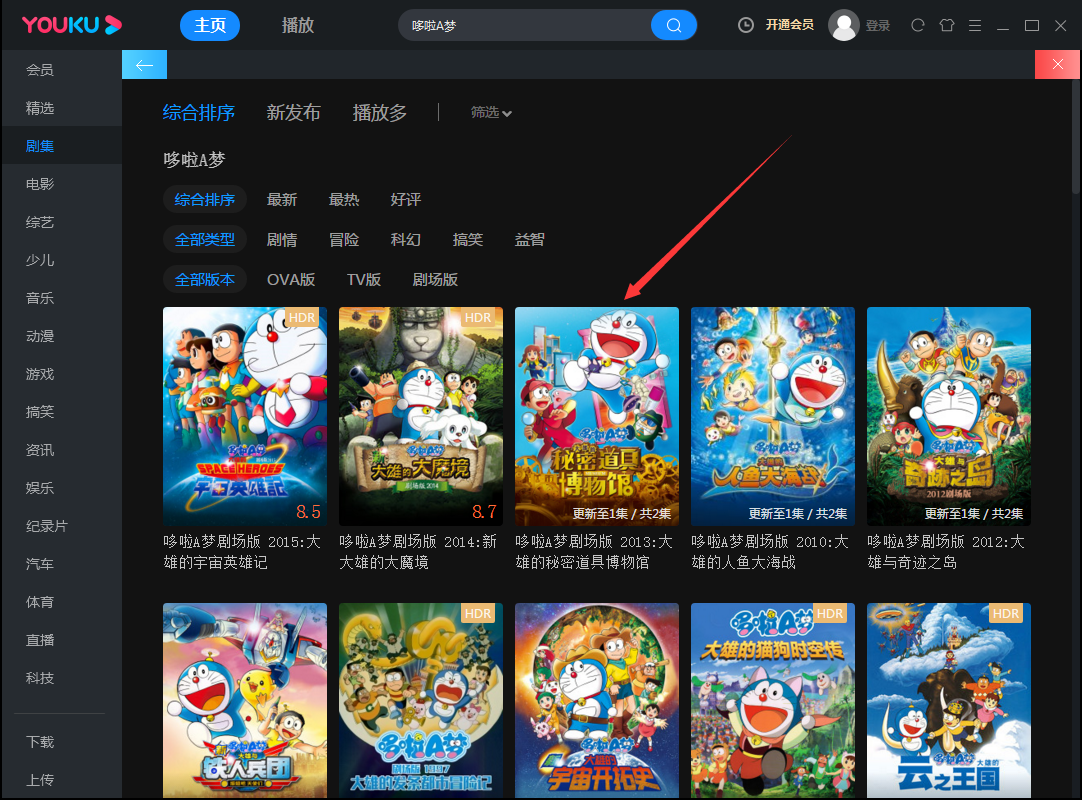
3. Click the download button shown in the figure

4. Select the download language, image quality, and download path
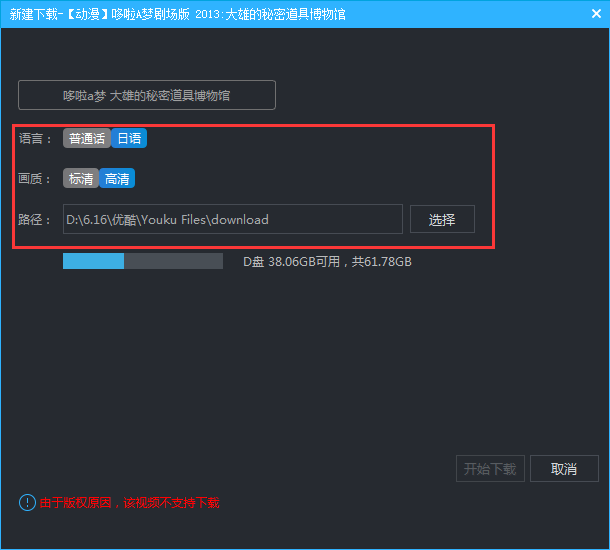
5. Finally, click Start Download
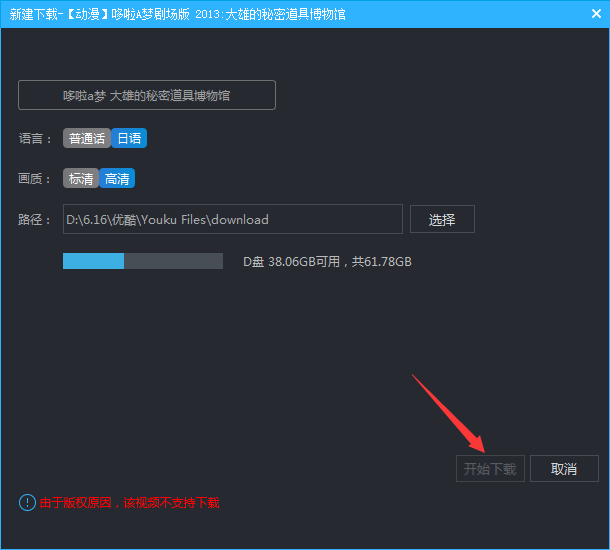
Youku FAQ
1. Why use Youku Computer Edition?
Youku PC Edition recommends more selected popular videos for you, quickly locates matching results through multi condition filtering, provides switching, playing and downloading of multiple image qualities and languages, supports watching while downloading, cloud synchronous recording and other intimate functions, and brings you higher quality enjoyment.
2. Why log in to Youku PC Edition and what are the benefits of account login?
The upload function can only be used after account login. You need to log in to download the HD and HD video files. Cloud synchronization record needs to record your playing history when your account is logged in. You can continue to play without worrying about losing the playing record when you log in from another computer.
Youku update log
1. Improve playback success rate
2. Stuck, start speed optimization
3. Repair some defects
Recommended by editor: Youku PC Edition supports multi condition filtering channels to enrich content, and automatic positioning helps you find matching results, saving time and worry. In addition, there are tvu 、 Horizon cloud 、 Feel free to listen And other software, welcome to the PC download network!