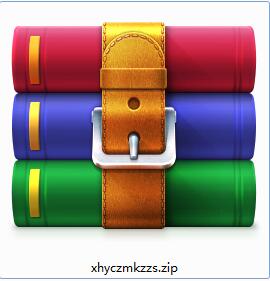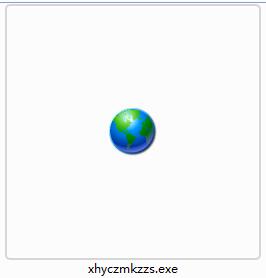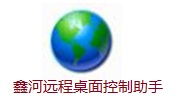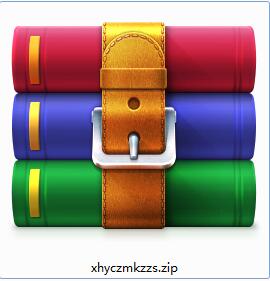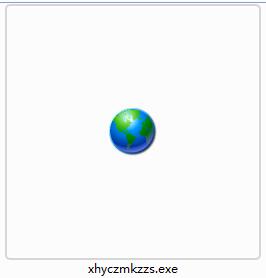Xinhe Remote Desktop Control Assistant Computer Edition is a user-friendly desktop control software. The latest version of Xinhe Remote Desktop Control Assistant has comprehensive functions. It provides users with convenient batch remote desktop management functions and supports free switching between the built-in software and the system's own remote desktop modes. It can also remotely copy files to the management server. Xinhe Remote Desktop Control Assistant computer version has an intuitive interface and simple operation, which greatly improves the daily office efficiency.
Similar software
Version Description
Software address

Xinhe Remote Desktop Control Assistant Software Features
1. Powerful 3389 batch remote desktop management software
2. The startup login password can be set to make the server information more secure
3. Free switching between the built-in software and the system's own two remote desktop modes
4. Choose different resolutions or full screen mode
5. The system's built-in mode can force admin to log in and connect to the server
6. File can be remotely copied to the management server
7. Support recording the expiration time of the server, so that you don't forget to renew
8. Real time detection of server ping status or specific port status?
9. Support Excel batch import
10. Support online batch import
11. Support server information grouping
12. Support fast query of server information
13. Simple and convenient operation, suitable for server administrators and webmasters
Xinhe Remote Desktop Control Assistant Installation Method
Download the computer version software package of Xinhe Remote Desktop Control Assistant on the PC download network
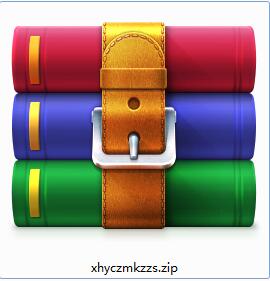
Extract to the current folder

Double click to open the application in the folder
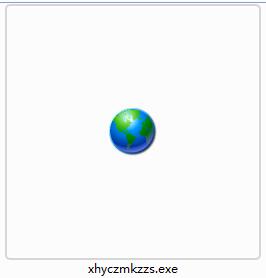
This software is green and can be used without installation.

Xinhe Remote Desktop Control Assistant update log:
1. Fix some bugs
2. Optimized some functions
Recommended by PCSOFT:
PC Download Network compiles and collects software you may like, such as: ec 、 qq 、 yy 、 Aiku You can download it from this website.