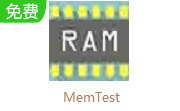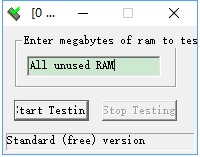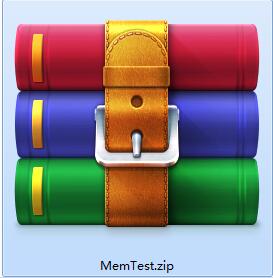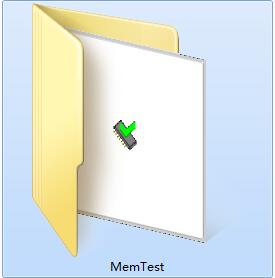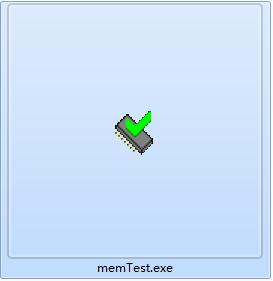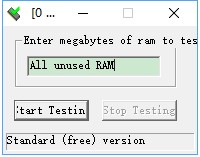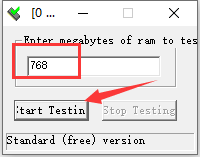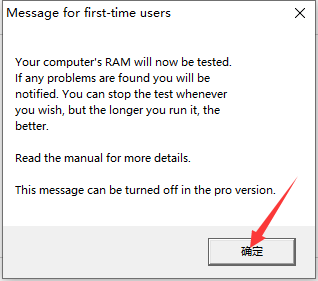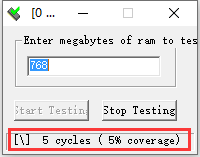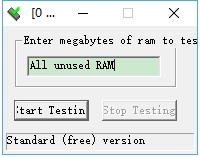MemTest PC is a small and convenient memory detection tool. The official version of MemTest can not only thoroughly detect the stability of memory, but also test the memory's ability to store and retrieve data, so that you can control whether the memory in use on the machine is trustworthy, For MemTest PC, if the machine crashes or shuts down, you can read the error log to find the cause.
Similar software
Version Description
Software address
-
1.3 Chinese version
see
-
2.0 PC version
see
-
1.51 Latest version
see
-
Official edition
see
-
4.25 Latest version
see
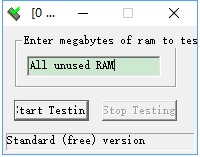
MemTest Software Features
– More detailed error reporting.
– Full command line control, allowing automatic or periodic testing.
– When you need to test all available memory, you can choose to automatically generate multiple copies of MemTest.
– Automatically save error logs on disk so that you can send error reports to the vendor. In addition, if the machine crashes or shuts down, you can read the error log to find the reason.
– Allows you to test the memory of the machine in the background.
– It does not pause every time an error is found, so it can be used to determine whether the failure is related to some secondary factors (such as room temperature changes or when running 3D games), not just as a tool to determine whether there is an error.
– It can run without a First User message.
MemTest Installation Method
On the PC download network, download the MemTest PC software package
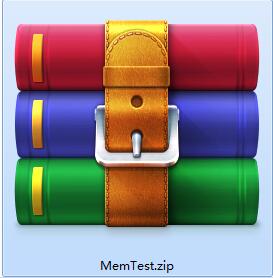
Extract to the current folder
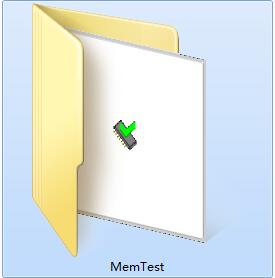
Double click to open the application in the folder
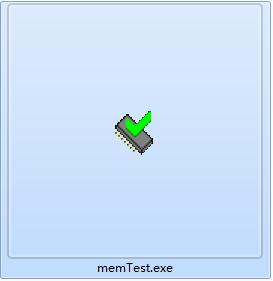
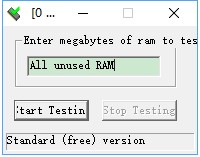
This software is green and can be used without installation.
Using MemTest Tutorial
1. Open the MemTest memory detection tool. Since the MemTest memory detection tool has a detection upper limit, we adjust the detection value to 768, and then click the "start testing" button below to start the detection. If the memory is large, you can open multiple windows for simultaneous detection, such as 4G memory, then open six MemTest memory detection tool windows, enter all 768 and start detection.
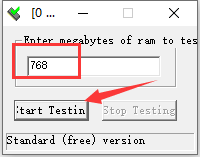
2. The MemTest memory detection tool will remind you of some precautions. Click OK on the bottom right.
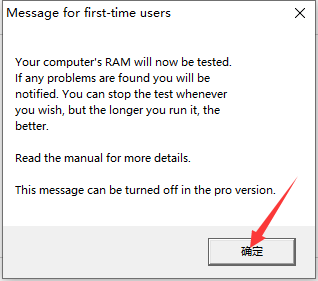
3. Then the inspection progress will be displayed at the bottom. Generally, the inspection will be performed twice, that is, 200% of the inspection progress can be achieved.
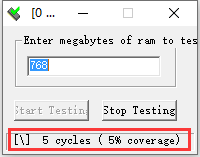
MemTest update log:
Work day and night just to make you happier
Mami Mami Miao~The bug is all gone!
Recommended by editor: The PC download network also has popular software with the same function as this software, such as: simulation software 、 shadow defender 、 hidetoolz 、 win10 kms 、 superoneclick Wait, you can collect it if you need it!