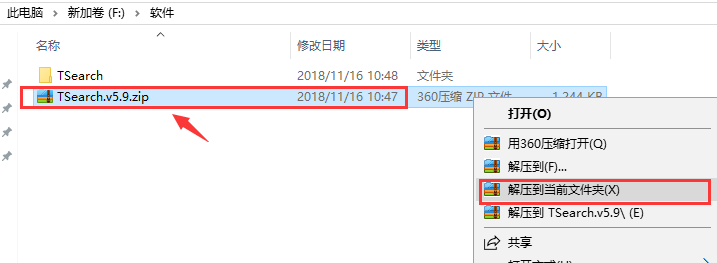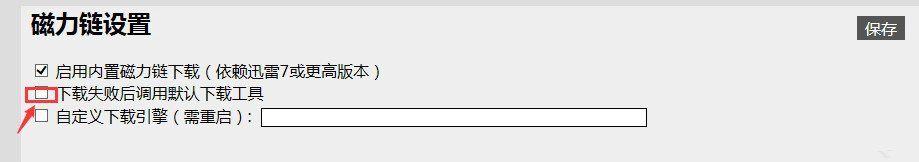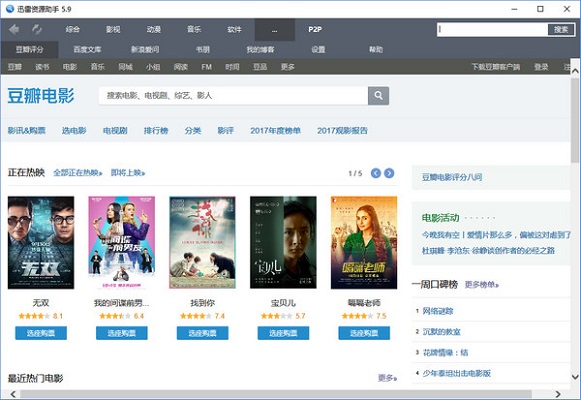The latest version of TSearch is a very popular Thunder Seed Searcher. The official version of TSearch can search for videos, software, music and other types of videos, software and music you want here. In addition, the software also uses the technology of cloud broadcast preview to let you preview and play online, bringing you an efficient and convenient use experience. The latest version of TSearch integrates p2p search, number search, seed search and other functions, so that users can find the resource content they need. Provided by PC download network TSearch Software download service, welcome to download!

Similar software
Version Description
Software address
-
3.4.3.0 Computer version
see
-
1.5 Latest version
see
-
5.1.1 Official version
see
-
5.9 Latest version
see
-
7.2 Chinese version
see
TSearch function introduction
1. Number search
P2P search can search the whole network seed resources, and embedded resource stations can find high-quality resources.
2. Cloud Broadcast Preview
Thunderbolt seed searcher TSearch integrates multiple cloud broadcast engines, and the search results can be previewed and played.
TSearch software features
1. Green and pure
Xunlei seed searcher TSearch is the purest seed searcher on the market. Pure green software, decompression and use, no pollution to the system. From then on, we should keep away from all kinds of rogue software and viruses pretending to be seed searchers.
2. Super search
The coverage of resources covers the whole world. Software, movies, and materials are all available to you. You can't think of them without you!
3. Quick download
Select a file and right-click to download it quickly.
TSearch installation method
1. First, download the TSearch software package on the website. After the download is completed, we get the zip package in zip format. Right click the zip package and select to unzip it to the current folder to press the compressed folder out. As shown in the figure below.
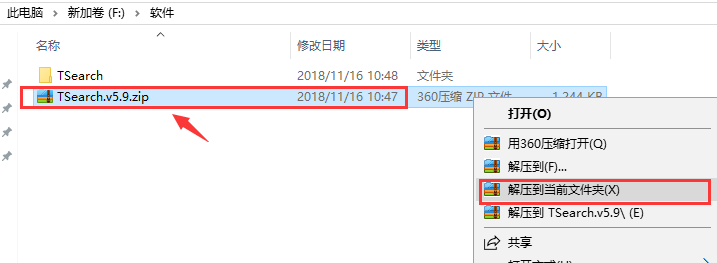
2. Open the extracted TSearch folder and you can see the TSearch.exe application. Double click the left mouse button to open the Thunderbolt Seed Searcher TSearch software and enter the main interface, as shown below. The software is simple and convenient without installation.

How to use TSearch
1. First of all, after we downloaded the Thunderbolt Seed Searcher TSearch software on our website, we directly opened the main interface of the software. We can see the search box on the right side of the interface. We can enter the required video keywords into the search box, and then click Search.

2. There are also comprehensive, film, animation, music and other options on the top of the TSearch software interface of Thunderbolt Seed Searcher. We can find the desired category in the specific category. As shown in the figure below;

3. There are also p2p search mode and Baidu Cloud Disk search mode on the TSearch software interface of Xunlei seed searcher. We can click this option to search the video content you want later, which is very convenient.

4. After we search the entered keywords in the search box, we can see the search results. There are preview, play, share and other options. We can preview and play online, or right-click the options and download them.

5. After downloading, we can play the downloaded video file. If it is not the content you want, you can delete it and download it with other options. You can play and check online in advance, so that you can avoid files that are not needed after downloading.

TSearch FAQs
1、 What if Thunderbolt Seed Searcher fails to download?
Many partners will encounter download failure when downloading videos and other files using Thunderbolt Seed Searcher TSearch software. This problem may be due to your software settings. You can open Thunderbolt Seed Searcher TSearch software settings, and then check the default download tool after download failure in the magnetic force chain settings option, as shown in the following figure, Then download again, it should solve the problem of download failure.
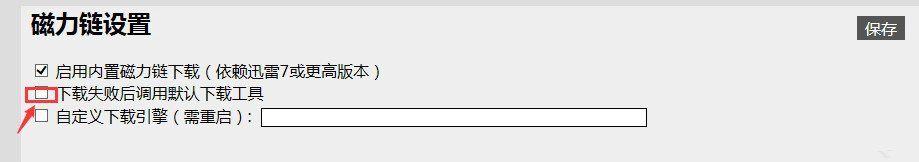
2、 Why is the Thunderbolt Seed Searcher not searching many things?
When using the Thunderbolt seed searcher TSearch software to search for the required files, many children will find that their search results are few, and most of them are not their own needs. That may be because there is a problem with the search term you entered. All children here need to pay attention to that when entering the search term in the search box, they must try to be as simple as possible. The simpler the keywords are, The more accurate and rich the search results are. So pay attention to the input of keywords.
 Comparison of similar software
Comparison of similar software
Official version of torrentkit It is a resource download tool with advanced p2p search speed. Torrentkitty provides the utility of mutual conversion between BT seeds and magnetic links, which can quickly convert different resource download methods. Torentkitty (seed search artifact) massive network data resources provide the most stable resource guarantee for each download.
Starlight HD video official version It is a video download tool with multiple functions. Starlight HD video integrates video search, video download, video playback, video conversion, video merge and other functions. In addition, Starlight HD video can also search all videos in the current mainstream video playing websites such as Youku, Tudou, Ku5.
TSearch Update Log
1. Video preview opens directly in assistant
2. Remove the 60 second limit for video preview
Recommended by editor: TSearch is professional, easy to operate, powerful, and one of the best software. Welcome to download it. This site also provides Micro cloud 、 Cloud Playback 、 Flow wizard 、 Free wifi software Waiting for you to download.