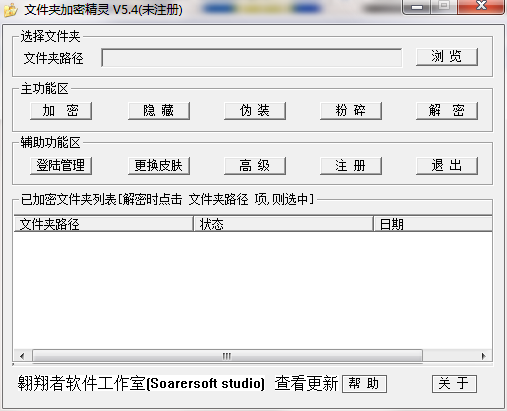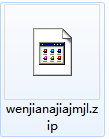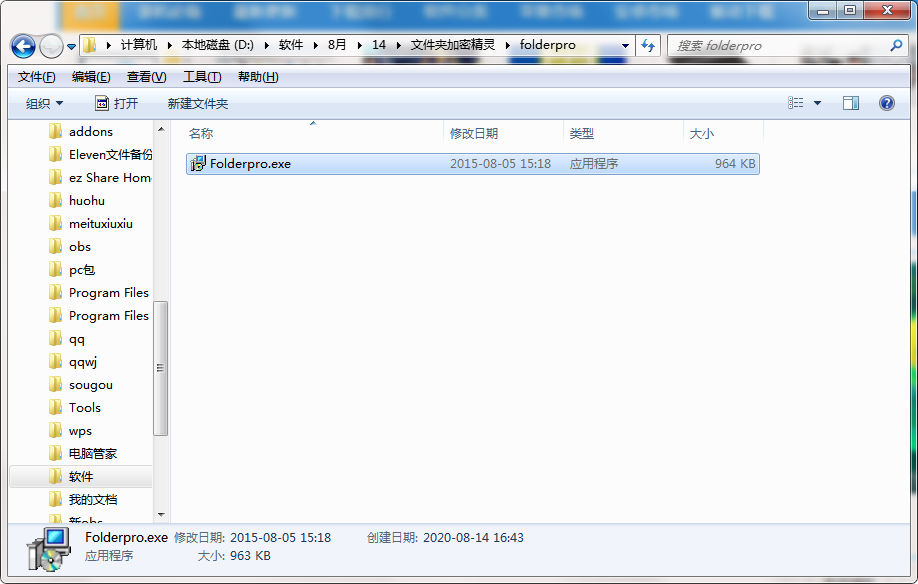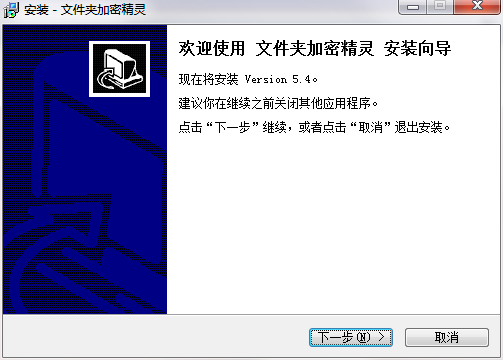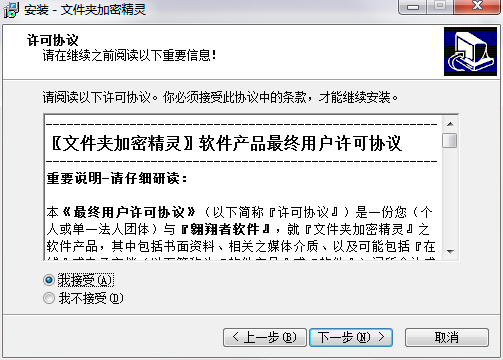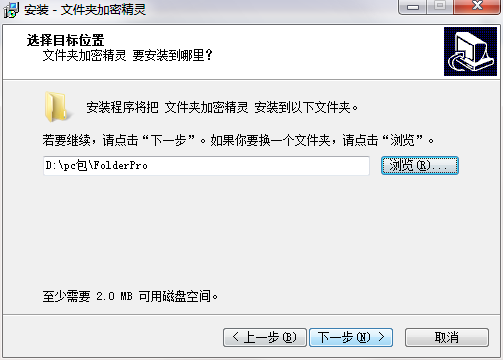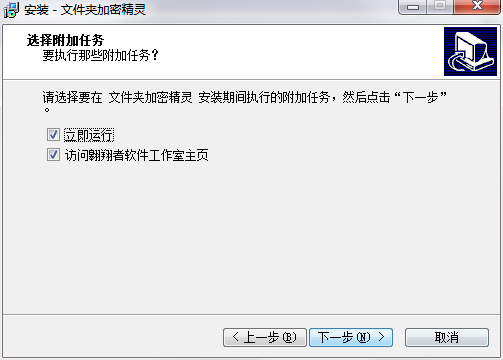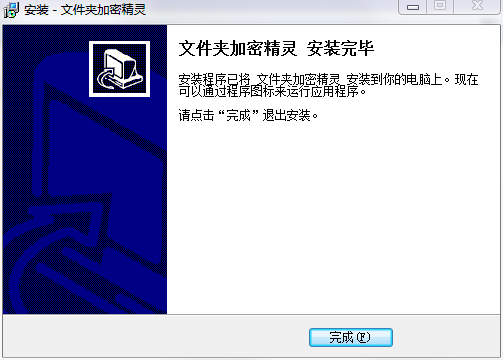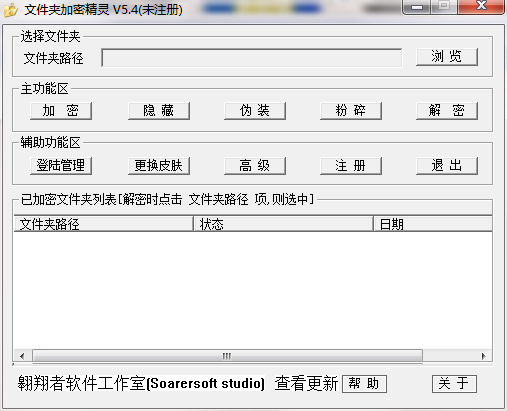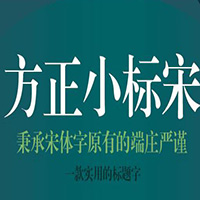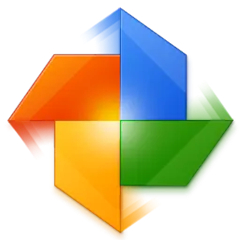The official version of folder encryption wizard is a simple and practical folder encryption tool. The latest version of the folder encryption wizard features fast speed, encrypting 1G sized folders for about one second, which is suitable for folder encryption on the local hard disk (not suitable for mobile encryption). The official version of the folder encryption wizard uses encryption algorithms to change the contents of files in the folder into garbled code, which is a true encryption of files and is suitable for users with high security requirements to encrypt local and mobile storage folders.
Similar software
Version Description
Software address
-
5.1 Latest version
see
-
5.4 Official version
see
-
1.1.1 Official version
see
-
Official edition
see
-
3.6.1.1 Computer version
see
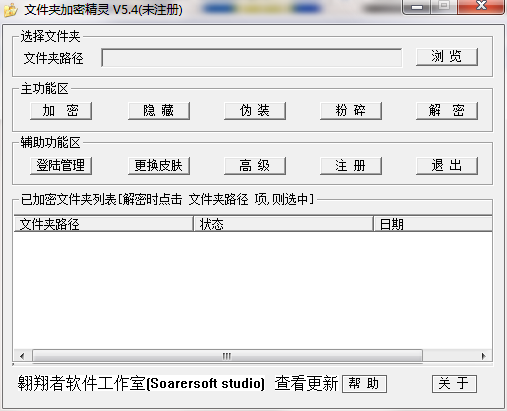
Basic Introduction to Folder Encryption Wizard
Folder encryption wizard is a convenient, safe and reliable folder encryption tool. It has the characteristics of high security, easy to use, beautiful and friendly interface, and can be used in WIN98/ME/2000/XP/Win7 and other operating systems. This software focuses on folder encryption, without setting irrelevant functions, and gives a brief description of relevant functions. Three decryption operation modes are provided, which can fully meet the operation preferences of different users; In addition, error prompts are carefully designed to ensure the friendliness and robustness of the software.
Folder encryption wizard software features
Simple and easy to use
It is the feature of this software. This software focuses on folder encryption, without setting irrelevant functions, and gives a brief description of relevant functions. Three decryption operation modes are provided, which can fully meet the operation preferences of different users; In addition, error prompts are carefully designed to ensure the friendliness and robustness of the software.
Safe and reliable
The software provides multiple encryption methods of different security levels for folders in the local computer and the mobile access device. By using the original intelligent combination encryption and decryption technology, it can meet the requirements of extreme security applications.
Introduction to folder encryption wizard function
Fast encryption
Encrypt by setting the permission to use, and the encrypted folder can prevent deletion, copying and renaming. It features fast speed, and encrypts 1G sized folders for about one second, which is suitable for encrypting folders on the local hard disk (not suitable for mobile encryption).
Mobile encryption
The contents in the folder are encrypted, and a decryption program is generated to decrypt independently. It is suitable for folder encryption in local computer and mobile memory.
Security encryption
The encryption algorithm is used to change the contents of each file in the folder into garbled code. It is a true encryption of files, suitable for users with high security requirements to encrypt their own computers and mobile storage folders.
Camouflage protection
The purpose of protecting folders is to disguise folders as special types of folders and hide the files in them. It is suitable for ordinary users to encrypt folders on their own computers and removable storage.
Hide Protection
The purpose of protecting folders is achieved by hiding folders, which is suitable for folder encryption in the local hard disk.
Folder shredding
Completely delete all the file data in the folder, and it cannot be recovered by using special data recovery software.
Installation steps of folder encryption wizard
1. Download the latest version of the folder encryption wizard software package on the PC download network
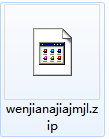
2. Unzip the folder encryption wizard software and run "EXE. File"
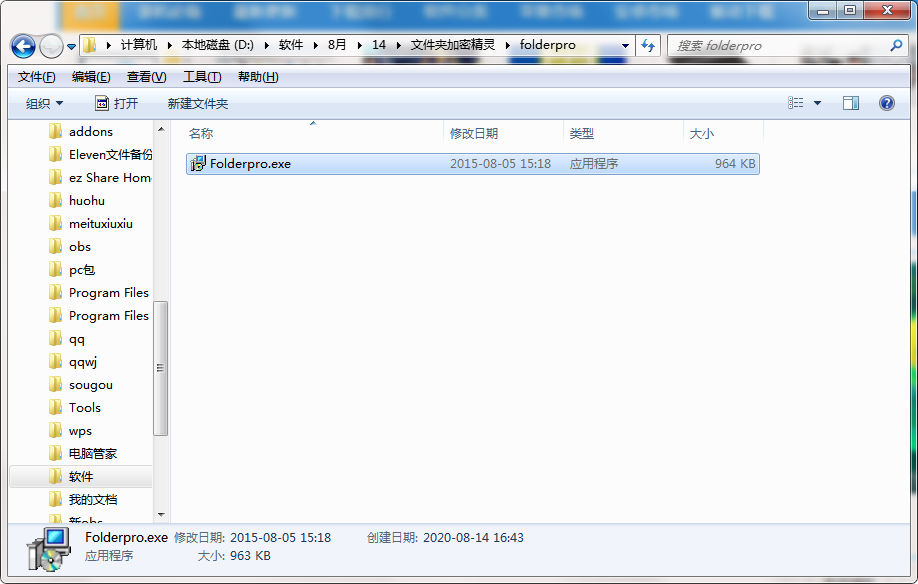
3. Double click to open, enter the folder encryption wizard software interface, and click Next
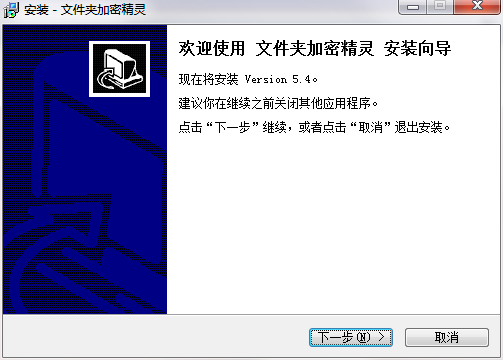
4. Read the installation license agreement, click I agree, and click Next
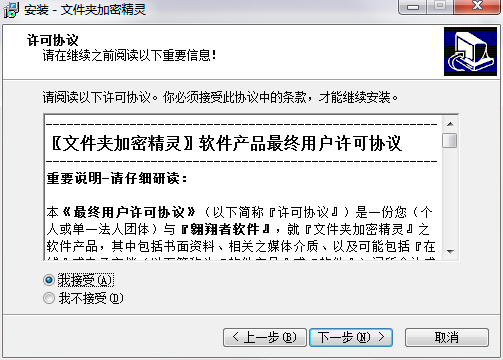
5. Select the installation location and click Next
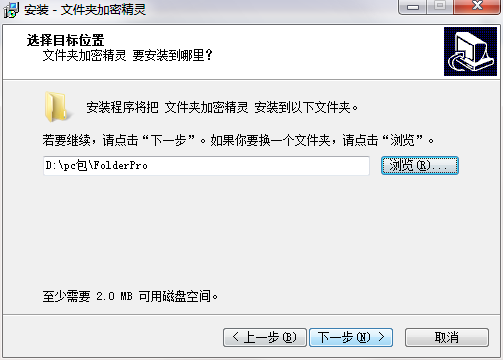
6. Create a shortcut and click Next

7. Select additional tasks and click Next
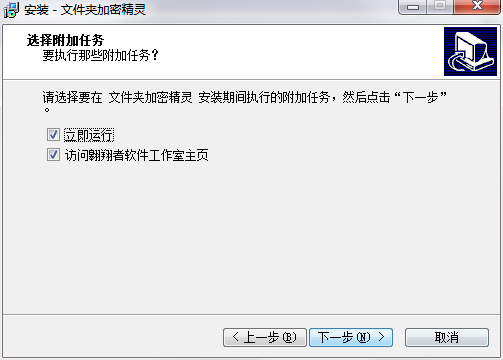
8. Click Finish to install the folder encryption wizard software successfully
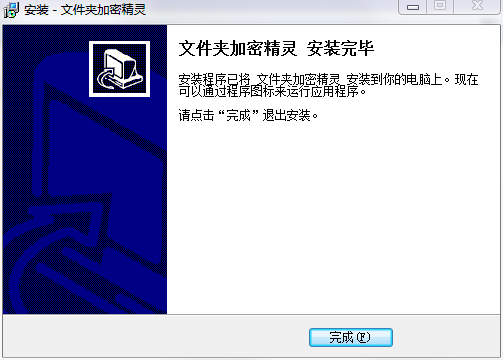
Folder encryption wizard update log
1. Fixed other bugs;
2. Optimized software compatibility
Recommended by editor: After so many years of updating and optimization, the folder encryption wizard has become more humanistic and more scientific. It is strongly recommended to everyone. Welcome to download. Those who are interested can also download Hanging lock 、 Hongjie encryption software 、 Qq password viewer 、 pdfunlocker 。