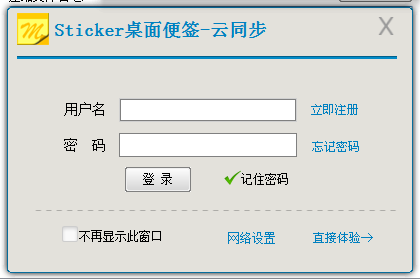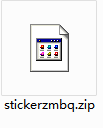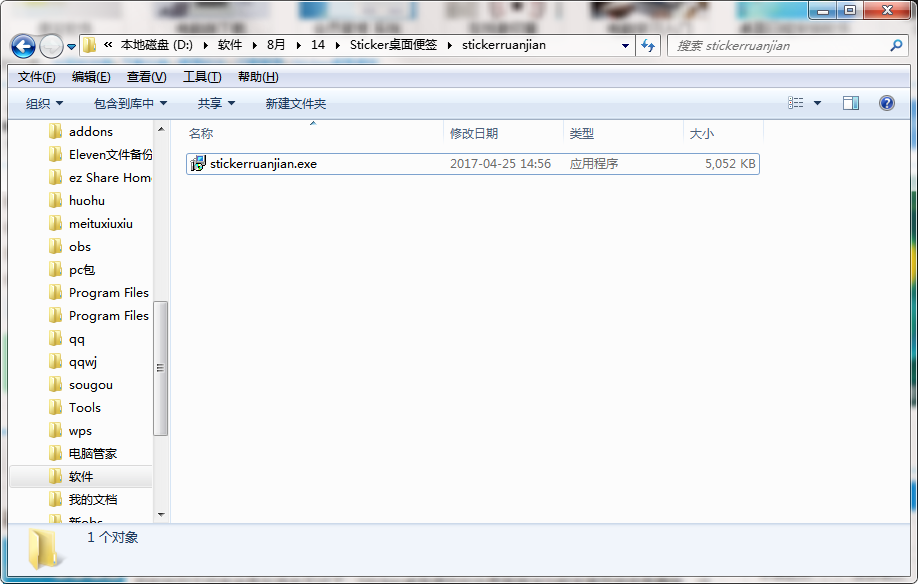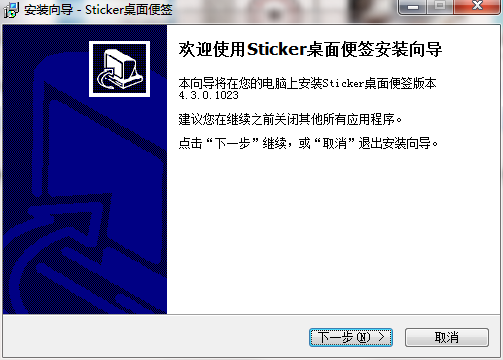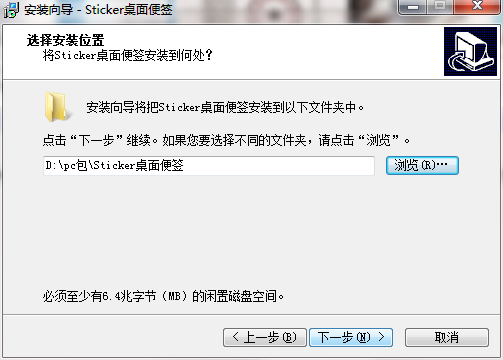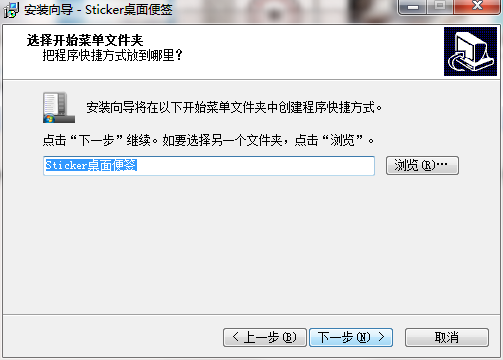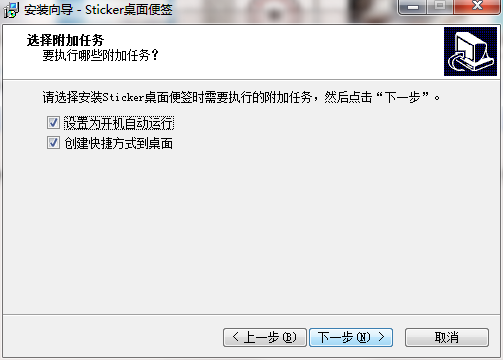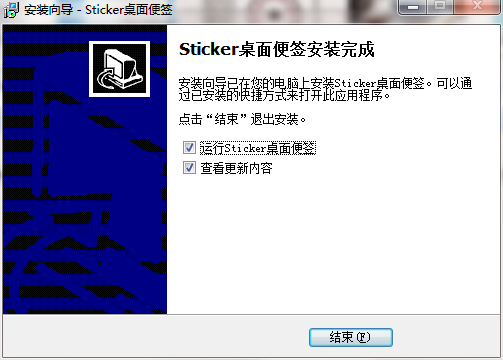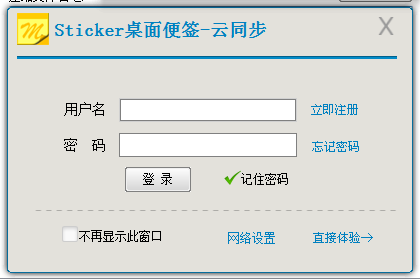The official version of Sticker Desktop Notes is a practical desktop note software. The latest version of Sticker desktop notes supports hotkeys, mouse penetration and desktop embedding. The editor supports settings such as inserting pictures, screenshots, custom fonts, and colors. The official version of Sticker desktop notes also provides a variety of reminder methods. It supports the lunar calendar, and can be reminded by times, hours, days, weeks, months, and years. In addition, it also supports the address book, through which you can more easily send shared notes.
Similar software
Version Description
Software address
-
11.0.0.1521 Computer version
see
-
2.3.43.4449 computer version
see
-
1.4.2 Latest version
see
-
4.30.1023 Official Edition
see
-
2.2 Chinese version
see
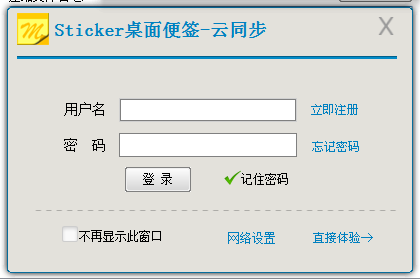
Basic Introduction to Sticker Desktop Notes
Sticker is a brilliant desktop memo software synchronized with the intelligent data cloud. Through a large number of feedback and suggestions from users, Sticker is a gradually perfect little tool for continuous modification and adjustment. Everyone has had the experience of pasting notes on the screen, so it is unnecessary to use this software first. The software is easy and fast to operate, and has powerful editor functions, such as: support for hot keys, mouse penetration, desktop embedding, screen capture, etc; Privacy security has multiple encryption guarantees; Users can be reminded on a regular or recurring schedule; Friends can share designed notes sent and received.
Introduction to Sticker Desktop Notes
1. Simple operation
Sticker desktop notes support hotkeys, mouse penetration, and desktop embedding. The editor supports settings such as inserting pictures, screenshots, custom fonts, and colors.
2. Double protection
1) . The note manager can view the password to ensure that private notes are not viewed.
2) . The data file host is bound. The data password must be entered for the data replacement host to prevent the data file from being illegally transferred.
3. Regular reminder
Sticker desktop note software provides you with a variety of reminder methods, supports the lunar calendar, and can be reminded by times, hours, days, weeks, months, and years.
4. Share with friends
Is it cool to paste the designed notes on the desktop of a friend's computer! Both parties only need to set the SMTP and POP mailbox services
5. Address book
Sticker desktop notes software provides you with a powerful address book, through which you can more easily send shared notes.
6. Backup Restore
Perfect backup and recovery mechanism ensures your data is safe. Sticker desktop note software provides you with a screen lock function to ensure that you are not in front of the computer and not operated by others.
How to use Sticker desktop notes
1. Double click the shortcut icon to open the Sticker desktop notes, without using the account and password, click directly to experience
2. Double click the editing area to write a draft
3. Click Shrink to make the window a bar. Move to the top of the presenter to hover and hide, and display the window when the mouse is close
4. When you want to view it, click Expand to open the Memo window. If you want to delete the note, you can click Delete. If you want to hide it, click Hide
5. If you want to add information, click the To Do button, enter text, and click OK. This will remind you of the work to be done
Frequently asked questions about sticky desktop notes
1. What if I forget to view the password on Sticker's desktop notes?
Install a new version, enable the network synchronization function, and wait for the network synchronization to be completed. If it is already turned on, ignore this step.
Uninstall the Sticker desktop notes. After uninstalling, you will be prompted to "Keep user data" and select "No", so that all local data will be cleared.
Install Sticker desktop notes again, and use the previous synchronization account to synchronize the note data back. Open the manager again, and the password will not be used.
Steps for installing Sticker desktop notes
1. Download the latest version of Sticker Desktop Notes software package on the PC download network
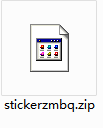
2. Unzip the Sticker desktop note software and run "EXE. File"
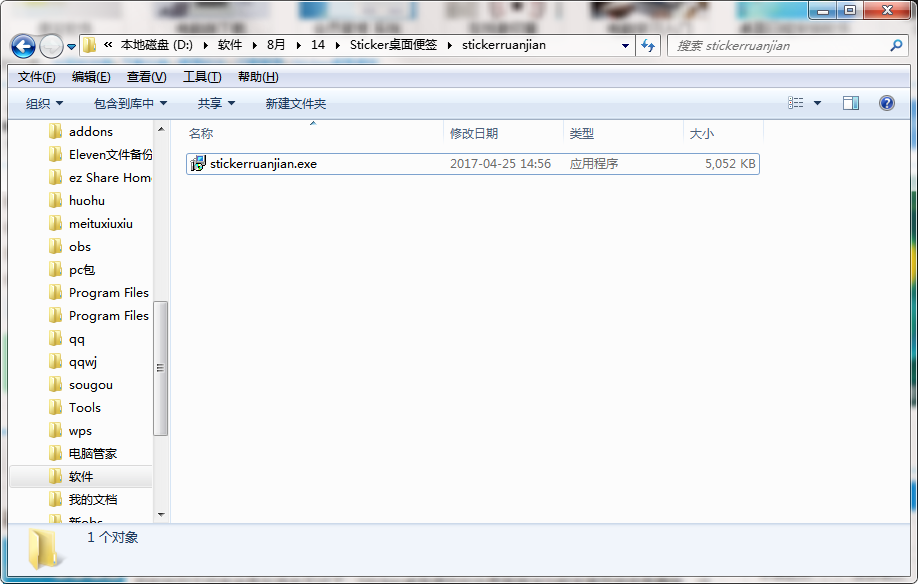
3. Double click to open, enter the Sticker desktop note software interface, and click Next
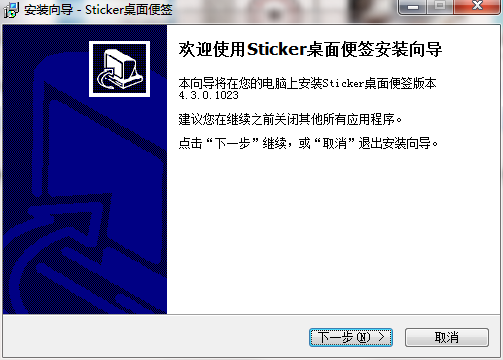
4. Select the installation location and click Next
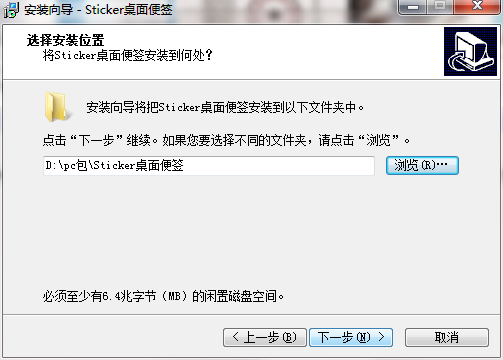
5. Create a shortcut and click Next
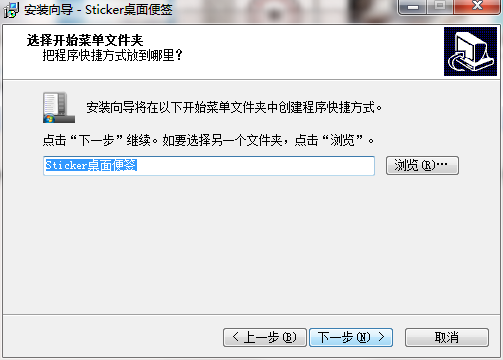
6. Select additional tasks and click Next
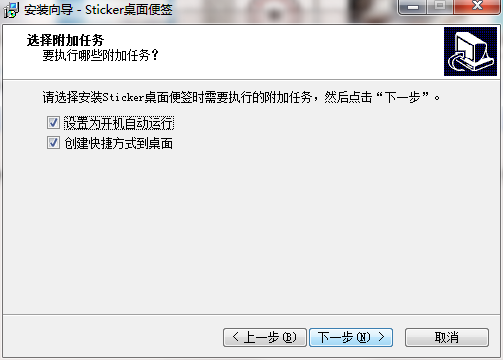
7. Click Finish to install the Sticker desktop note software successfully
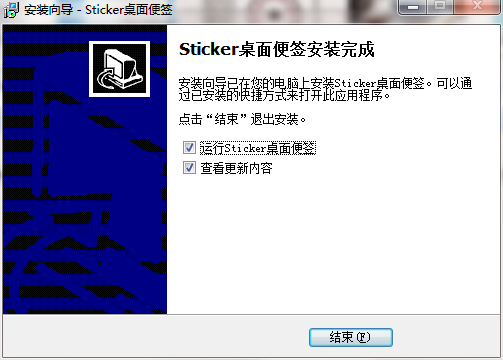
Sticker Desktop Notes Update Log
1. Fix several bugs;
2. Optimize details;
Recommended by editor: Sticker Desktop Notes and Cool tiger 、 Pixel Ruler 、 360 Wallpaper 、 Weather They are all very good software, welcome to my site to download experience!